How to connect a US1881 hall sensor to Arduino
Contents
Introduction
A hall-effect sensor is a device that reacts to a magnetic field. The reaction known by everyone is that the sensor acting as a digital switch "turns on" in the presence of a strong enough magnetic field.
The US1881 is an integrated Hall effect latched sensor. It means that once it is triggered it latches and will not unlatch until a magnetic force of reverse polarity and strength is sensed. So if the north pole of a magnet turned it on, the south pole of a magnet is then needed to turn it off.
Holding a magnet near the sensor will cause the output pin to toggle. This makes for a robust presence sensor. If a magnetic flux density larger than threshold Bop, Digital Output is turned on (low). The output state is held until a magnetic flux density reversal falls below Brp causing Digital Output to be turned off (high).
Playing with magnetic field is one of the most interesting topic in Arduino building.
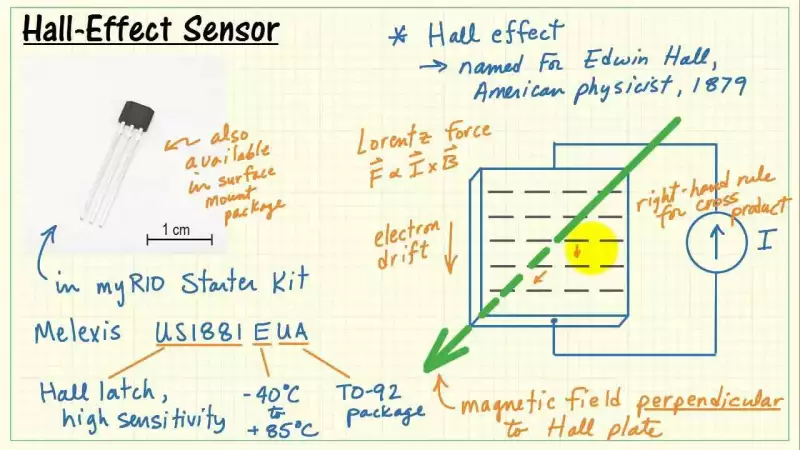
Specification
- 3.5V to 24V DC operation voltage
- Low current consumption
- Temperature compensation
- Wide operating voltage range
- Open-Collector pre-driver
- 50mA maximum sinking output current
- Reverse polarity protection
- Lead Free Package: TO-92

Applications to use hall sensor
- Automotive, consumer and industrial
- Solid state switch
- Brushless DC motor commutation
- Speed detection
- Linear position detection
- Angular position detection
- Proximity detection
PIN Assignment
- Connect pin 1 of the switch to the Arduino 5V supply
- Connect pin 2 to Ground (GND)
- Connect pin 3 to Arduino Digital pin 2
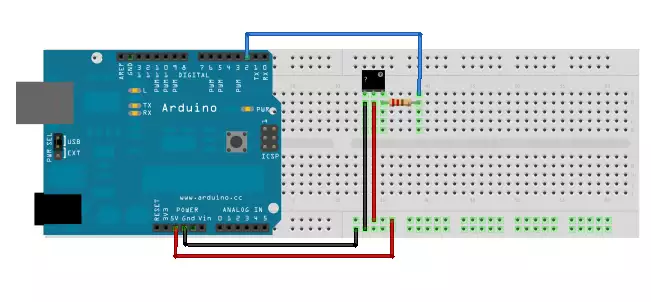
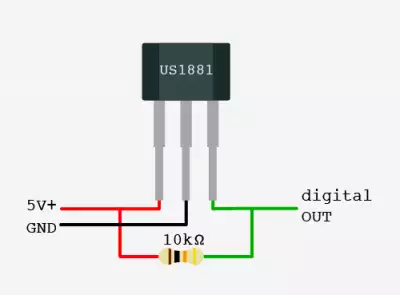
Example code
int hallPin=2;
int statePin=LOW;
void setup()
{
pinMode(hallPin,INPUT);
Serial.begin(9600);
}
void loop()
{
statePin=digitalRead(hallPin);
if (Serial.available())
{
if( statePin==HIGH)
{
Serial.println("North");
}
else if(statePin==LOW)
{
Serial.println("South");
}
}
delay(500);
}
