Notification plugin configuration
This module can be used to start applications when an incoming SMS message arrives. You can specify a set of shell commands that can accept the incoming message text and sender phone number as parameters. Whenever an incoming message is received by Ozeki SMS these applications will be executed with the appropriat parameters. With the help of this module you can create many event-driven solutions. For example you can notify people on a Novel network with the 'SEND' system command, or you can execute a batch job with a received parameter.
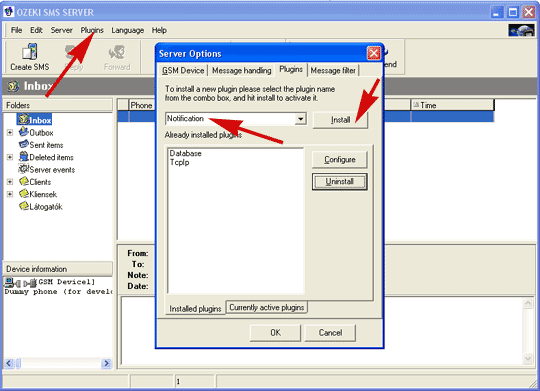
The installation is simillar to other Plugin installations. Go to the main menu, open the Plugins tab, and click on the Install plugins menu item. On the server options form that comes up, select th Notification from the combo box and click on the Install button. (Figure 1)
If you install the notification plugin, you can specify a set of shell commands that should be executed when an incoming SMS arrives or an SMS delivery fails. You can use special strings that will be replaced to the message text and the sender's phone number. These strings are helpful if you want to supply parameters to the commands to be run.
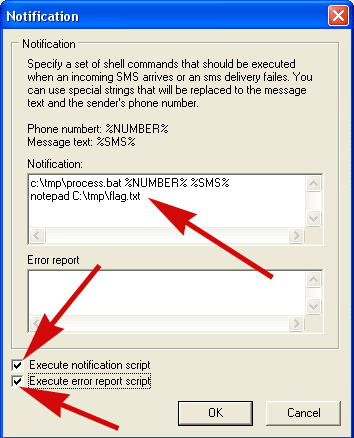
As you can see on Figure 2 you need to check the 'Execute notification script' checkbox to enable the notification script execution routine. The shell command that need to be executed must be entered into the Notification memo.
