HTTP Client Plugin
Reciving SMS messages and sending a reply
Web applications communicate with the user with HTML forms. When a user wants to send information to the server, he fills out a form. The HTTP-SMS client plugin does the same. It fills out a form automatically every time an SMS message is received. The receiving web application can return a response SMS message after processing the received data.
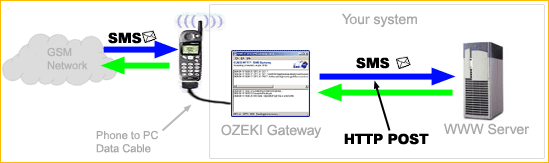
Installation
To use the features of the HTTP client plugin, you need to install it first then you need to configure it. In order to perform the installation, please click on the "Install plugins" menu item.
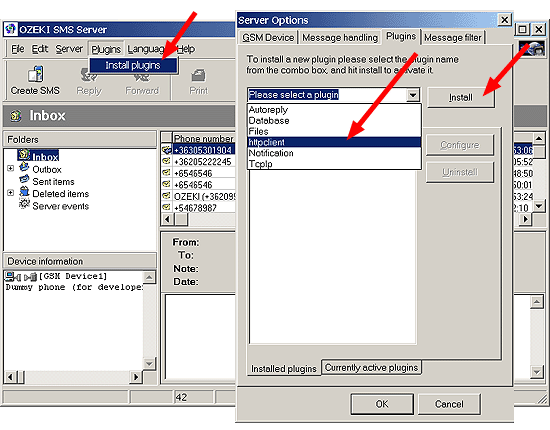
After the plugin has been installed you can configure it by selecting the newly created menu item: "HTTP Client Configuration". On the configuration form, you can enter the HTTP URL that will be called when an incoming message arrives. If this URL starts with https://, the communication between Ozeki SMS and your web server will be encripted.
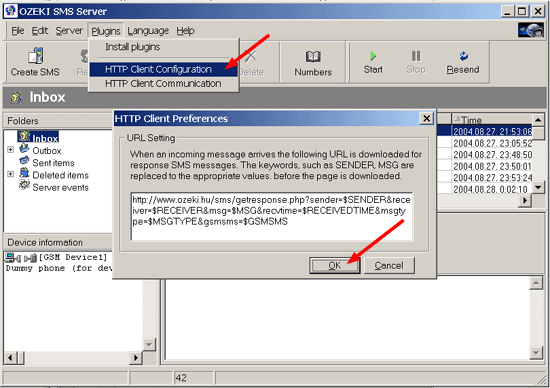
After the configuration is done you can create a server side application on your web server to handle the incoming messages. You can find two examples for such applications on this page:
PHP example
http://localhost/smsproc.php
<?php
$sender =
$_REQUEST['sender'] ;
$receiver =
$_REQUEST['receiver'];
$message = $_REQUEST['msg'];
$receivedtime =
$_REQUEST['recvtime'];
/* do some processing here */
if ($fp =
fopen("smslog.txt","a")) {
fwrite($fp,"$receivedtime $sender $receiver $message\n");
fclose($fp);
}
/* return a response SMS */
print "{GSMSMS}{}{}{".$sender."}{Thank you for your SMS! WWW.OZEKI.HU}\n";
/* send the message to another phone */
print "{GSMSMS}{}{}{+36205552245}{".$sender." ".$message."}\n";
?>
ASP example
<%
Dim strMsg
Dim strSender
' Retrieve the posted items from the HTTP-SMS gateway
strMsg =
Request.Form("msg")
strSender = Request.Form("sender")
strReceiver = Request.Form("receiver")
strTime = Request.Form("recvtime")
' Do some processing here
'Return a response SMS
Response.Write("{GSMSMS}{}{}{" & strSender & "}{Thank you for your SMS!}"& chr(13))
'send the message to another phone
Response.Write("{GSMSMS}{}{}{+36209937723}{" & strMsg &
"}"&
chr(13))
%>
