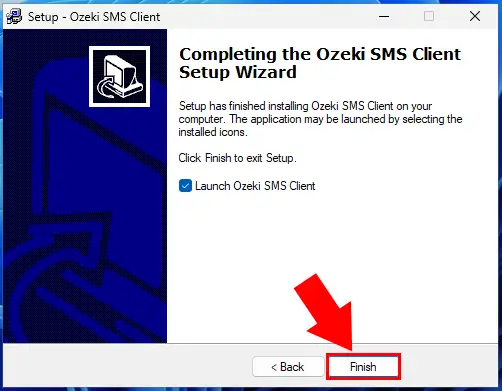Ozeki SMS Client
If you have downloaded the application from the Internet, OzekiSMSClient.exe is in your download directory. Start OzekiSMSClient.exe by double-clicking on the icon and follow the instructions:
Click Next to start the Installation (Figure 1).
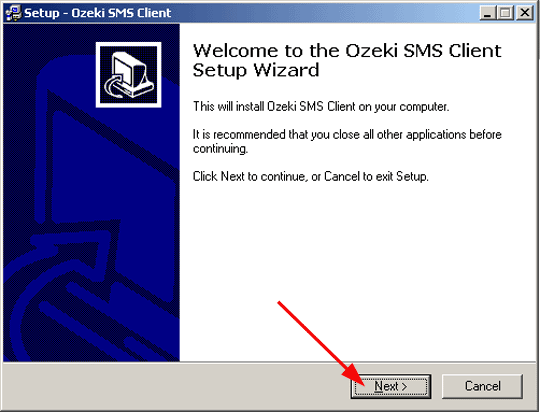
Read the End User License agreement carefully. If you accept the agreement, select the I accept the agreement radio button and click on Next (Figure 2).
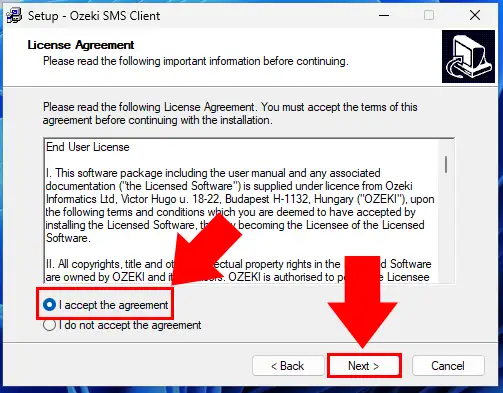
Specify the directory you wish to use. Make sure you have at least 20 Megabytes of hard disk space available on the drive you have chosen (Figure 3).
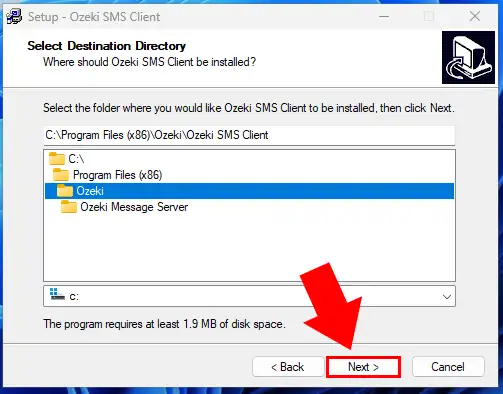
Select that folder, in which you would like Setup to create the program's shortcut (Figure 4).
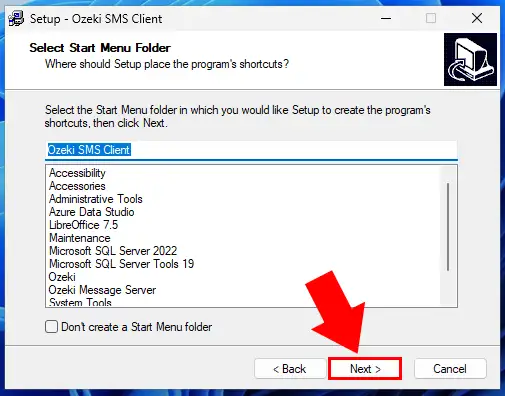
Select the suitable task (Figure 5).
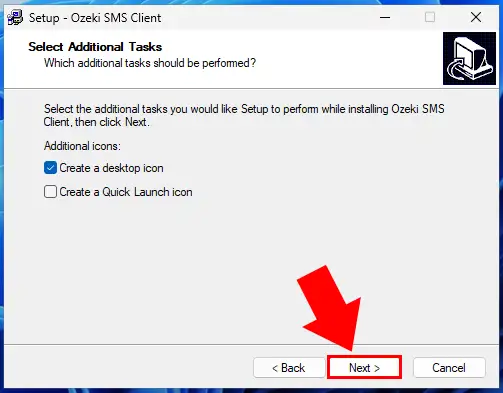
Setup is ready to begin the installation process. Click on the Install button (Figure 6).
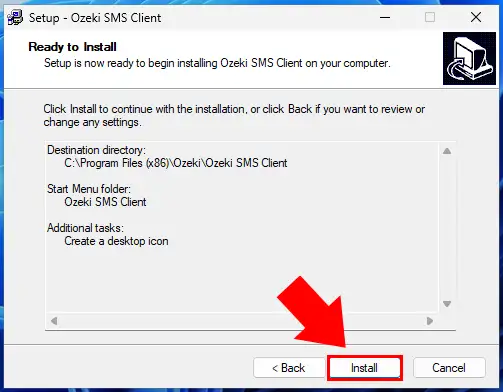
Read the pieces of information (Figure 7).
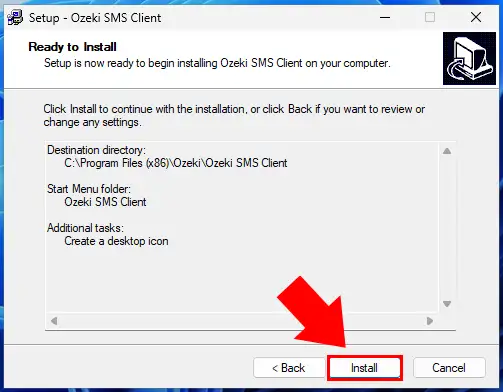
Click the Finish button, after installation of SMS Client (Figure 8)