Monitoring database activity
Ozeki Message Server 6 logs every step it takes to help you keep track of your messages during the SMS sending and receiving process.
You can use the Ozeki Message Server 6 Server Manager GUI to watch what is happening in real time or you can read the log files in the C:\Program Files\Ozeki\Ozeki Message Server 6\Logs directory. In the GUI, you would probably want to see the o utgoing messages sent by the database. These can be found in the Users/Database Plugin 1 folder. The real time database events can be tracked in the extended status bar (Figure 1).
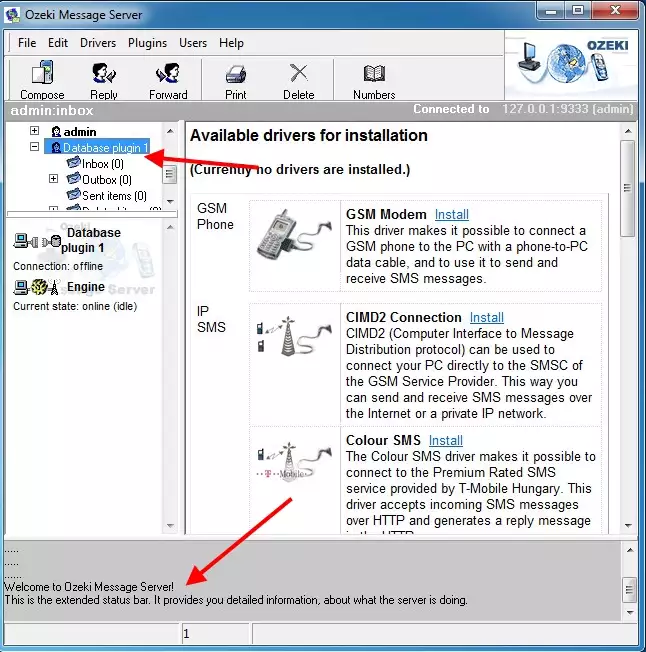
More information

 Sign in
Sign in