Introduction to 3D - Debrecen Printer
A 3D printer is a device which turns computer design files into real physical objects. It takes different materials e.g. PLA, ABS, Nylon, to create the three-dimensional item by laying down layers of material until the entire object is created.
3D - Debrecen Printer
Ozeki Systems Ltd. has great experience in the hardware, software industry and camera system development. The company combined its acquired knowledge on these fields and developed the great, new technology-based 3D - Debrecen Printer.
3D - Debrecen is a user friendly desktop 3D printer which can be used to create product prototypes and other amazing creations. While other printers are square shaped, our 3D Printer has a "disk-support" style so it takes up less space. The 3D - Debrecen Printer has longer life time and higher printing quality than other 3D printers because of it's new technology.
Our printer compared to other printers does not have rubber belts which usually causes several problems. Owing to fact that after each printing the belt loses its tensions and becomes extended, so the printed object will lose quality. Because the printer arm is built on the axis, our printer is able to guarantee the same quality each time.
The 3D - Debrecen uses PLA filament to create 3D object and because of the tape-covered bed it can be easily removed when it is done. This 3D printer does not allow users to print with ABS filament because it does not have heated bed. You can print with more than one color in a single object, if you change out the filament during the printing process. You can do it by pausing the print in the software, and then you can continue the printing with a new filament.
How does it work?
As the first step you have to convert the design file to .stl file in your 3d design software. Once it is done the .stl file needs to be sliced with a slicer software which converts the design into a series of layers. Then you have to upload the sliced design file into the 3D - Debrecen printer client software. If the file is uploaded you can start the printing process. After the filament is heated up the printer starts to create the three-dimensional object layer by layer.
The 3D - Debrecen Printer is able to rotate the bed circulary and the printer arm can be rotated from left to right. Because of these movements the whole printing process is so much easier and faster with our printer.
The whole process is shown on the following picture:.
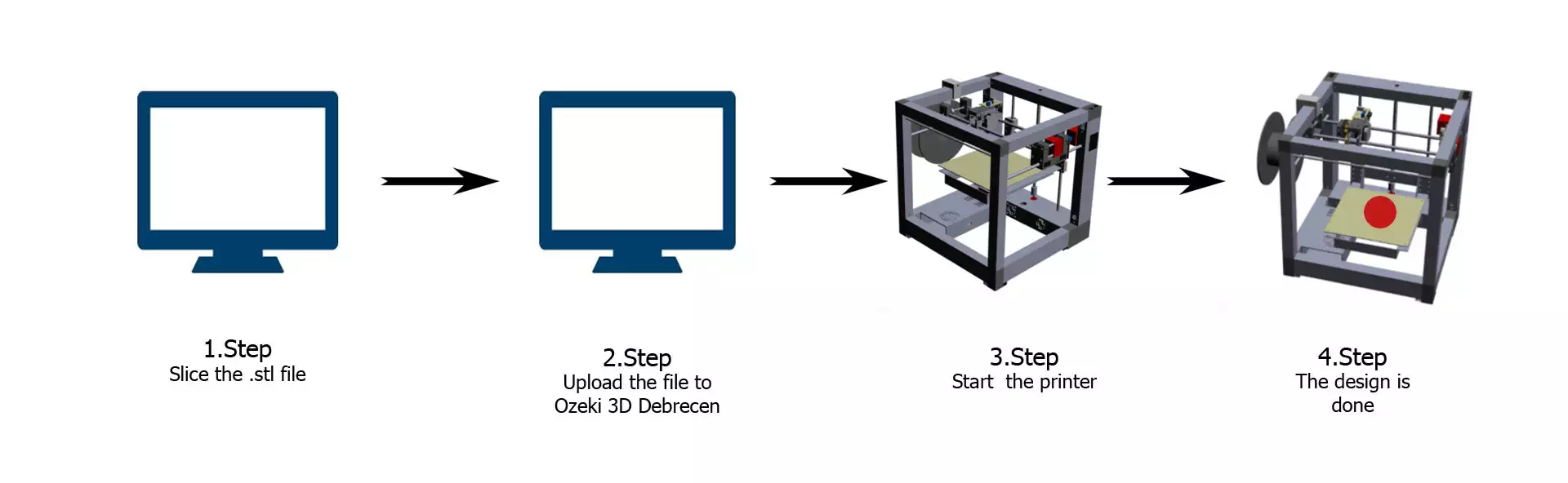
The printing process
Ozeki 3D Printer software
To use 3D - Debrecen you need to download the Ozeki 3D Printer software from here: Download
The installed Ozeki 3D Printer software takes the G-code of the 3D printed object and unites it with the 3D printer's physical abilities. Using this software you can find out how hot is the extuder head and you are able to stop the process too. Futhermore, it shows how long it takes to print a design and how much time is left. The software also allows users to print with more than one 3D - Debrecen printers at the same time. If you purchase 3D - Debrecen, this client software enables you to watch or even record the printing process.
Conclusion
3D - Debrecen Printer is an extremely high quality printer. It has amazing features that help you to create perfect objects. 3D - Debrecen Printer makes it easier and faster than ever before to see your ideas, dreams materialize with the power of technology. Explore new possibilities for desktop 3D printing with the 3D - Debrecen Printer.
