How to reply with an emoji (thumbs up)
On this page we will demonstrate how to reply to a text message with an emoji within your Myozeki account. The ability to react to messages with emojis in chats is important for its expressiveness, efficiency, universal understanding and visual appeal. Emojis add emotion to text-based conversations, making the more engaging and preventing misunderstandings.
Replying with an emoji (thumbs up) to a text (Video tutorial)
In this less than 30-seconds-long video guide, we will walk you through the most vital steps when it comes to replying to a text message with an emoji. The video starts with, you receiving a message and ends with reacting with the appropriate emoji to your liking.
Replying with an emoji (thumbs up) to a text (Quick steps)
Replying with an emoji (thumbs up) to a text (Step-by-step guide)
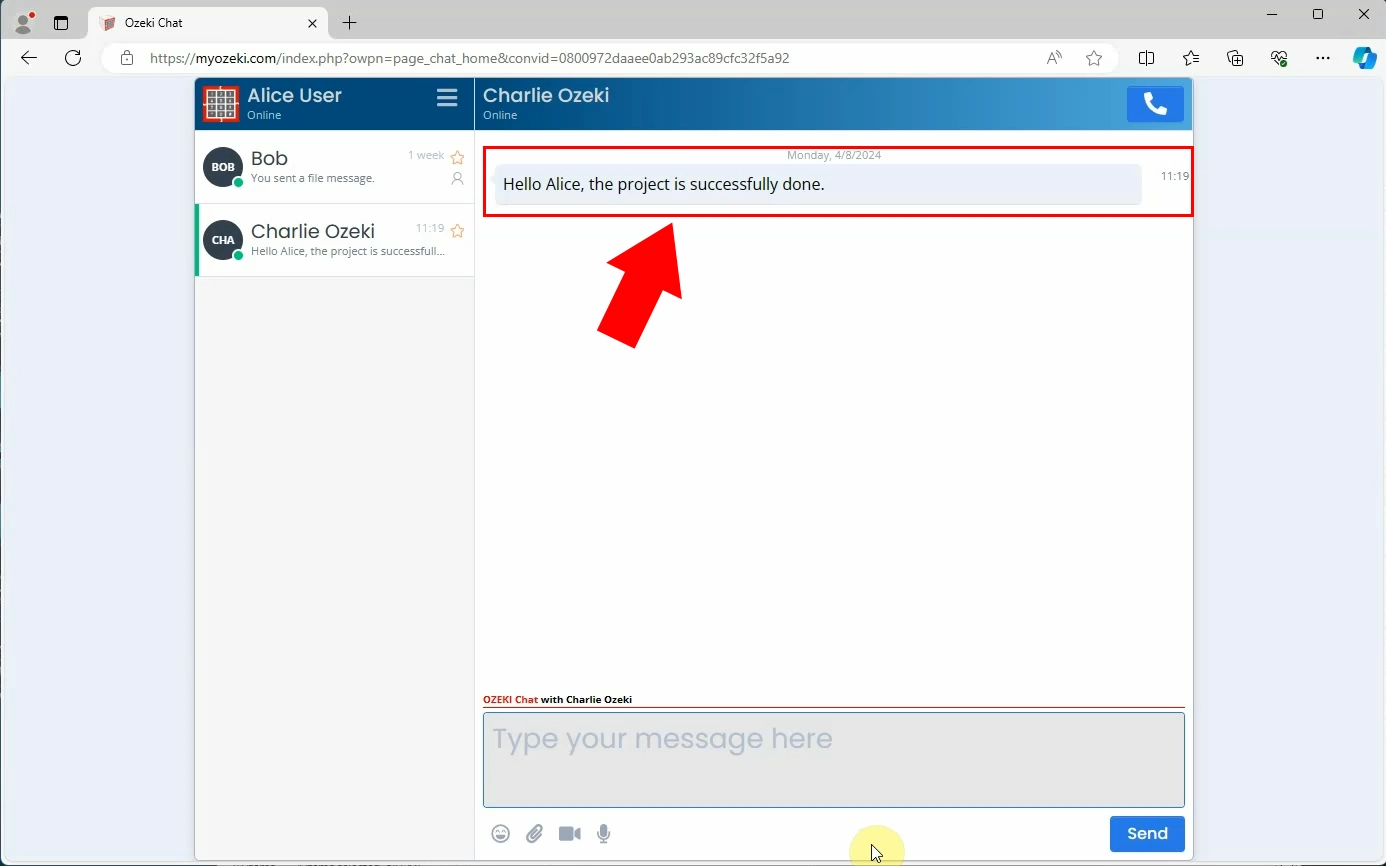
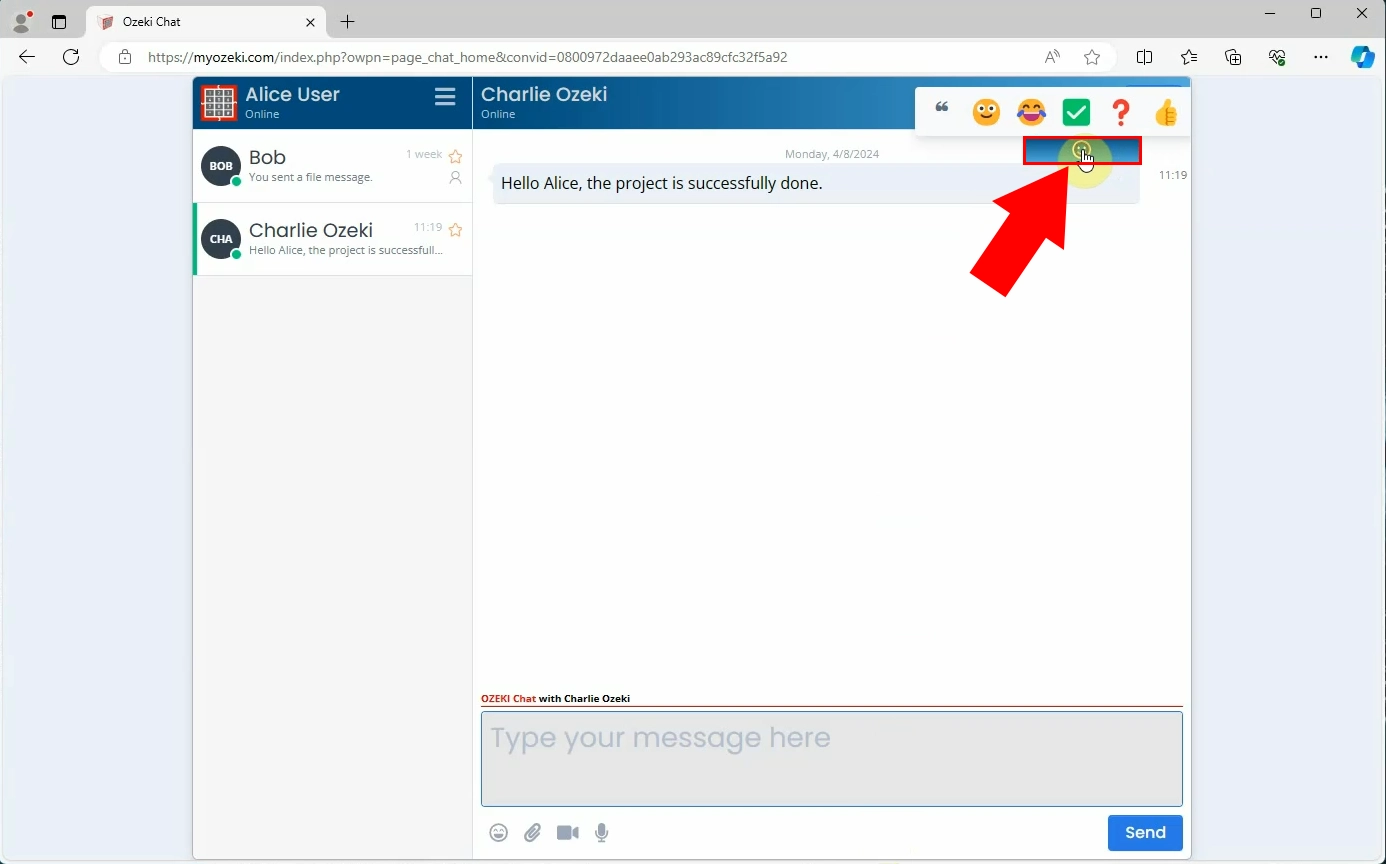
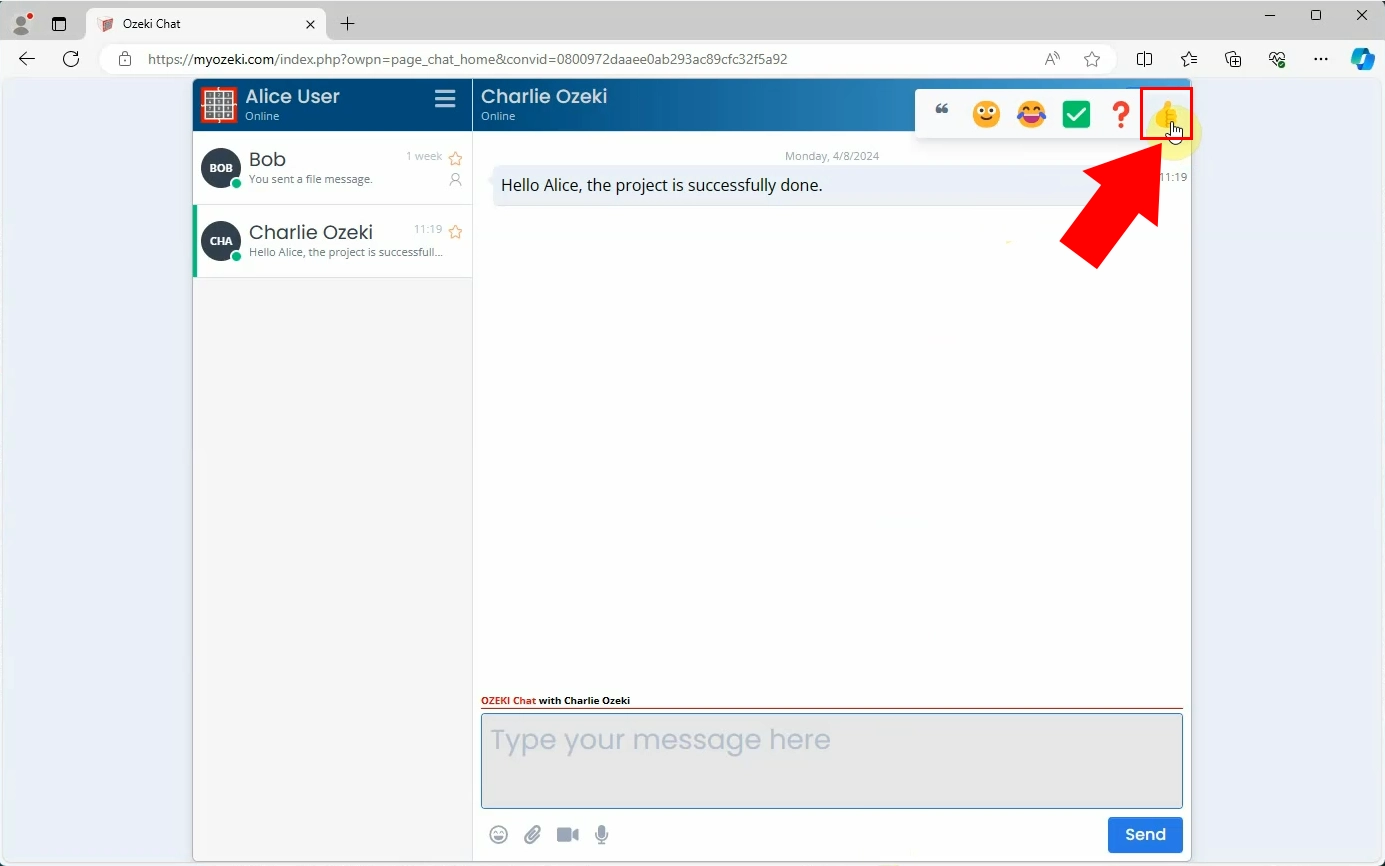
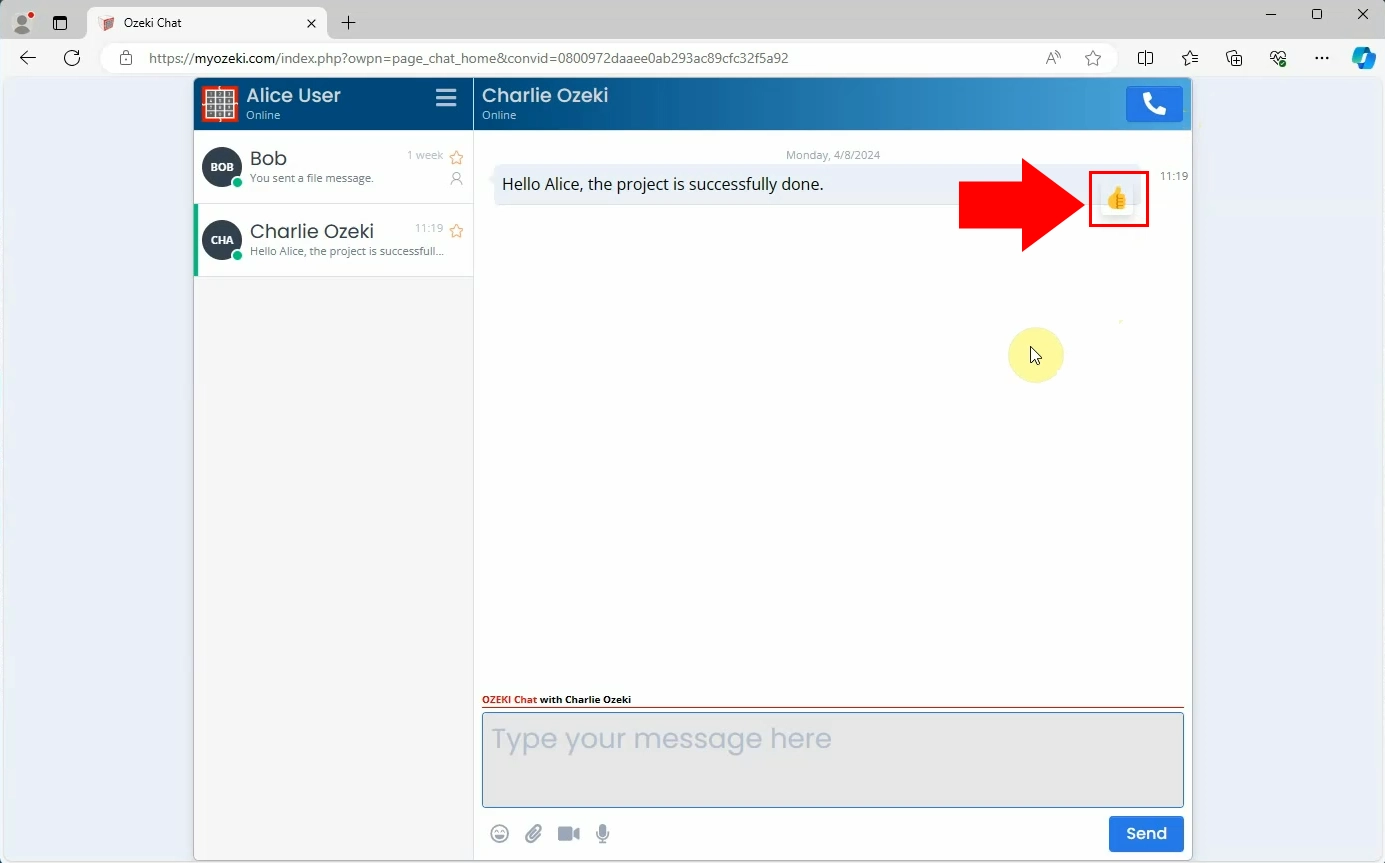
More information

 Sign in
Sign in 