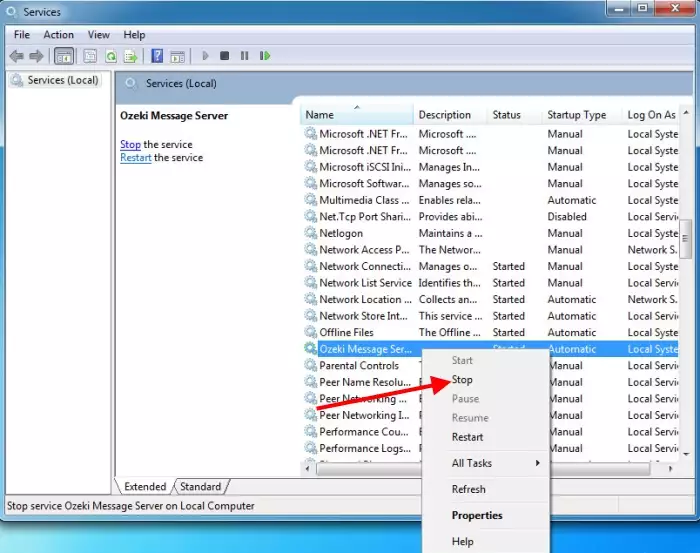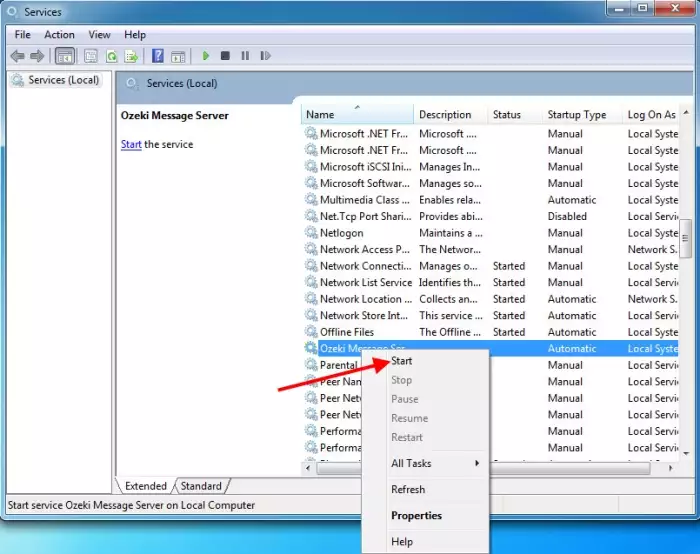Send and Receive SMS messages from Microsoft Access
Service owner, resolving connection problems
In some situations the actions taken by the Ozeki Message Server requires user privilages. For example a database connection might not be available or an application cannot be started if a user is not logged on. In this case you have to modify the properties of the registered SMS service in order to grant the necessary privilages to the software.
For example if you cannot connect to your database server, the most probable reason is that the "database connection" you wish to use is only available for a logged on user. By default the Ozeki Messages Server runs as a System service and it does not have permission to access the "database connections" available for the user. This problem can be solved using this workaround.
Properties of Ozeki Message Server in Windows
By default the ozeki sms service is running using the SYSTEM user account. In order to run the service as administrator, please following these steps: As the first open the services manager window of operating system. This can be done by clickng on Control Panel/Administration tools/Services (Figure 1.).
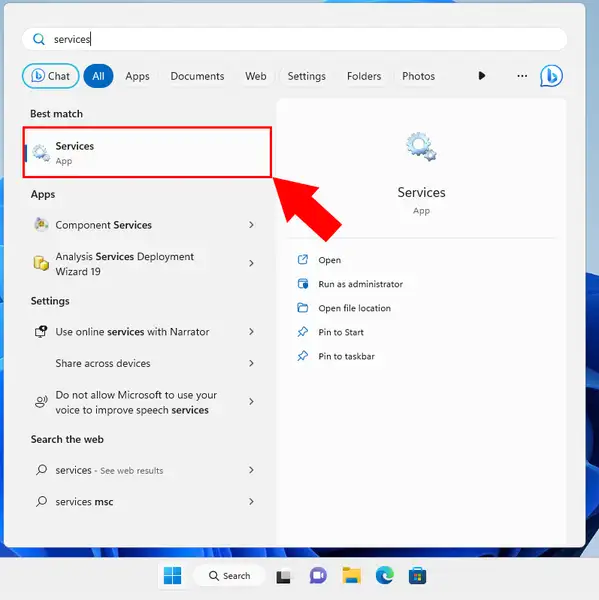
In the service manager select the properties of the Ozeki Message Server item (Figure 2.).
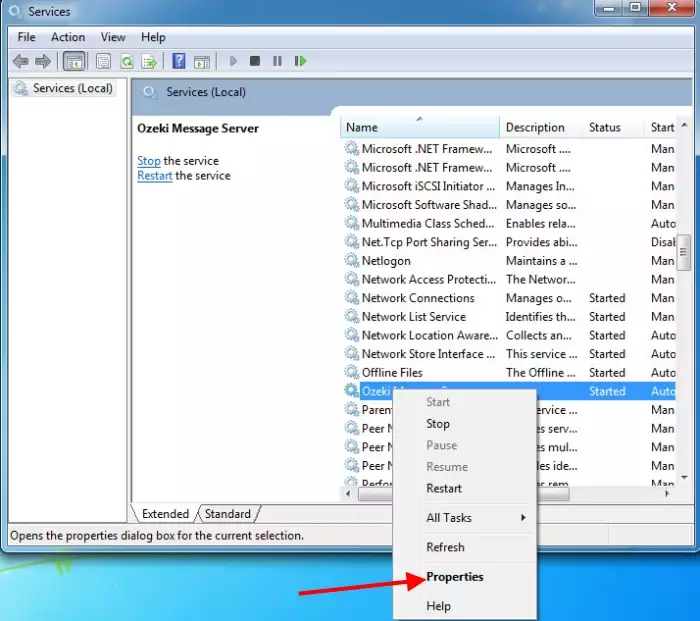
After this the Ozeki Message Server Properties form comes up. Click on the Logon tab. In this form the local system account is set by default. Please select the "This account" option and specify the user name and password of the administrator account (Figure 3).
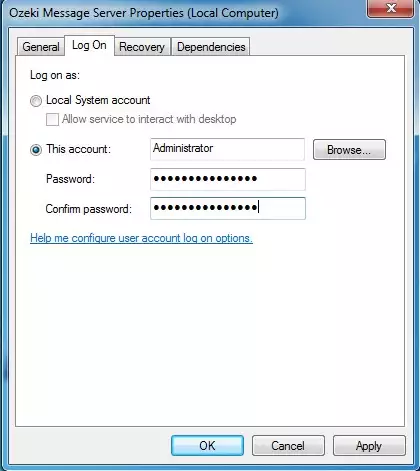
After this you have to stop and re start the Ozeki Message 6 service (Figure 4-5).