Test Your Cluster Configuration
In this section we will disable the Master node by simulating a power-down and see how the Slave node continues to run Ozeki NG SMS Gateway service. After the power-down we will repower the Master node and see how the Slave node stops running OZEKI NG SMS service and gives it back to the Master node.
For the test we needed to install the software of OZEKI Cluster and OZEKI NG SMS Gateway on 2 computers, a Master and a Slave node. Before starting OZEKI NG was stopped on both nodes. The IP address of the Master was 192.168.1.2 and the IP address of Slave 1 was 192.168.1.3 (Figure 1)
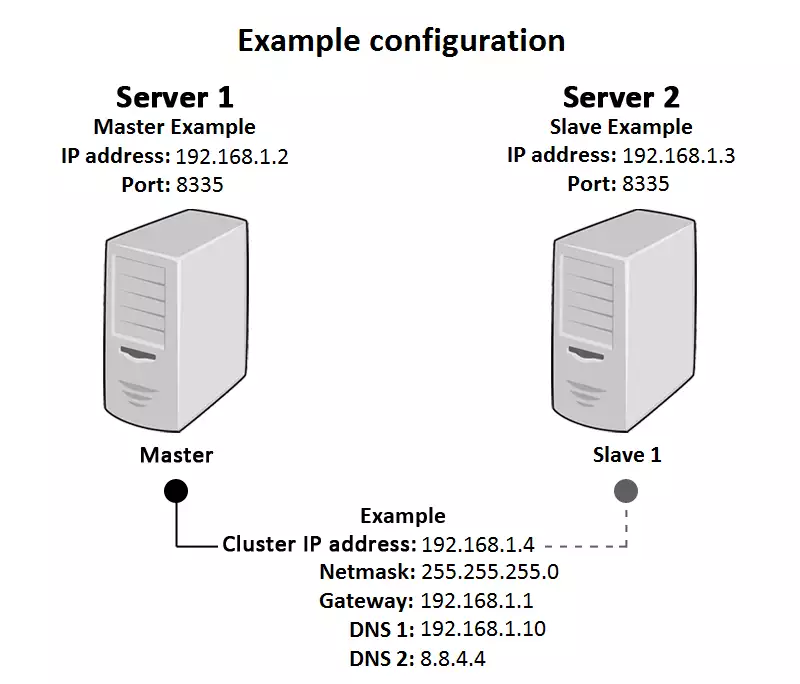
Prior to the start of the cluster we will see that the Slave has no configuration setup (Figure 3). The Slave will receive its setup from the Master (Figure 2) after the cluster is started on the Master node.
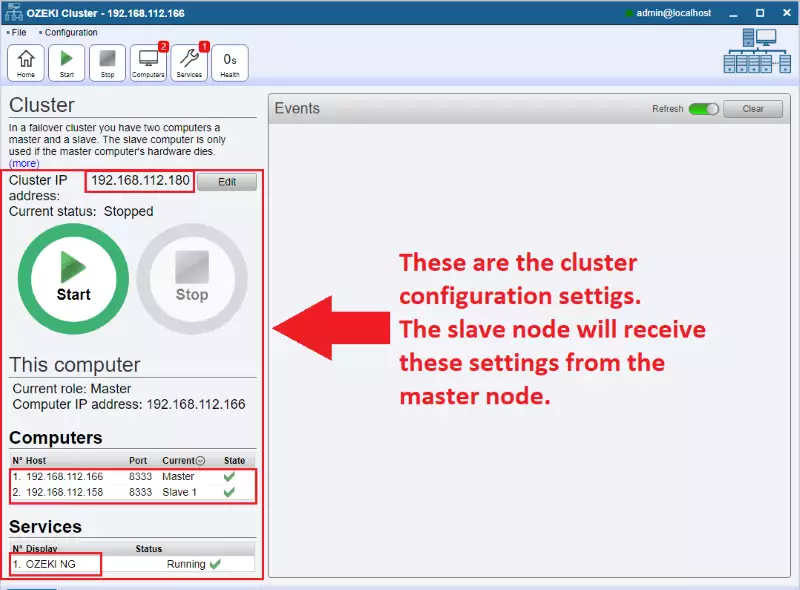
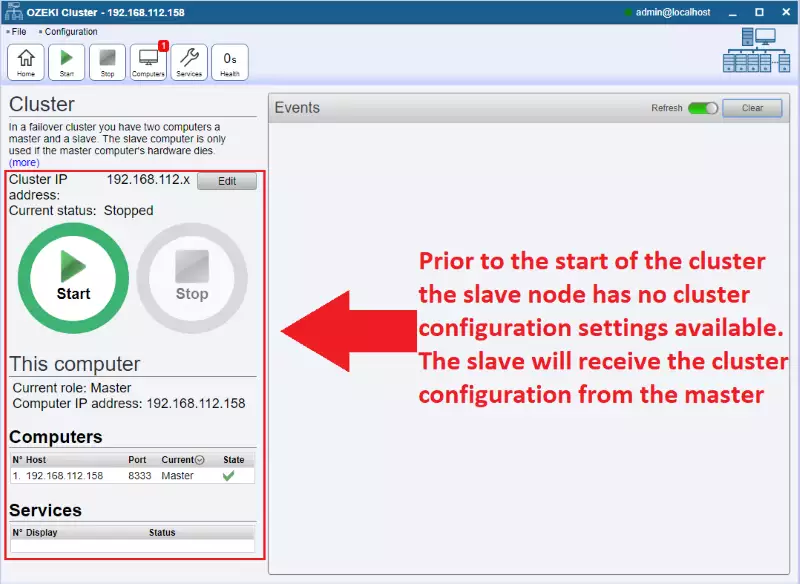
Step 1 - Starting the cluster with the Master
First click on the 'Start' button on the Master (Figure 4).
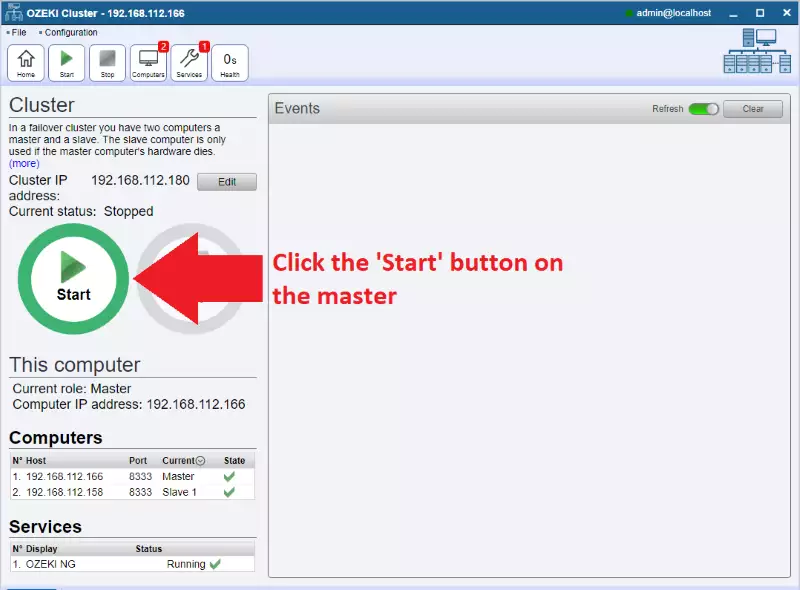
This will start OZEKI NG on the Master node. It will also send cluster configuration data to the Slave and stops OZEKI NG if it is running on the Slave. If everything went fine we will see a green tick everywhere on the Master (Figure 5). On the Slave we should see that OZEKI NG is stopped (Figure 6).
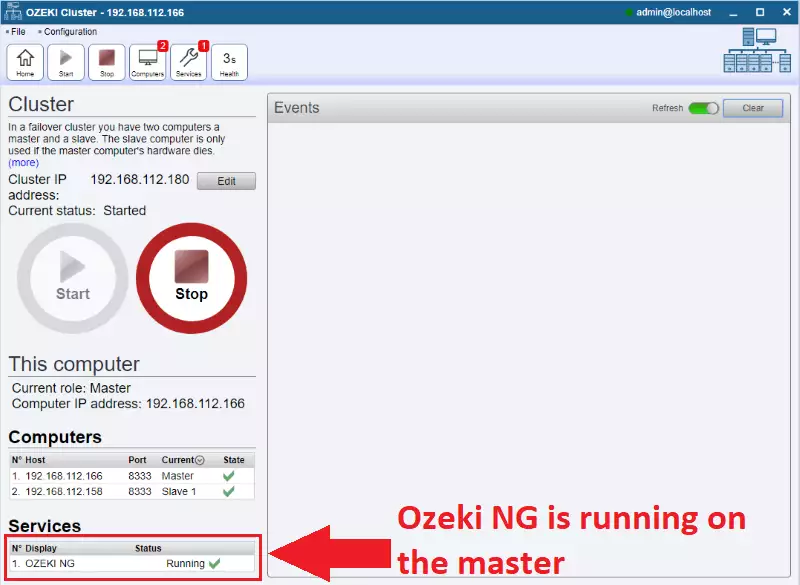
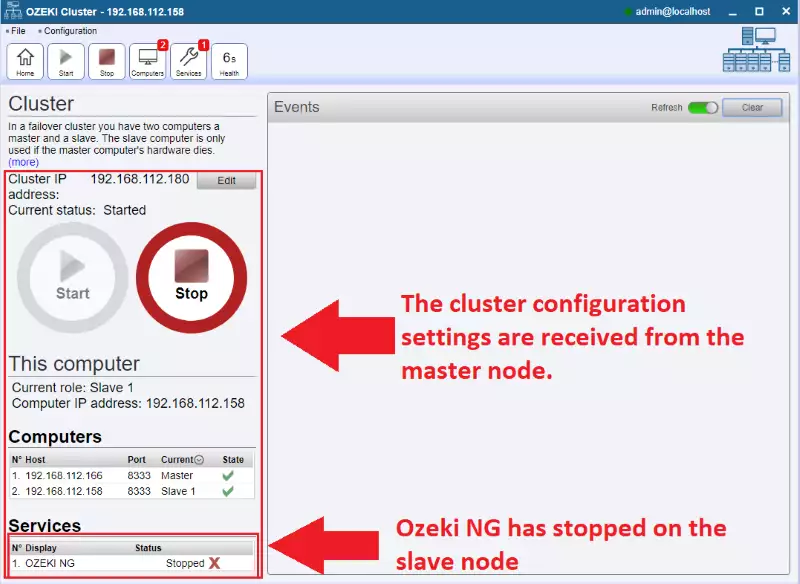
Step 2 - Unpowering the Master node
Now we should unpower the Master node to test out the cluster. If everything goes fine the Slave gets the role of the Master. You should see the original Master go offline (Figure 7) and OZEKI NG starts running on the new Master node (Figure 8).
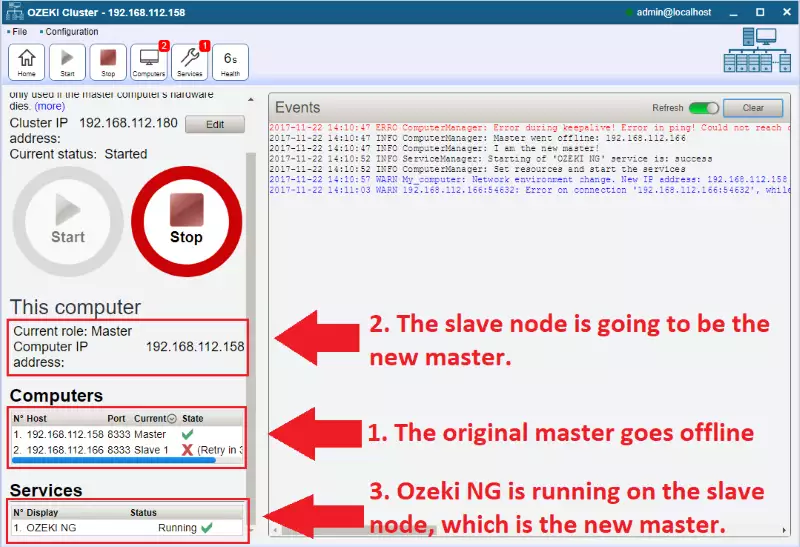
Step 3 - Repowering the old Master node
Now that OZEKI NG is running on the new Master node we can repower the old Master node to see what happens. From now on the old Master node will function as the Slave node. (Figure 9)
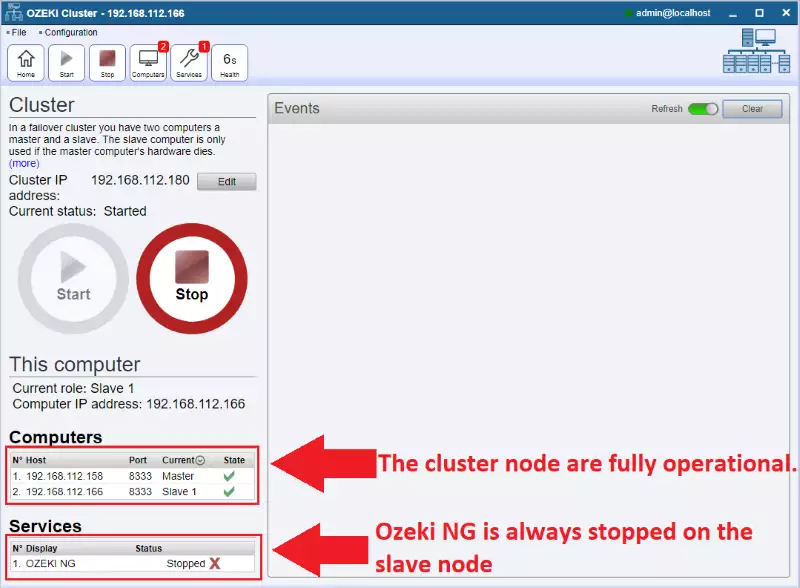
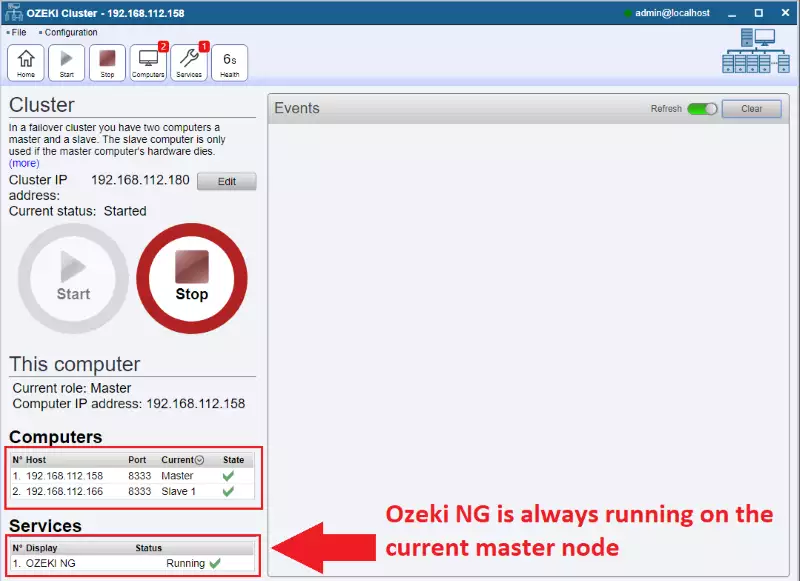

 Sign in
Sign in