Ozeki 4G LTE SMS Modem
The Ozeki 4G LTE USB SMS modem is an excellent device for sending and receiving SMS messages on 4G mobile networks. It works reliably with Windows and Linux systems and is compatible with all Ozeki SMS softare products, such as Ozeki 10 SMS Gateway, and Ozeki NG SMS Gateway. If you are not sure which modem to use, choose this model. You will not regret it.
To see this modem in action, check out the Ozeki 4G LTE SMS Modem Setup Instructions page.
Brand Name
Ozeki 4G LTE SMS Modem
Model
Single Sim, Small FF, Dual Antenna, Rev 2.02
Modem description
This modem is built by Ozeki. It is based on the Qualcomm Snapdragon chipset. The modem connects to the USB port of your computer
This modem model is very reliable and operates on 4G LTE mobile networks, so it is future proof. The modem offers native SMS communication in PDU mode. It can be used to send SMS and receive SMS messages and to handle USSD messages properly. The modem support SMS delivery reports.

These modems in addition to sending and receiving SMS messages can also be used to connect a computer to the 4G mobile network for high speed data connectivity.
Hardware information
This modem is based on the Sierra Wireless EM7455 Qualcomm Snapdragon X7 LTA-E chipset.
Modem speed
The Ozeki 4G LTE modem is an LTE-Advanced Cat-6 embedded device, that delivers up to 100 Mbps download speed and supports most 4G LTE bands in the market providing coverage for the Americas and Europe and other EMEA countries on a single SKU.
Package contents
The package contains the modem itself, a USB cable and two SMA GSM antennas. The modem is powered from the USB port of the PC, so no external power supply is needed. The package does not include a SIM card. You need to buy a SIM card from your local mobile network operator. (Hint: When you purchase your SIM card, ask for a price plan with unlimited text messages.)

SIM card slot
The modem supports both 6 pin and 8 pin SIM cards. The supported sim card is the standard 25mm x 15mm size SIM. This is also often called as 2FF sim card form. The modem support 5V, 3V and 1.8V SIM cards. Note, that the SIM card is not part of the package. If you send SMS messages with this modem, you need to purchase a SIM card from your local mobile network operator. You cannot use the modem without a SIM card. The modem does not contain any operator locks.
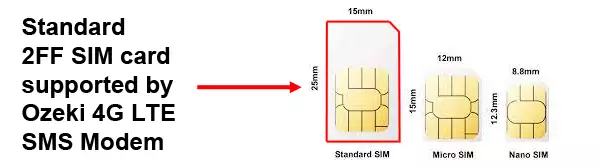
When you purchase a SIM card from a mobile network, you need to "prepare" it for use. We recommend you to put it in a standard mobile phone first, and get it to activate on the network. Following this disable any PIN codes that is enabled on the SIM, and if you primarily want to send SMS messages, we recommend you to divert voice calls to another number.

SMS modem USB connector
The Ozeki 4G SMS modem comes with an USB data cable, that can connect to an USB 2.0, USB 2.1 or USB 3 port. The USB connector is USB type "A". Once the modem is connected the operating system will recognize the modem as an USB port. On Windows System, the port will be presented as a COM port, on Linux systems, the port will be presented as a /dev/ttyUSB port.

Compatible software
- Ozeki 10 SMS Gateway
- Ozeki NG SMS Gateway
- Ozeki 10 SMS Gateway
- Ozeki Alarm System
- Ozeki Chat
- Ozeki Sensor Gateway
Supported operating systems
These GSM modems work reliably on the following operating systems:
- Windows 11
- Windows 10
- Windows Server 2022
- Windows Server 2019
- Ubuntu Linux 22.04
- Ubuntu Linux 23.04
When you connect this modem to a Linux computer, you don't need to install any additional dirver software. The modem will show up as an USB serial port. You will find it under /dev/ttyUSB. Note, that on Ubuntu Linux and most other modern Linux distributions, the ModemManager of Linux will automatically recognize and take over the control of this modem. If you wish to use this modem with Ozeki SMS Gateway for Linux, you need to disable the modem manager using the following commands:
systemctl stop ModemManager
systemctl disable ModemManager
COM port for AT commands
The Ozeki SMS Gateway communicates with this modem using standard modem AT commands used for SMS messaging. These AT commands are sent through a COM port. When the device is plugged into a PC, it will show up as a COM port in the Windows Device manager or a (/dev/ttyUSB port in Linux). To be able to send and receive SMS text messages, you need to select this port in Ozeki SMS Gateway.
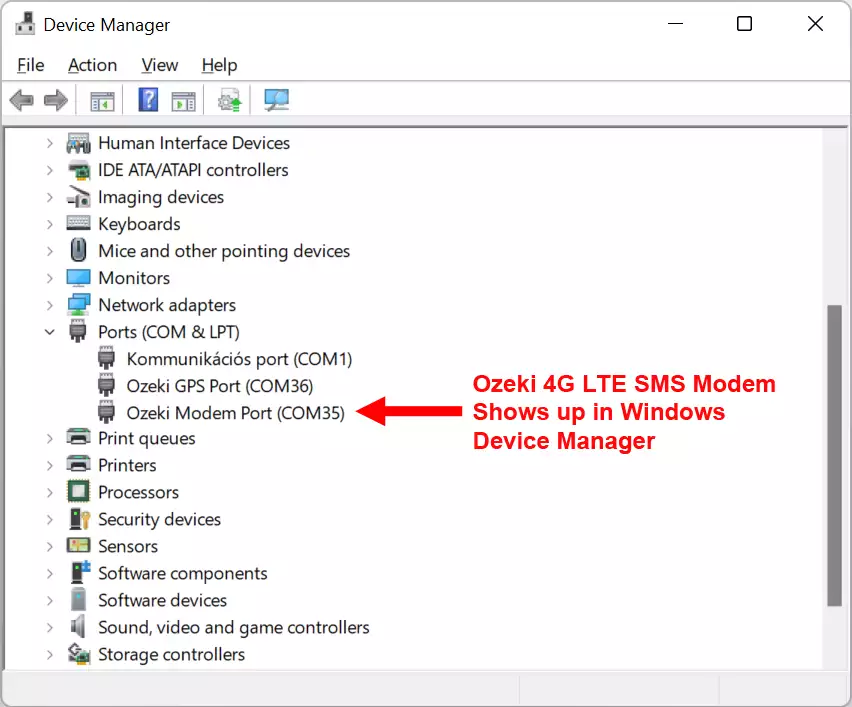
AT command set
The modem is based on Sierra Wireless Airprime technology, and supports the corresponding AT command set. The full AT command interface guide can be downloade from the following URL:
Sierra_AT_Command_Interface_Guide_7.47.pdfSpecifications
| Manufacturer | Ozeki Ltd. |
| Brand Name | Ozeki 4G LTE SMS Modem |
| Model | Single Sim, Small FF, Dual Antenna, Rev 2.02 |
| Board | Sierra Wireless Airprime |
| Chipset | Qualcomm MDM9230 4G |
| Form Factor | M.2 (NGFF) |
| Dimensions | 89*45*19 mm |
| Product weight | 175g |
| Colour | Black |
| SIM cards | SIM 6pin/8pin card interface |
| Technologies | GSM, GPRS, UMTS, EDGE, HSDPA, HSPA+, LTE, DC-HSPA |
| Operating System | Windows 11, Windows 10, Windows Server 2022, Windows Server 2019, Windows Server 2016 |
| Guaranteed software updates until | one year |
| Maximum Upload Speed | 50 Mbps |
| Maximum Download Speed | 100 Mbps |
| GSM Bands | 850, 900, 1800, 1900 MHz |
| WCDMA Bands | B1 (2100), B2 (1900 PCS), B3 (1800 DCS), B4 (AWS-1700), B5 (850), B8 (900 GSM) |
| LTE Bands | B1 (2100), B2 (1900 PCS), B3 (1800+), B4 (AWS-1), B5 (850), B7 (2600), B12 (700 a), B13 (700 c), B20 (800 DD), B25 (1900+), B26 (850+), B29 (700 d), B30 (2300 WCS), B41 (TD 2600+) |
| Interfaces | ADC, I2C, SIM, SPI, UART, USB |
| GPS Support | Yes |
| GNSS Support | Yes |
| Voice Support | No |
| Automotive Support | No |
| Temperature | -40 C to 85 C |
| Are Batteries Included | No |
| Ozeki 4G/5G ModemDriver Installer | Available after product registration on https://myozeki.com |
| Carriers | AT&T, Rogers, Sprint, Telus, Verizon Wireless, Vodafone, Others (the modem is not locked to any carrier) |
| Certifications | CE, CE RED, FCC, GCF, IC, PTCRB |
