How to reply with an emoji (thumbs up)
On this page we will demonstrate how to reply to a text message with an emoji within your Myozeki account. The ability to react to messages with emojis in chats is important for its expressiveness, efficiency, universal understanding and visual appeal. Emojis add emotion to text-based conversations, making them more engaging and preventing misunderstandings.
Replying with an emoji (thumbs up) to a text (Video tutorial)
In this less than 30-seconds-long video guide, we will walk you through the most vital steps when it comes to replying to a text message with an emoji. The video starts with, you receiving a message and ends with reacting with the appropriate emoji to your liking.
Replying with an emoji (thumbs up) to a text (Quick steps)
- Login to your myozeki account and open a conversation
- Receive or select a message
- Open reacts option
- Select thumbs-up emoji
- Successfully replied with an emoji
Replying with an emoji (thumbs up) to a text (Step-by-step guide)
In order to start the process you have to receive a text message. You can also try this feature with previously received messages if you have not received any messages recently (Figure 1).
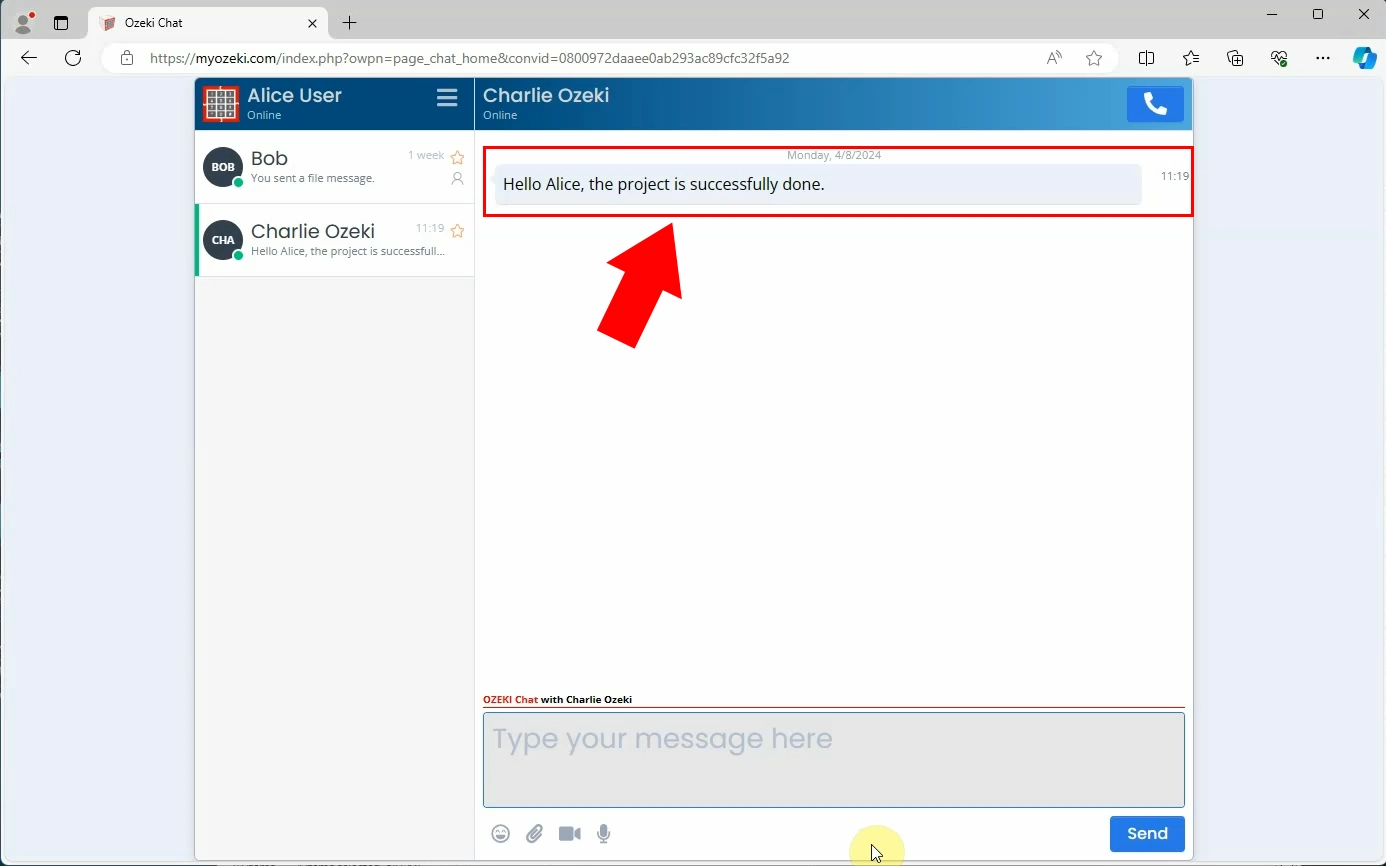
The second step is opening the reacts option. You can do this by navigating your cursor onto the message you would like to react with an emoji to. If you do it correctly you will see a smiling face icon which demonstrates the reaction option (Figure 2).
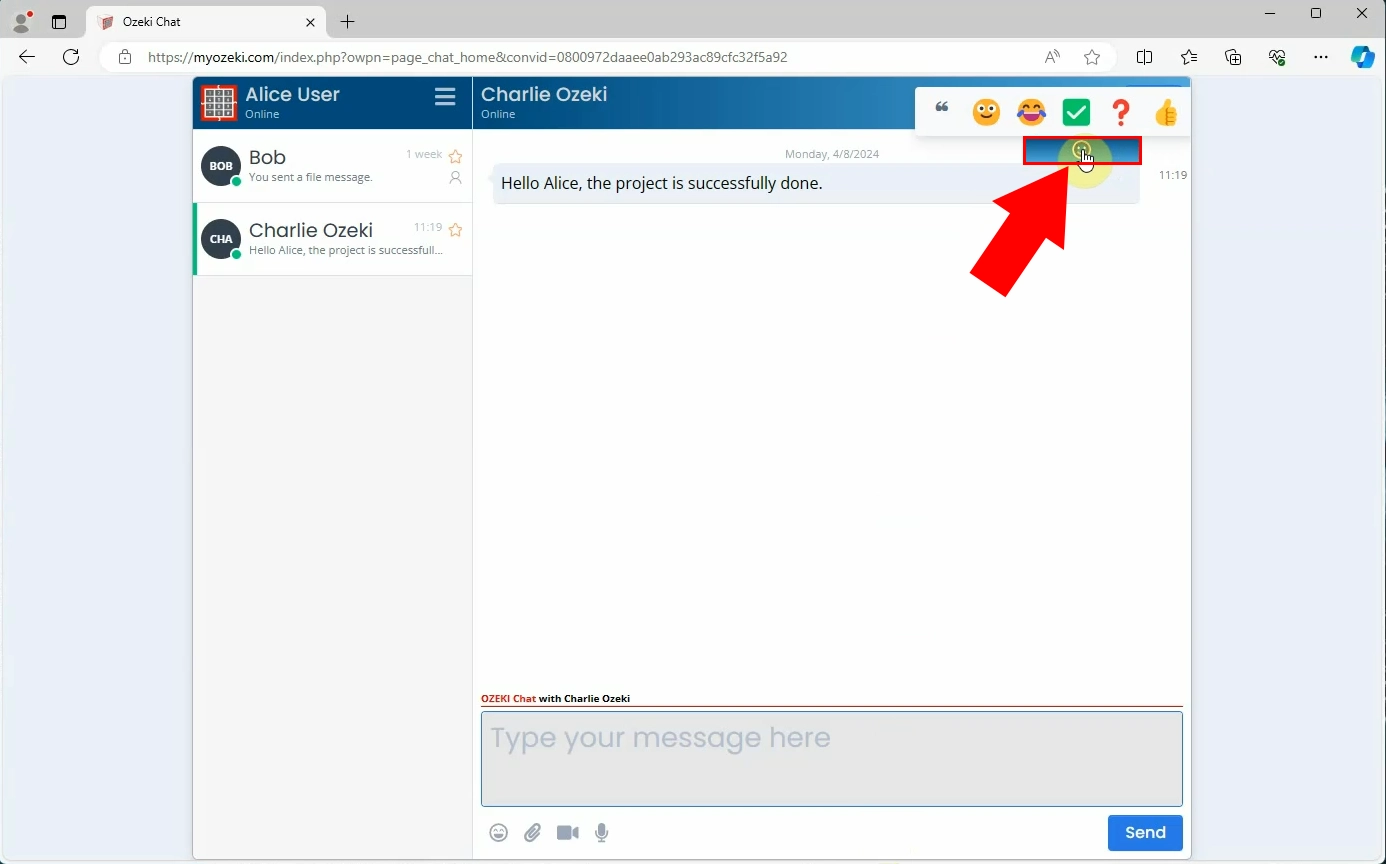
Now you have to react with a thumbs-up emoji. You can manage this by opening the reacts option as we represented in the previous step and then click on the thumbs up emoji (Figure 3).
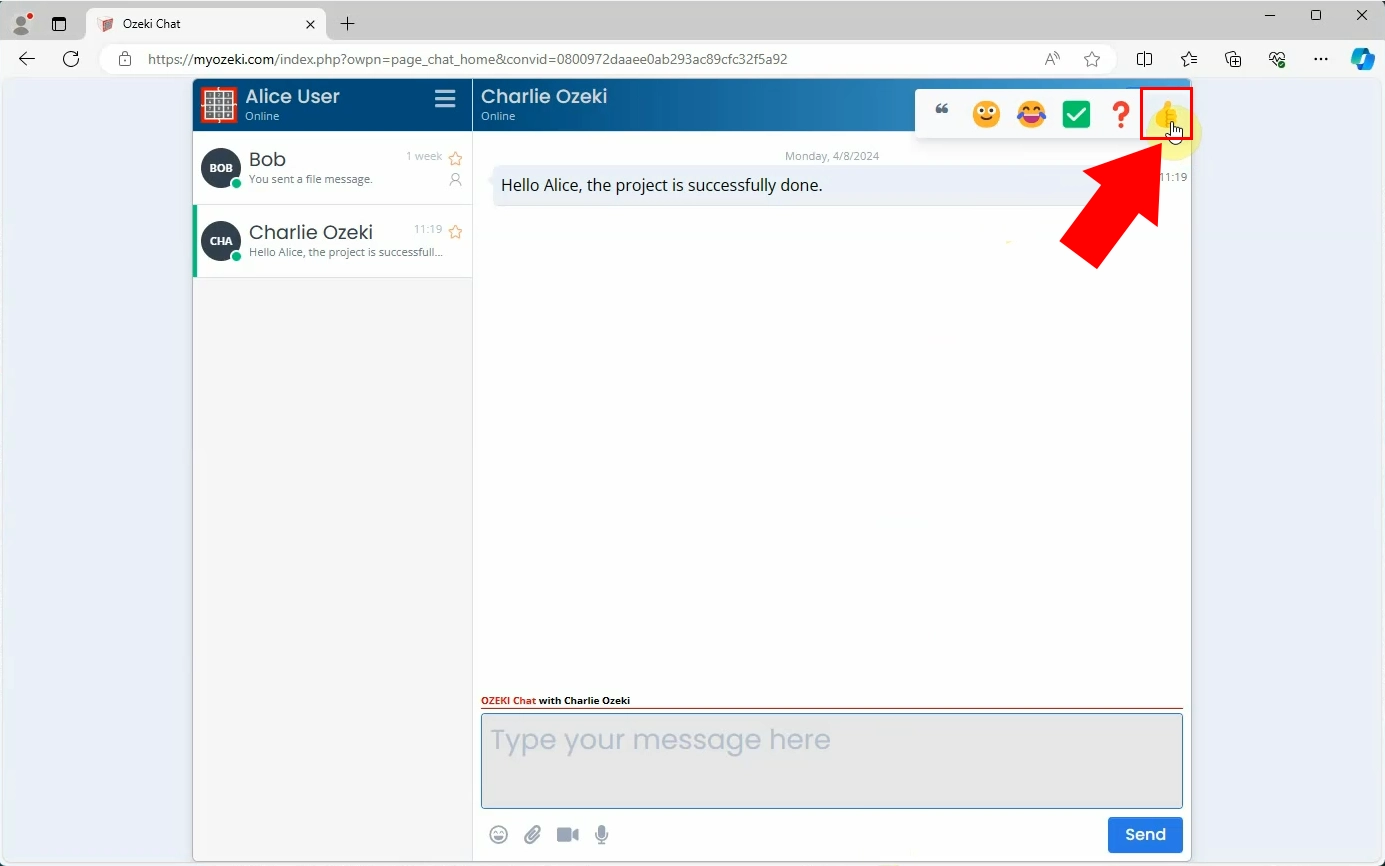
Once you reacted with an emoji you will see it in the lower right side of the message you reacted to. This helps you know what reaction you gave, and change it according to you liking (Figure 4).
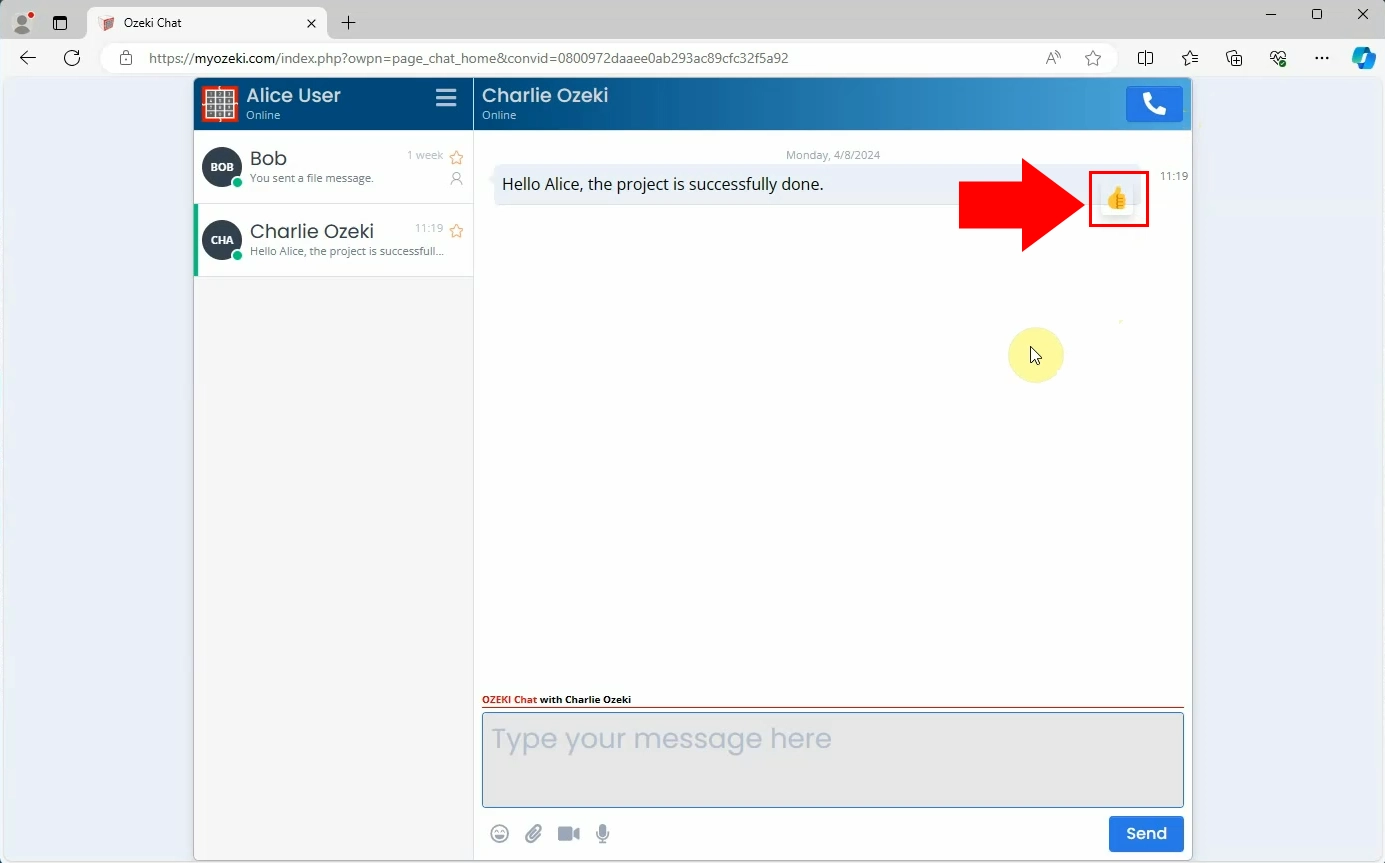
Frequently Asked Questions (FAQs)
Can I change my reaction after I have replied with an emoji?
Yes, you can change your reaction according to your liking. It does not matter if you already reacted with an emoji, you can always change it. The emoji you have chosen will appear in the lower right side of the message, allowing you to click on it and select a different reaction if desired.
Can I delete a reaction?
Yes, within Ozeki Chat you can delete a reaction. You can do that by opening the reaction option, and then click on the emoji you have reacted with before.
Why is it important to react with emojis in chats?
- Expressing feelings: Emojis help express emotions in text chats. They show feelings and reactions that can be hard to put into words. With emojis, people can share different tones, moods, and feelings, making conversations more real and interesting.
- Efficiency: Emojis make things easier by showing our feelings within a second. Instead of typing long messages, just one emoji can do the job. Whether it is agreeing, liking something, or showing we get it, emojis save us time and effort in communicating complex emotions or responses.
- Universal understanding: Emojis break language barriers because everyone gets them. No matter what language we speak, emojis show feelings the same way. Theyr are like a universal language in text messages, helping people understand each other better around the world.
- Visual appeal: Emojis make messages look better. Instead of just words, they add color and personality. Emojis break up long messages, making them easier to read, and they make chatting more lively and enjoyable.
- Avoiding confusion: Emojis make sure messages are clear and understood correctly. They show the tone and meaning, helping to avoid confusion. With emojis, it is easier to know how someone feels or what they mean, making communication smoother and less likely to be misunderstood.
Summary
Learning how to use emojis as a reaction like a thumbs-up is a vital step to improve your chat experience within Myozeki. Whether you are showing agreement, appreciation or confusion emojis make your chats more interesting. With easy-to-follow steps, you can quickly add emojis to your messages, making them more expressive and efficient. Emojis are important because they help express feelings, make messages easier to understand, and prevent confusion. Start using emojis in your Myozeki chats to make them more lively and enjoyable!
More information

