Raspberry PI Keyboard Control Code
MPR121 capacitive touch keypad controller is capable to sense 12 buttons. When you touch a button, the character is sent to this OZEKI software. The 12 characters are numbers (0-9) plus * and #. You can connect the MPR121 to your Raspberry Pi.
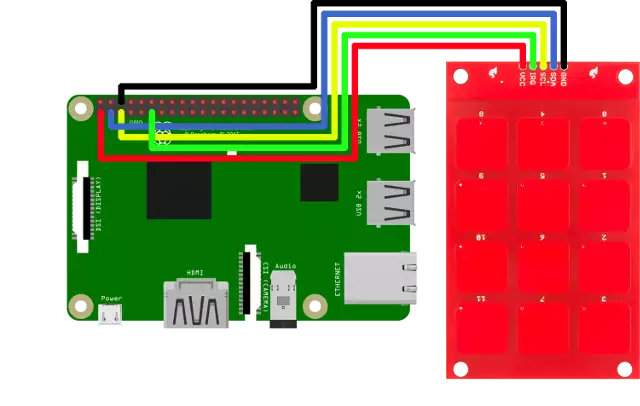
Required hardware
- Raspberry PI
- MPR121 capacitive keyboard
Source code to install on controller
import sys
import time
import Adafruit_MPR121.MPR121 as MPR121
cap = MPR121.MPR121()
if not cap.begin():
sys.exit(1)
keypads = {3:1, 7:2, 11:3, 2:4, 6:5, 10:6, 1:7, 5:8, 9:9, 0:'*', 4:0, 8:'#'}
def main():
last_touched = cap.touched()
while True:
current_touched = cap.touched()
for i in range(12):
pin_bit = 1 << i
if current_touched & pin_bit and not last_touched & pin_bit:
for real, wanted in keypads.iteritems():
if real == i:
print wanted
last_touched = current_touched
time.sleep(0.1)
if __name__=="__main__":
main()
