How to generate Instagram QR Code
QR Codes are making it easier than ever for Instagram users to connect with their favorite brands and influencers. By scanning a QR Code, users can quickly and easily follow an Instagram account, access exclusive content, or even make a purchase. With the increasing popularity of QR Codes on Instagram, businesses and influencers are finding new ways to use this technology to drive engagement and sales.
What is Instagram QR Code
Instagram QR Code refers to a type of QR Code that can be used to quickly and easily follow an Instagram account, access exclusive content, or even make a purchase on Instagram. Instagram users can scan these codes using their smartphone camera, and they will be taken directly to the account or content associated with the code. Instagram QR Codes can be used by businesses, influencers, and individuals to promote their Instagram account, drive engagement, and make it easy for people to find and follow them on the platform.
How to generate Instagram QR Code
To generate Instagram QR Code
- Load the https://ozekiqr.com/ website
- Choose the Smart QR Code Generator
- Select the Instagram QR Code from the given types
- Enter the required details into the fields
- Generate it with "Create" button
- Validate by clicking on the "Make it smart..." button
- Open the Instagram QR Code
- Define a quick description
- Save the changes
- Download, print or scan your Ozeki Instagram QR Code
- Learn benefits of Ozeki Instagram QR Code
First of all, you have to create a personal account on the MyOzeki.com website. Log into your account, then select the "QR Code" option from the Favorites menu. This will launch a smart QR Code generator where you can create your own Ozeki Instagram QR Code. Choose the "Instagram QR Code" type from the given drop-down list. As an alternative, load the ozekiqr.com website and complete the instructions, mentioned previously.
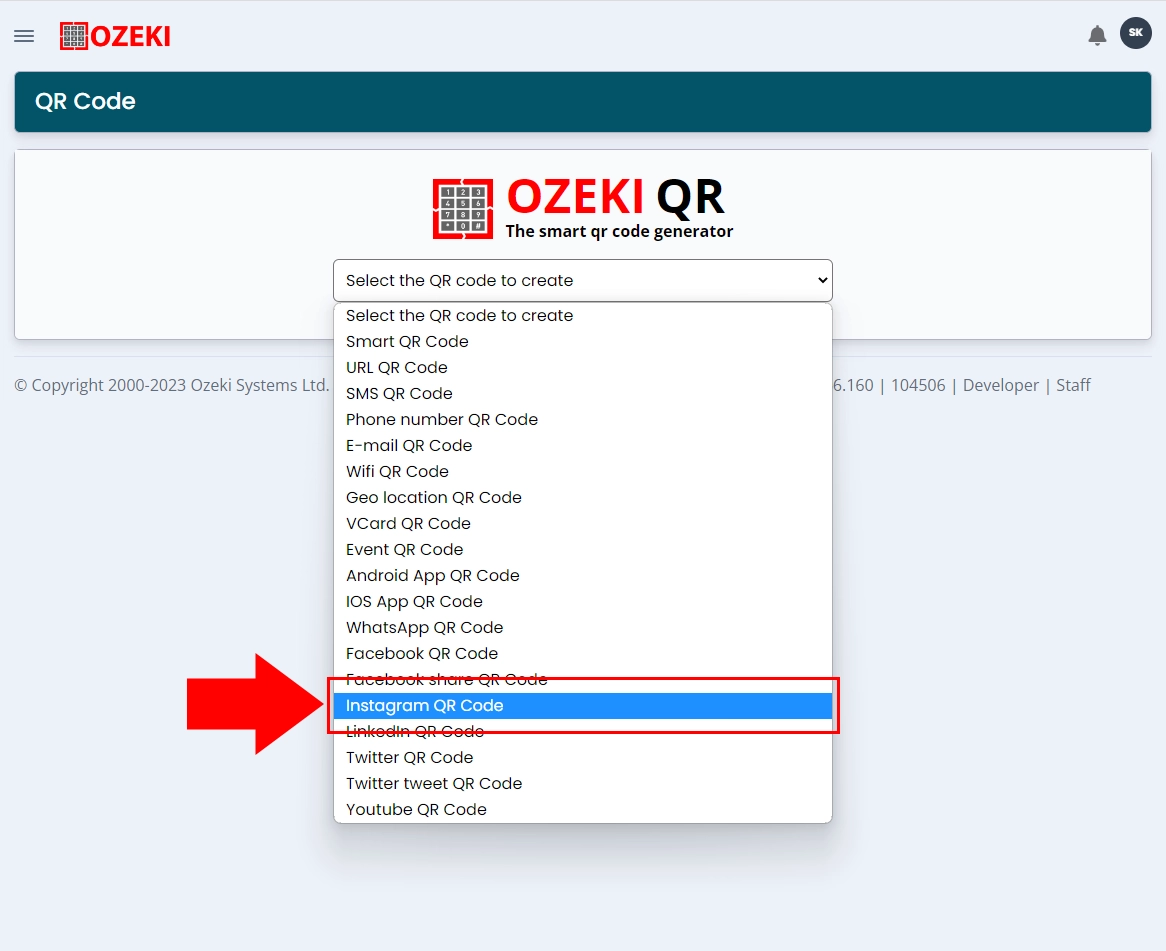
The following part of the process, you need to enter some essential details to the certain fields. You have to type the name which is connected to the Instagram QR Code and enter the Instagram URL to the appropriate box.
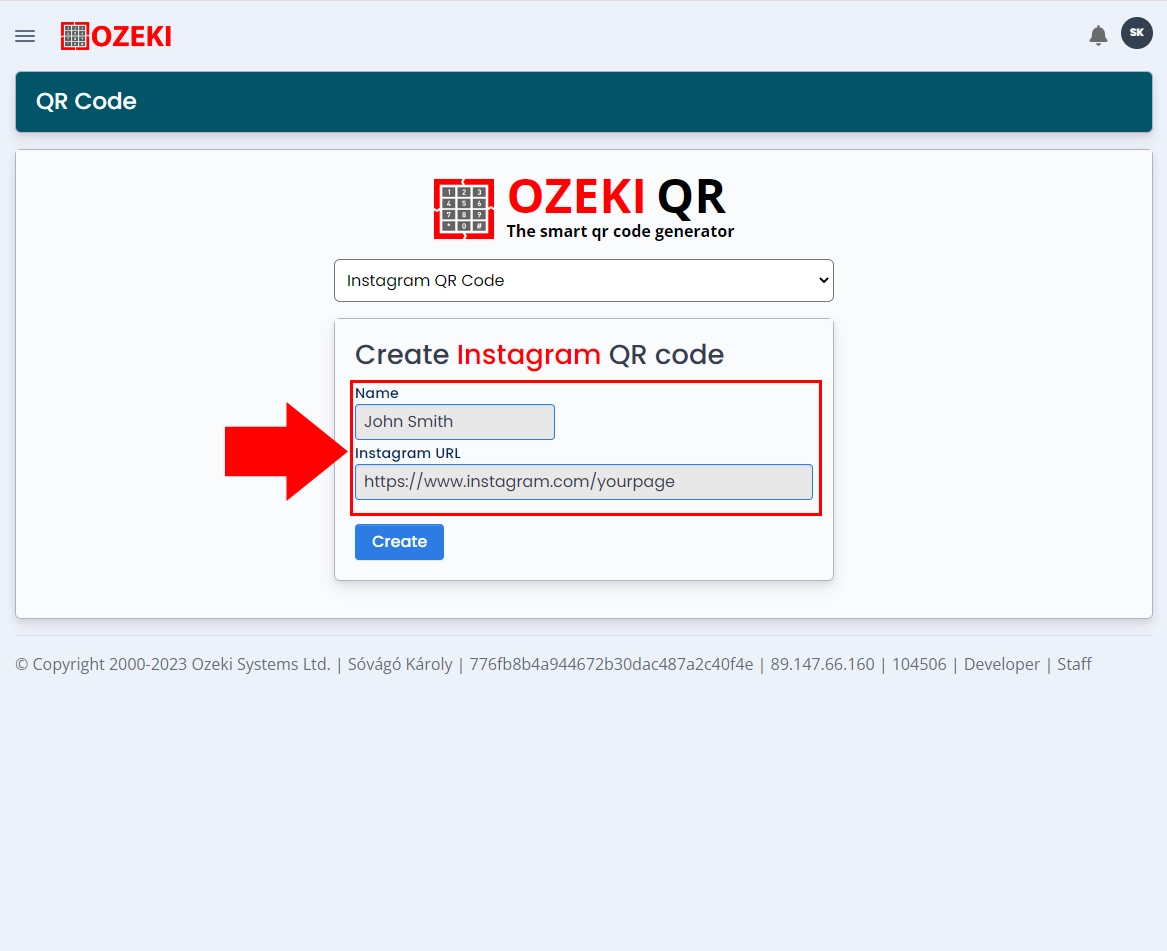
If you have entered the details already, click on the "Create" button at the bottom to generate your Ozeki Instagram QR Code. The QR Code will appear at the bottom of the page, which you can validate by clicking on the "Make it smart..." button.

Now, your Ozeki Instagram QR Code is created, so you can save and use. This Instagram QR Code guarantees that blurry spots on paper or small printed forms do not cause any problems during the scanning process. Mobile phone cameras can effortlessly scan QR Codes with up to 25% damage, because it's high endurance against any significant level of damage.
It is important to note that this Instagram QR Code is a static QR Code. While it
serves multiple business purposes, it cannot function as a supplementary tool to
generate leads or create new business opportunities.
You can open in larger size to ease the use of the QR Code, especially scanning
it with any smart device's camera.
Exhibiting your Ozeki Instagram QR Code in various public areas, where it can be visible for large crowds of people on a daily basis, makes more effective impacts. People have the option to open your Instagram profile and if they are interested in, they can follow you. It can be also used for various marketing purposes, because it offers you the opportunity to generate useful statistics about how many people have scanned your Ozeki Instagram QR Code.
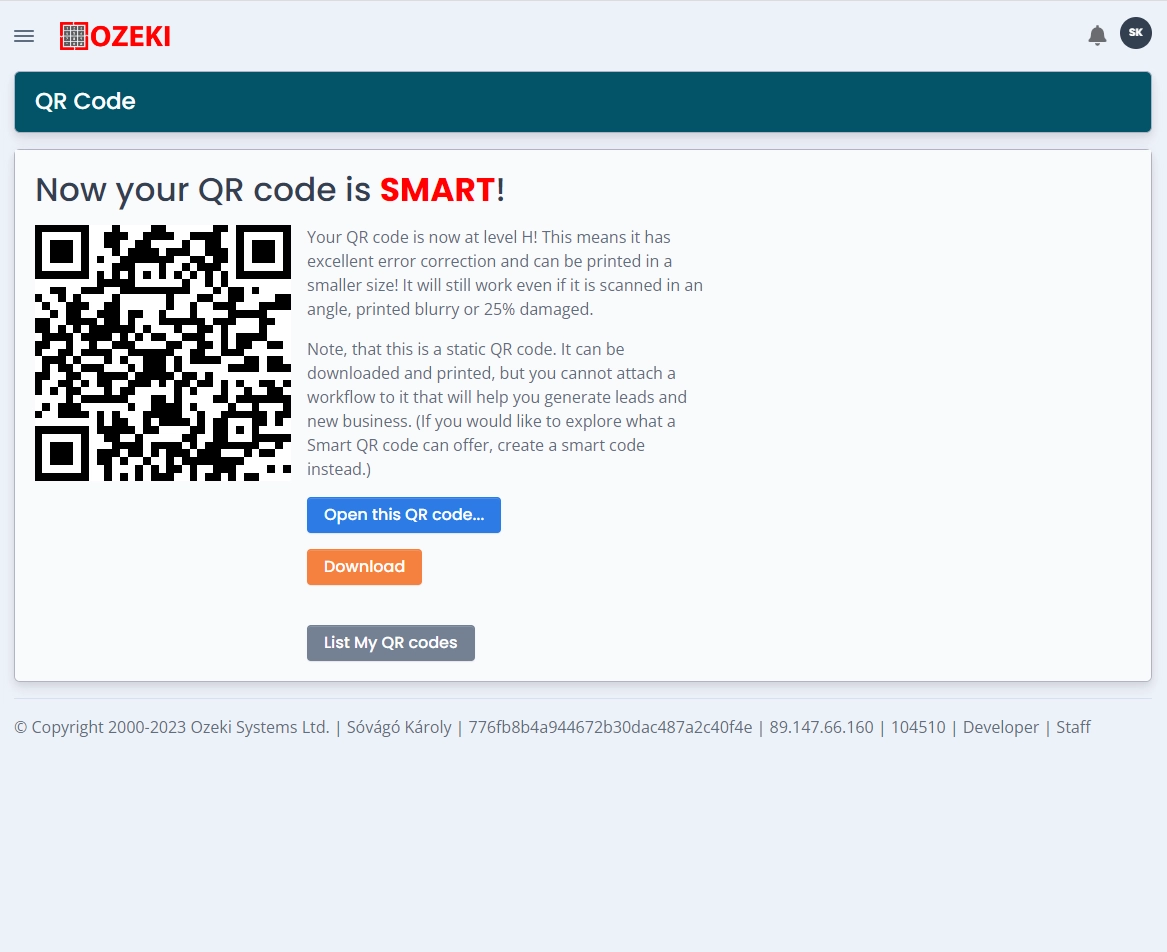
Conclusion
In conclusion, QR Codes have become a valuable tool for Instagram users looking to connect with their favorite brands and influencers. By scanning a QR Code, users can quickly and easily follow an Instagram account, access exclusive content, or even make a purchase. With the increasing popularity of QR Codes on Instagram, businesses and influencers are finding new ways to use this technology to drive engagement and sales. From creating unique and interactive customer experiences to streamlining the process of following an account, Instagram QR Codes provide a convenient and user-friendly way to connect with customers and followers. As the use of QR Codes continues to evolve, it is likely that we will see even more innovative ways that Instagram users are utilizing this technology to enhance their Instagram experience.
