How to generate Maps QR Code
Maps and QR Codes have revolutionized the way we navigate our surroundings. With the help of QR codes, maps have become even more interactive and convenient. Whether you're exploring a new city or trying to find your way around a large event, maps with QR codes provide a seamless experience that makes it easy to get the information you need. So if you're looking to make the most of your next adventure, be sure to check out the latest maps with QR code technology.
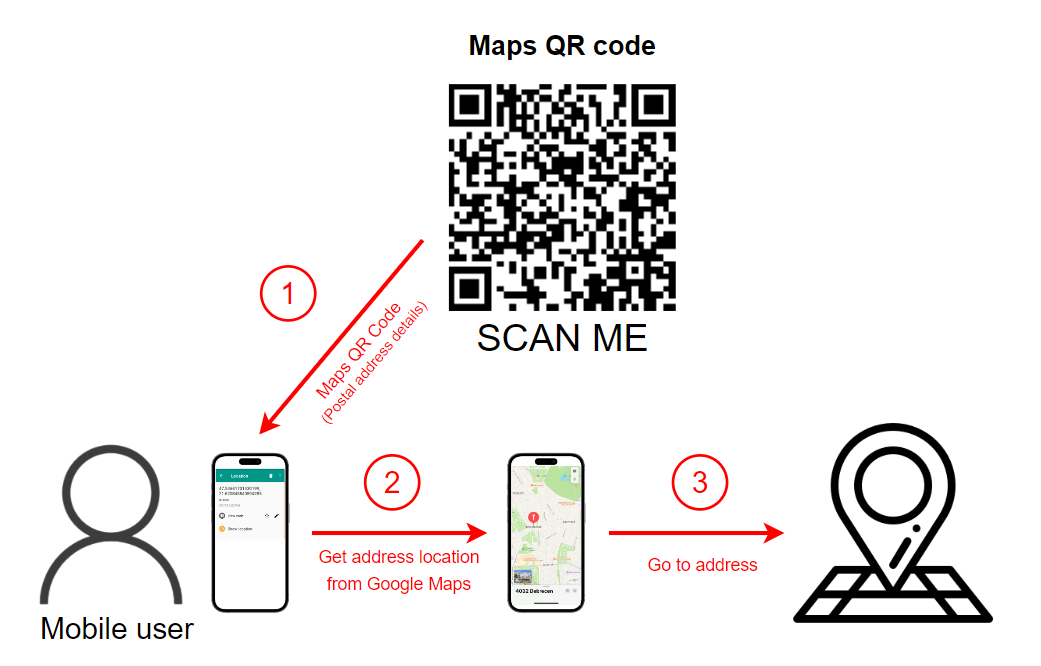
What is Maps QR Code
The term "Maps QR Code" typically refers to the use of Quick Response (QR) codes on maps. QR codes are two-dimensional barcodes that can be scanned by a smartphone or other mobile device using a QR code reader app. By scanning a QR code on a map, users can access additional information or features, such as directions, reviews, or multimedia content, that enhance their navigation experience. The integration of QR codes into maps has made it easier for people to navigate their surroundings and get the information they need on the go.
How to generate Maps QR Code
To generate Maps QR Code
- Open the https://ozekiqr.com/ website
- Select the Smart QR Code Generator
- Opt for the Maps QR Code option
- Complete the provided fields with the necessary information
- Click on the "Create" button to generate the QR code
- Validate with the "Save..." button
- Open this QR Code
- Provide a description
- Save the modifications
- Download, print or scan your Ozeki Maps QR Code
- Utilize Ozeki Maps QR Code for different purposes
In the beginning of the process, you need to register a personal account at the MyOzeki.com website. Log into your account, then select the "QR Code" option from the Favorites menu. By clicking on it, a smart QR Code generator will show up where you can create your unique Ozeki Maps QR Code. Choose the "Maps QR Code" type from the drop-down list. As an alternative, load the ozekiqr.com website and complete the instructions, mentioned previously.
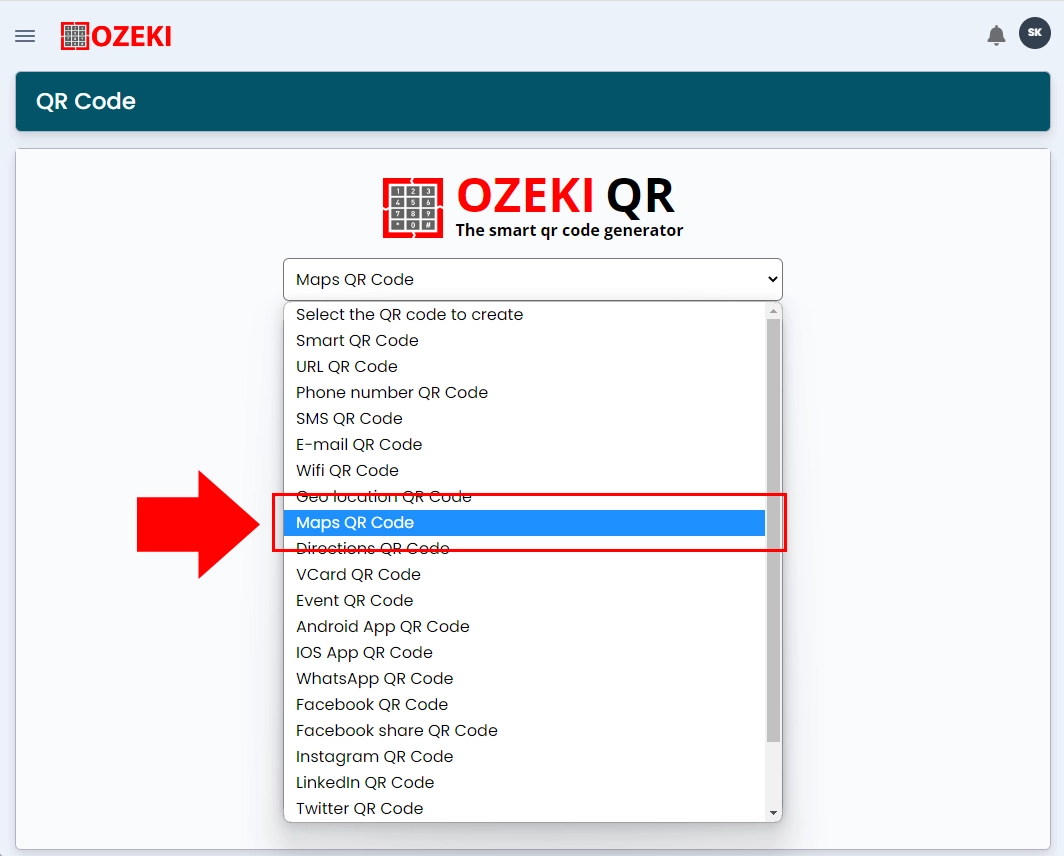
The next step is to enter some necessary details that your Maps QR Code will contain and will show up when someone scans your QR Code. It is required entering the Name of the location, the Street, City, State, Country and its Postal Code to the certain fields at the form.
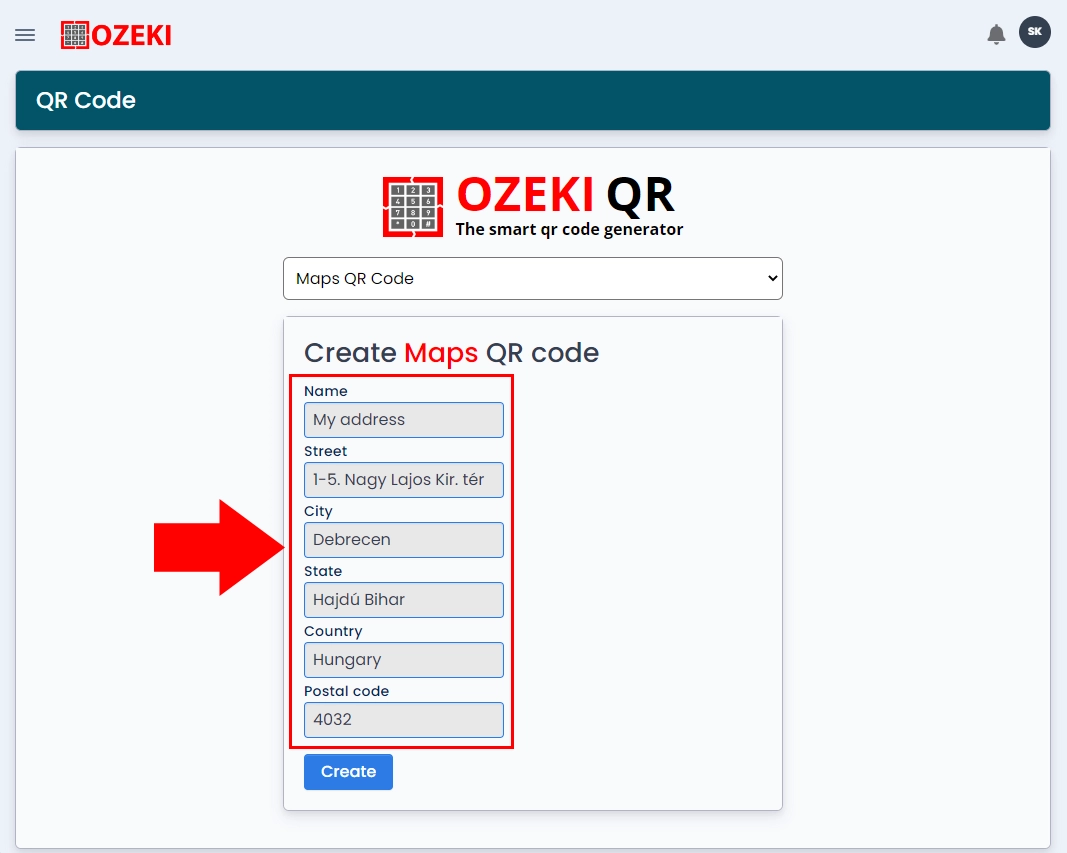
When you are done with specifying these details, then click on the "Create" button. The Maps QR Code will appear at the bottom of the page which you can validate, by clicking on the "Save..." button, so it saves the Code.
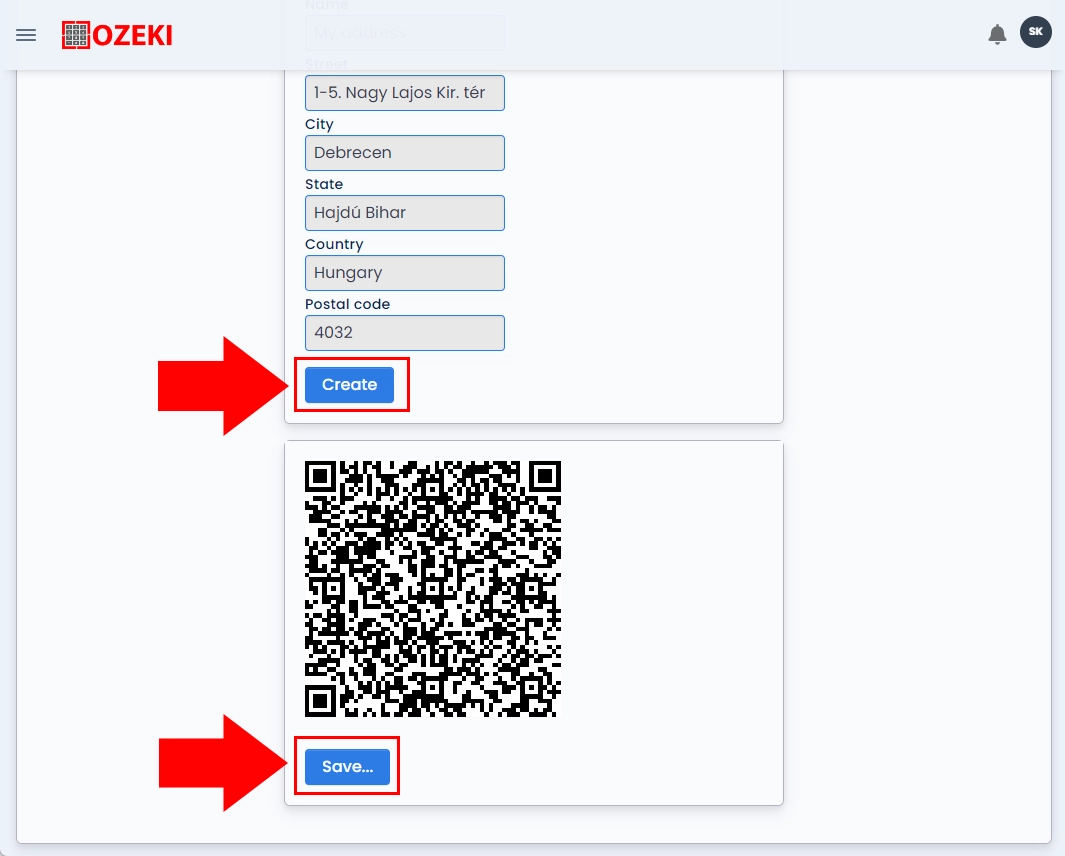
Now, you can use your Ozeki Maps QR Code an utilize its benefits regarded to your business purposes. If the code is printed on a blurry, muddled paper or it is a smaller size copy, then the process of scanning will go as it ought to, thanks to it's impressive level of error correction. A mobile phone cameras can scan the QR Code that has a 25% damage, because the Maps QR Code can endure a high amount of harmful effects.
Although the Ozeki Maps QR Code can be used for a variety of business aims, but you should keep in mind that it cannot be a device to which you could connect workflow in order to generate leads or launch new businesses.
It provides you the opportunity to open it in bigger size so it can be scanned without any effort or you can download and save it into your files. You can place your Ozeki Maps QR Code at several appropriate locations where numerous people can easily scan it with their mobile phone's camera.
It can be also used for a variety of marketing purposes because it provides you the chance to set up valuable statistics about how many people have scanned your Ozeki Maps QR Code.
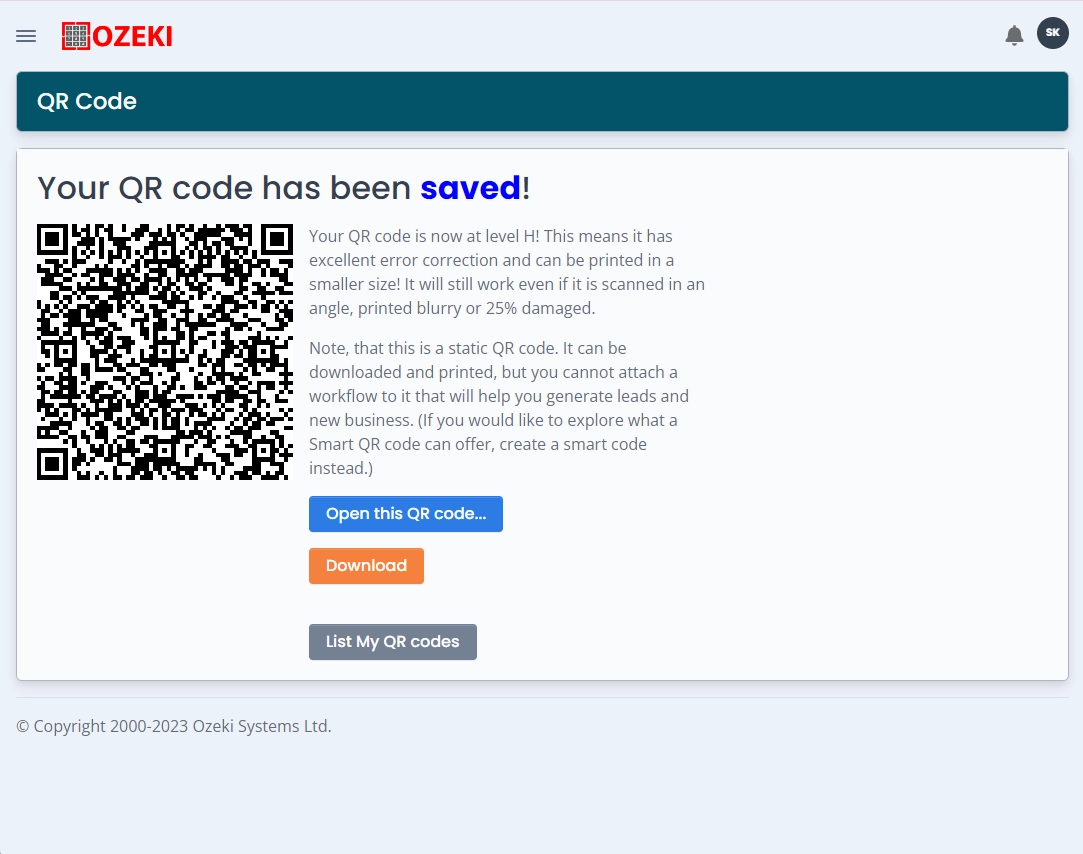
Conclusion
In conclusion, maps with QR code technology have revolutionized the way we navigate and explore our surroundings. With the help of QR codes, maps have become more interactive and convenient, allowing users to access additional information and features that enhance their experience. From exploring a new city to finding your way around a large event, QR codes on maps have made it easier to get the information you need on the go. As technology continues to advance, it's likely that we'll see even more innovations in the way we use maps and QR codes together. So whether you're a frequent traveler or just looking to explore your local area, be sure to take advantage of the latest maps with QR code technology for a seamless navigation experience.
