How to find IPv4 the address of my computer on Ozeki OS?
The IPv4 address is a very important 32-bit number. It identifies a network interface on a machine. The IPv4 consists of 4 number divided by dots. The first three number is called the Network Address, the last number is the Host Address. This address makes it possible for us to connect our devices to the internet. When you are sending data through the web, a data packet is transferred, containing both your IPv4 address and the computer’s, receiving the data. This guide will help you find theIPv4 address of your computer in the Ozeki Operating System.
Open the "About" page
To know your IPv4 address, you need to access the front page of Ozeki 10. If you see the desktop, please search for a “Start” menu button. It is located on the bottom left side of the window. Click on it and it will open the menu. Search for a “help” button. Click it and it will open a sub-menu where you can change password, have remote access to the Ozeki product and the “help” button which lets you ascertain some information about your system. Click it and proceed to the next step. You can easily find the button with the help of Figure 1.
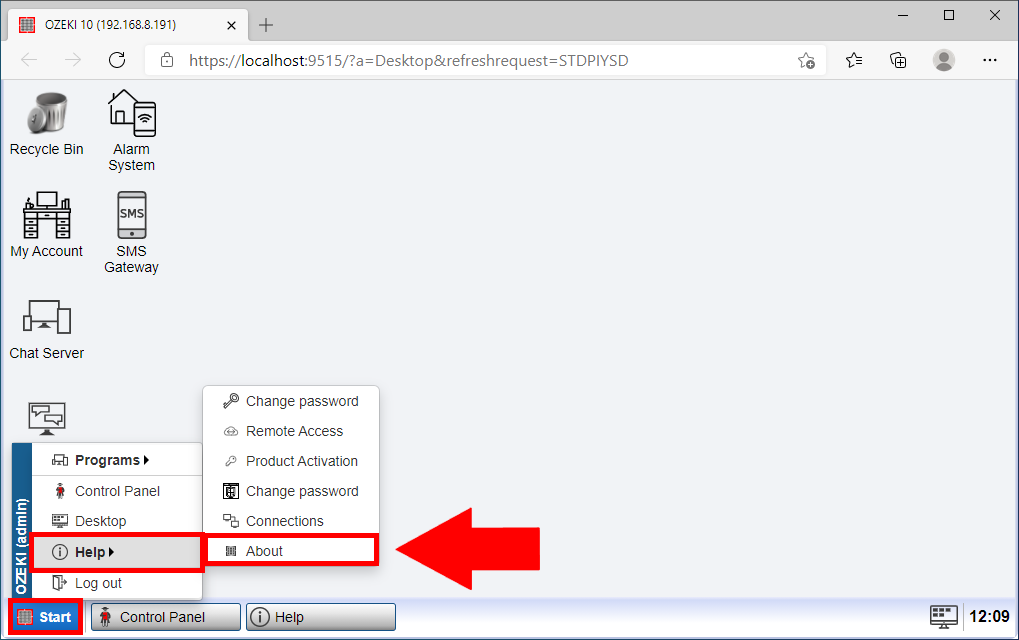
System information
On this page, which you can see on Figure 2, you can read some information about your hardware and software. You can see your processor, your amount of memory and most importantly the IPv4 address of your computer. You can find the address next to the "Network" title.
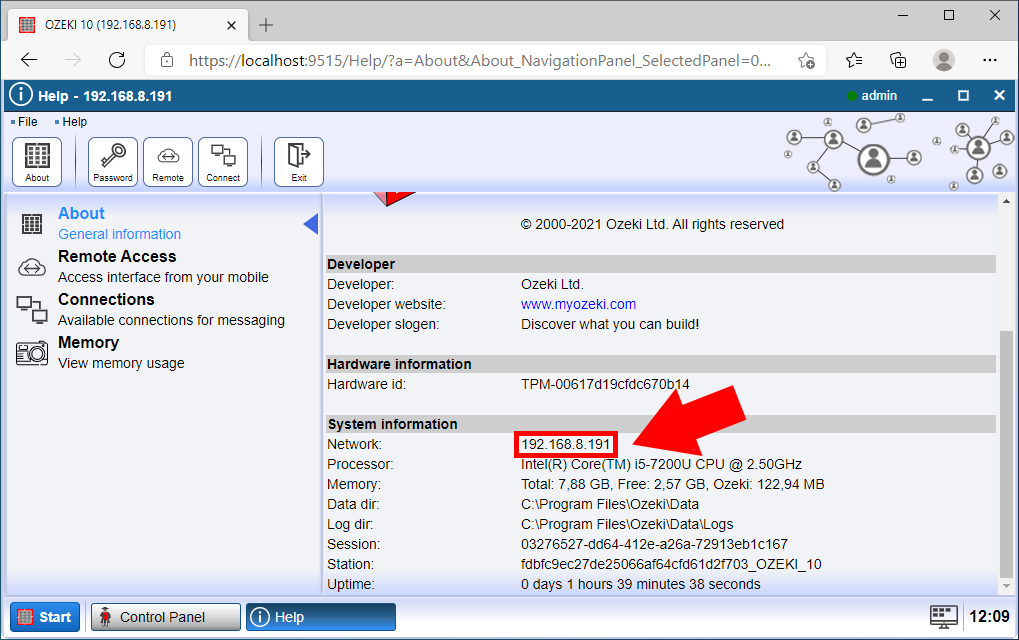
We hope that this guide was helpfull. If you have any problem with any of the steps, feel free to contact us at info@ozeki.hu
