How to setup port forwarding on your ISP router
To make the Ozeki 10 on your local network available to the outside world, you need a very important setting on your router. This setting is called Port Forwarding. Port forwarding is an application of network address translation (NAT) that redirects a communication request from your public IP and port number combination to your local IP while the packets are traversing a network gateway, such as a router.
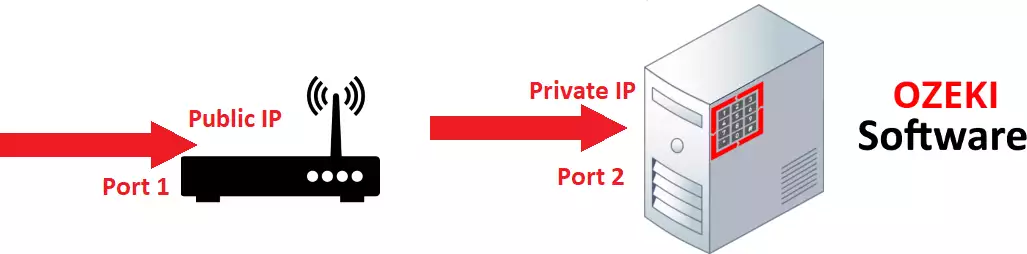
This function can be set differently on each router so we cannot show that how you can do it on your device. But here are the settings for the devices of 3 known service providers:
