Appendix "A6" - Message types - VCalendar
VCalendar defines a transport- and platform-independent format for exchanging calendar and schedule information so that any vCalendar-compliant application can send or receive calendaring and scheduling information to or from any other vCalendar application. For instance, users with mobile phones running vCalendar-aware applications can schedule meetings automatically over an infrared link or via sending an SMS.
Here is an example of a standard Vcal message:
BEGIN:VCALENDAR
VERSION:1.0
BEGIN:VEVENT
DESCRIPTION:Staff Meeting
DTSTART:20030704T100000
DTEND:20030704T120000
END:VEVENT
END:VCALENDAR
To send a VCalendar message from the user interface you need to open the message composer by clicking on the C ompose button (Figure 1). In the message composer, you have to enable the message type option by clicking on the "View message type" menu item in the View menu.
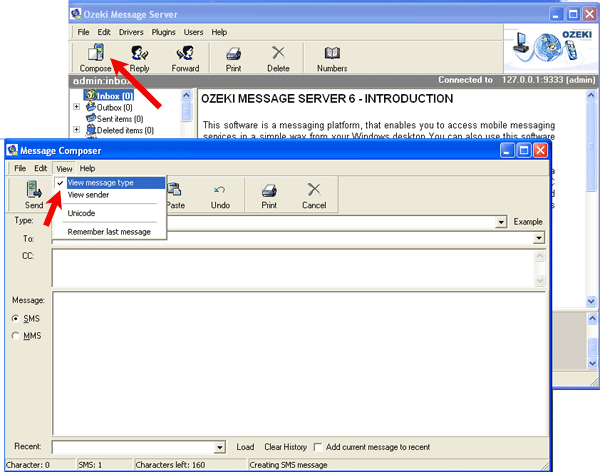
Following this you can select the SMS:VCALENDAR type by clicking on the arrow button at the right end of the Type field to scroll down the options and select SMS:VCALENDAR. You can click on the example button next to the Type field to display an example of a VCALENDAR SMS in the Message field (Figure 2).
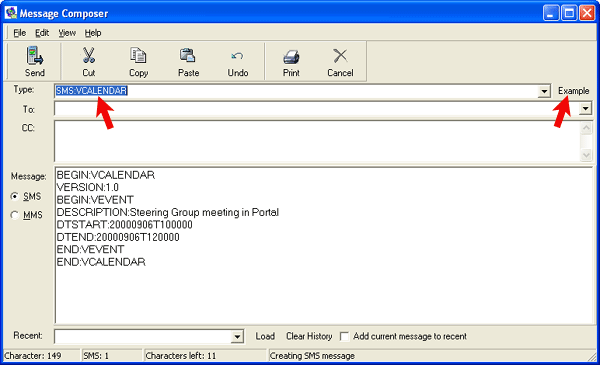
To send the message, specify the recepient and click on Send.
