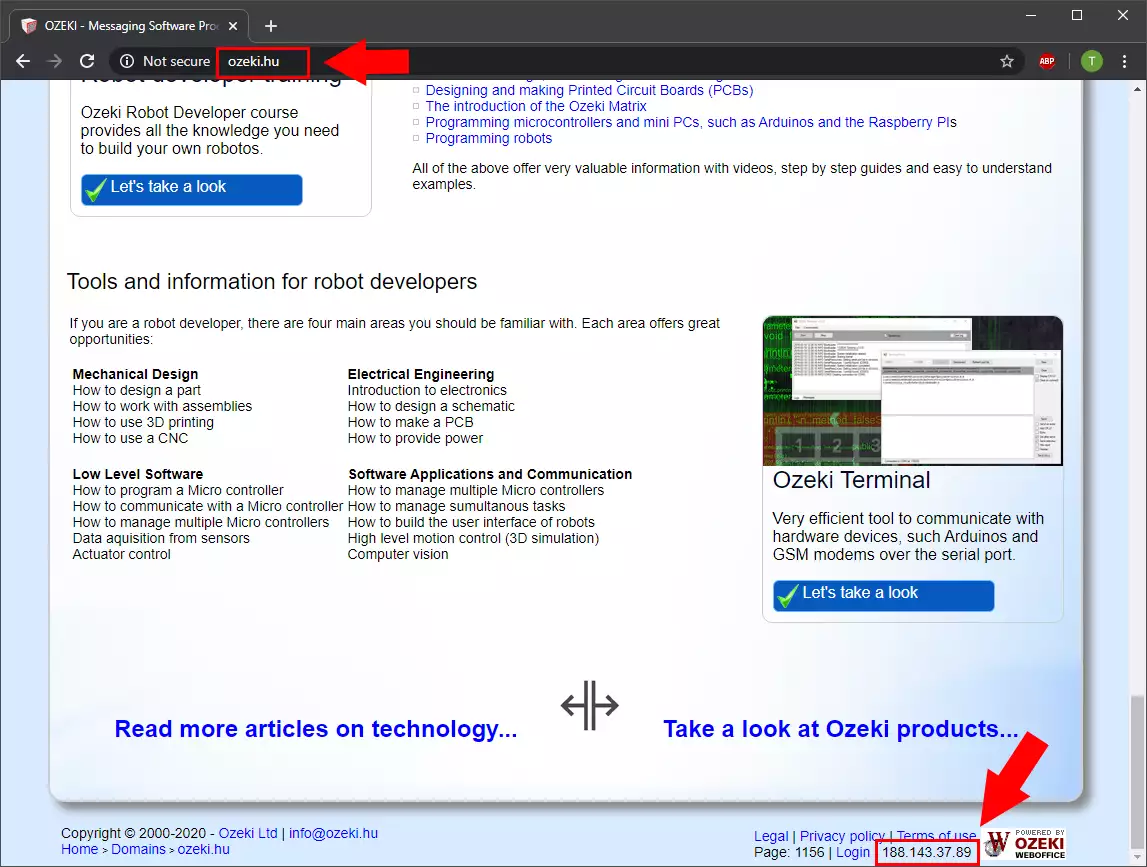How to find out your public IP address
In order for others can join to you, they will need your public ip address. From this guide you can learn how you can find your public IP address.
Method 1: Use Google
One of the easiest ways to find out your public IP address is to use Google. Just search for "what is my ip" and google will give you your public IP address (Figure 1).
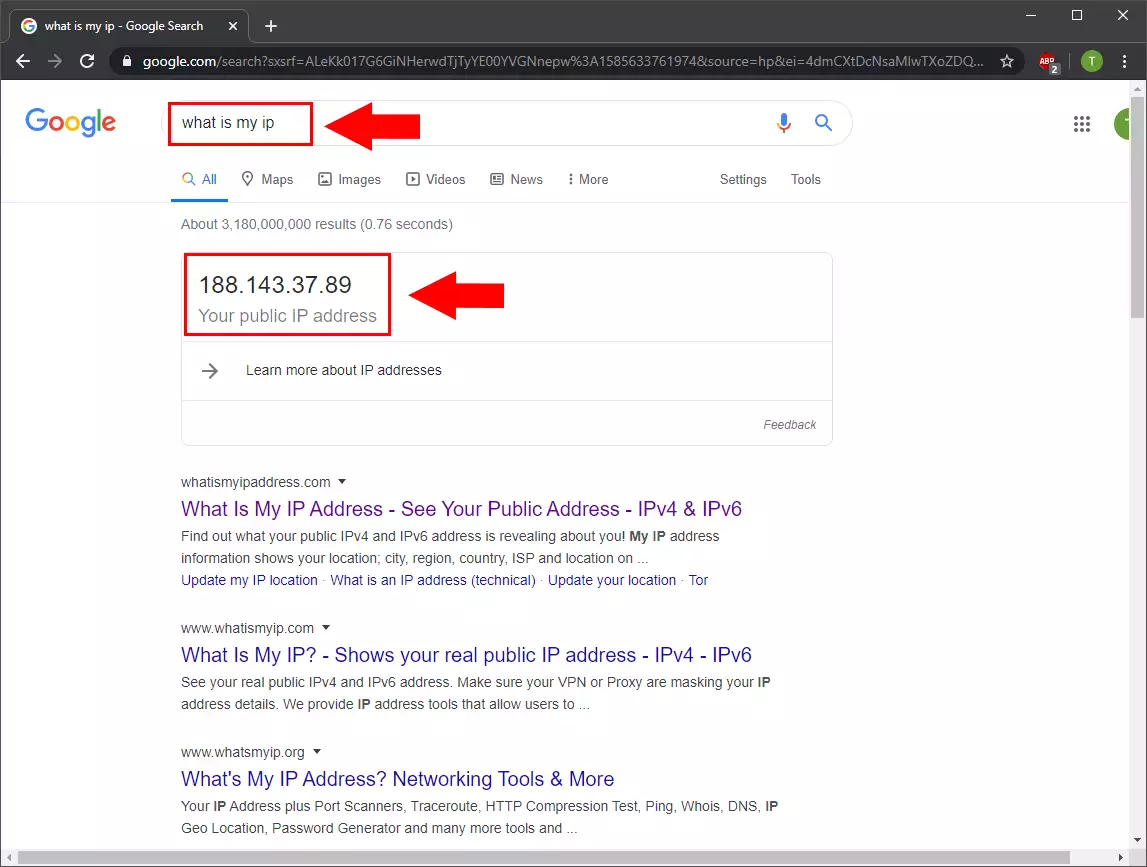
Method 2: Use whatismyipaddress.com
Another way is to use whatismyipaddress.com. As soon as you open it, the web page will find and write out your public ip address (Figure 2). Try it with using this link: https://whatismyipaddress.com/
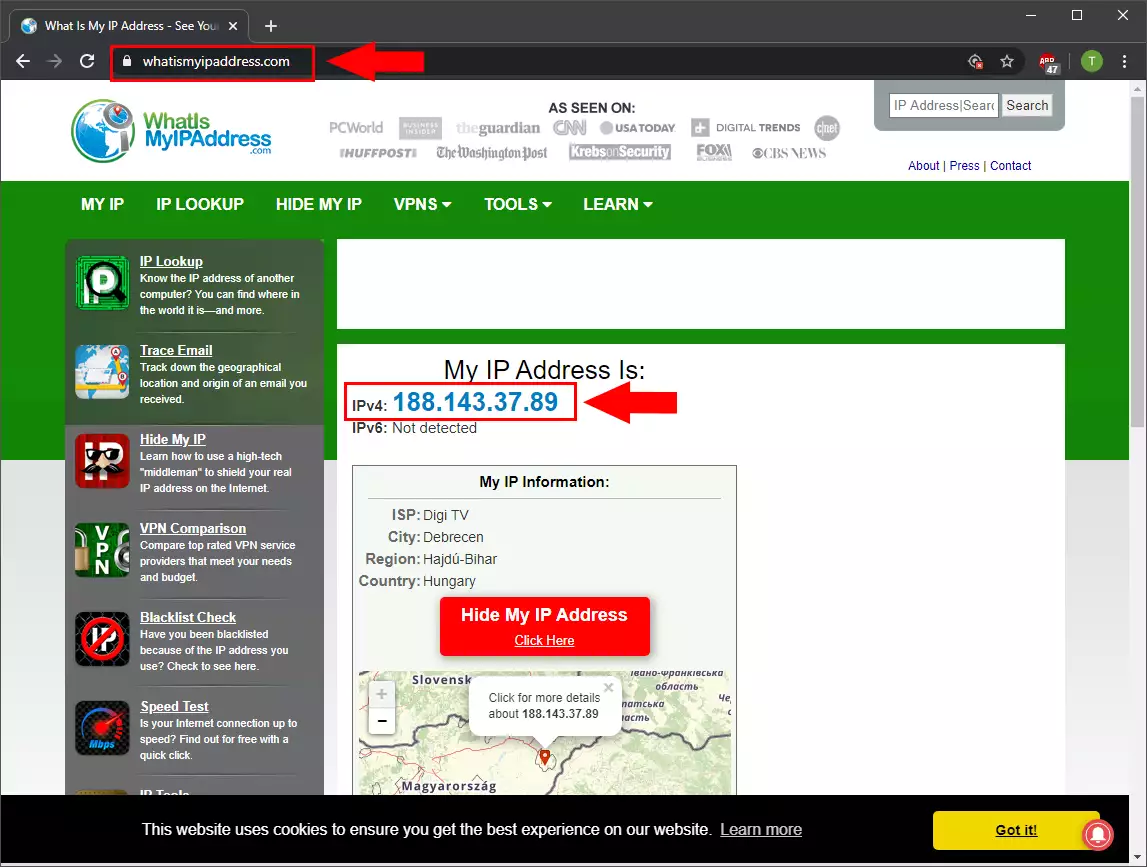
Method 3: Use ozeki.hu
The third method is to use the www.ozeki.hu webpage. You may not have noticed it, but every time you visit www.ozeki.com it will write your public ip address in the bottom right corner of the page as you can see on the Figure 3.