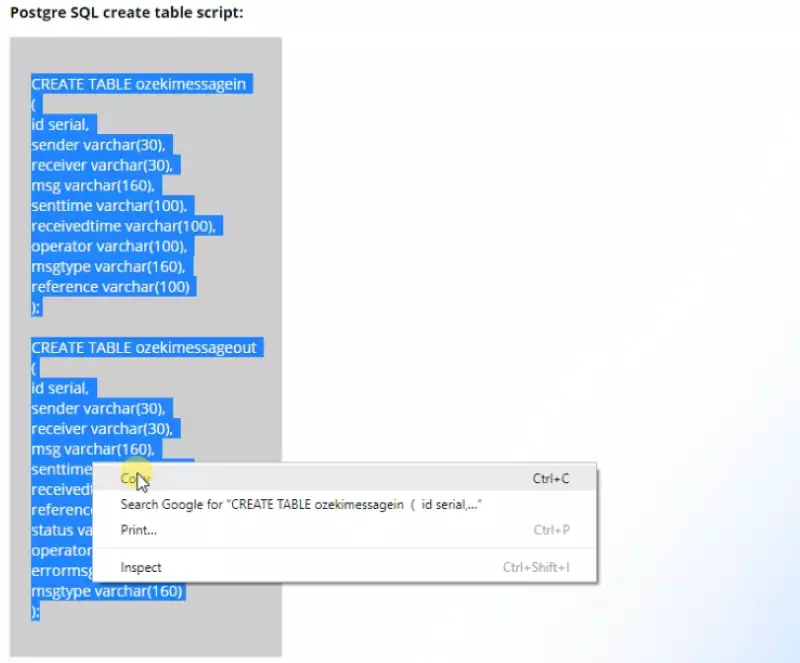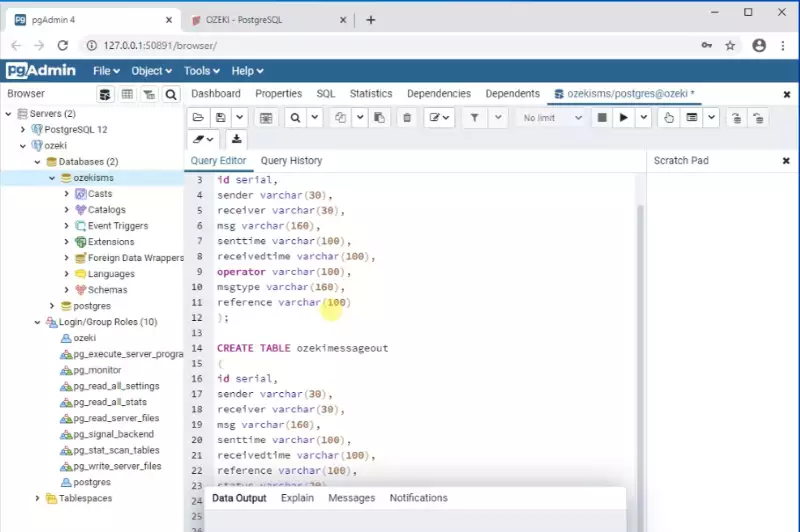PostgreSQL Database Tables
In this video series you can see how to connect Ozeki SMS Gateway to a PostgreSQL database server for SMS messaging. This video shows how to create the proper database table structure by using the GUI of your PostgreSQL database server.
Video content1. Connect to PostgreSQL
2. Create User in PostgreSQL
3. Copy CREATE TABLE statements
Please scroll downto copy the SQL statements (Figure 2-3) used in the video. If you have created the database in PostgreSQL, you can jump to the next video.

CREATE TABLE ozekimessagein ( id serial, sender varchar(255), receiver varchar(255), msg varchar(160), senttime varchar(100), receivedtime varchar(100), operator varchar(100), msgtype varchar(160), reference varchar(100) ); CREATE TABLE ozekimessageout id serial, sender varchar(255), receiver varchar(255), msg varchar(160), senttime varchar(100), receivedtime varchar(100), reference varchar(100), status varchar(20), operator varchar(100), errormsg varchar(250), >msgtype varchar(160));Figure 2 - Copy CREATE TABLE statements