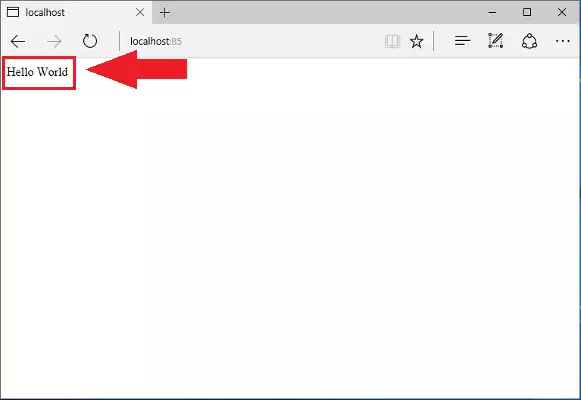How to use Ozeki TCP Listener
This guide explains how you can use Ozeki TCP Listener. Ozeki TCP Listener is an easy-to-use TCP Listener application which makes it possible to easily communicate with other programs using TCP connection. This way developers can simply test the TCP communication of their application.
Step 1
Download Ozeki TCP listener, and run it (Figure 1).
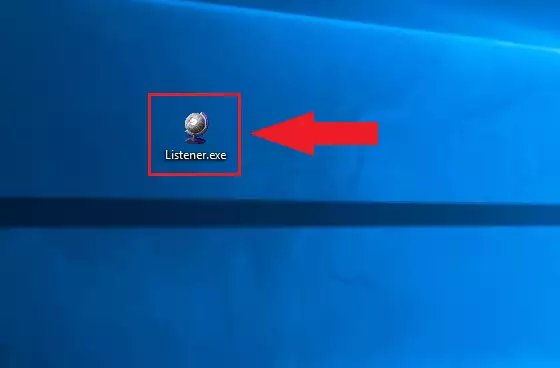
Step 2
After the aplication started you have to define the port number where the Ozeki TCP Listener will listen and then click to Start server (Figure 2).
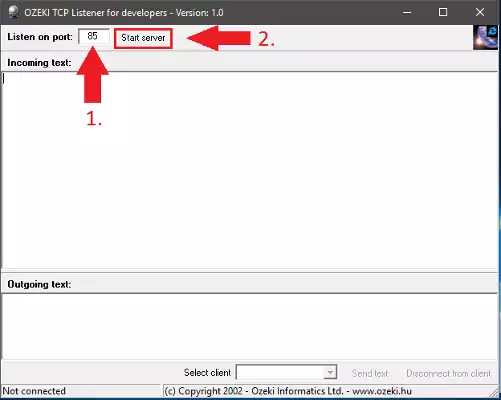
Step 3
Then the server started you can send request to it (Figure 3).
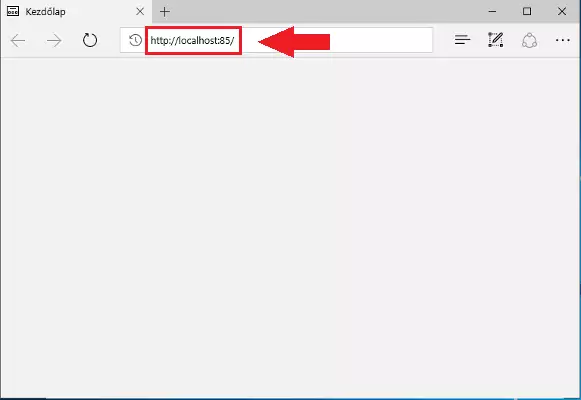
Step 4
The request appeares in the Ozeki TCP Listener's window (Figure 4).
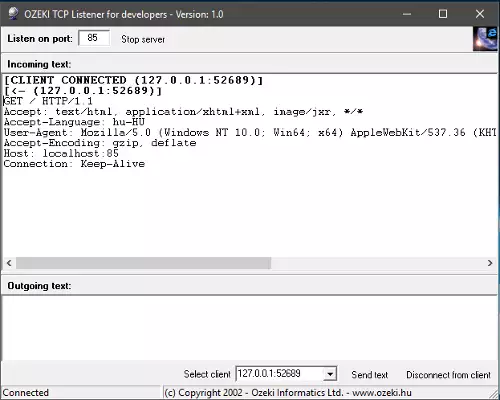
Step 5
If you received a requests you can send a response back to the client (Figure 5).
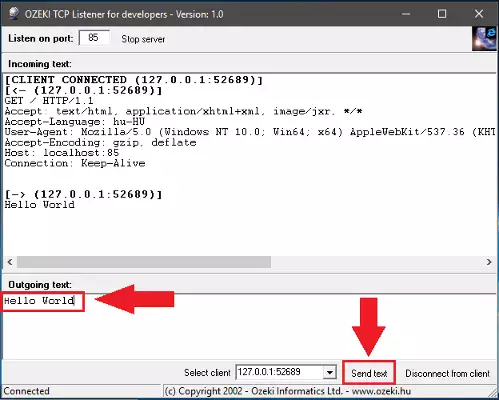
Step 6
In the browser you can see the response (Figure 6).