SMS sending with a phone or modem connected to the PC
If your objective is to forward a small number of messages (e.g less than 4000 SMS per day) from the IT system of your company than the best solution for you is to create an SMS service based on a GSM modem connection. The system can be set up in a day and it is very easy to maintain.
What are the requirements?
First of all, you need to acquire a GSM modem (or a mobile phone), a SIM card, a data cable that can be used to connect the GSM modem (or mobile phone) to your PC and an SMS gateway software. For long term operations it is best to use a professional GSM modem, such as a Wavecom Fastrack, a Siemens or a Multitech modem. For testing purposes any mobile phone will do.
The SIM card needs to be placed inside the GSM modem and it will determine the phone number and the SMS cost. When you purchase your SIM card, you should pay attention to which tariff package you choose as they can vary in text message prices. There is a good chance you can find a plan that offers free or very low cast SMS messages. The data cable can be RS232 or USB. RS232 is a better choice, because it does not require you to install a driver.
The SMS gateway software should be Ozeki NG SMS Gateway because it supports all mobile phones and modems, that make SMS sending possible. Ozeki NG SMS Gateway handles all international characters, long (multipart) messages and provides several easy to use interfaces that allow you to add automated SMS functionality to your IT system.
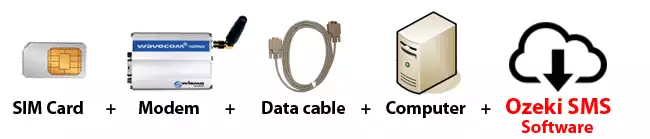
Your checklist:
 |
SIM Card |
 |
Modem |
 |
Data cable |
 |
Computer |
 |
Ozeki NG SMS Gateway (Download from www.sms-integration.com) |
How to gain these preconditions?
The SIM card can be purchased at any mobile service provider. The GSM modem, the data cable and the Ozeki NG SMS Gateway can be obtained from Ozeki Informatics Ltd. To get a quotation, please send us an e-mail. Include in your message that you are interested in the SMS gateway software and/or the GSM modem needed to connect your system to the mobile network.
Further readings:
