Sending SMS from the Ozeki Message Server default client
To send SMS messages from the built in user interface, click on the Create SMS button. This will bring up the Message Composer form. In this form you can enter the recepient phone number and the messages text. You can also save your message text as a template for later use by placing a checkmark into the "Add current message to recent" checkbox. (Figure 1)
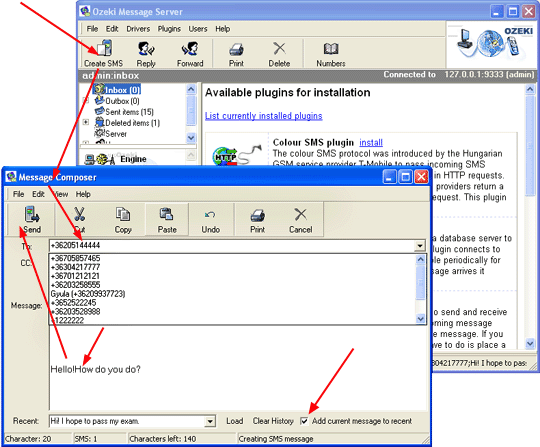
More information
- Sending an SMS
- Csv export
- Common tasks
