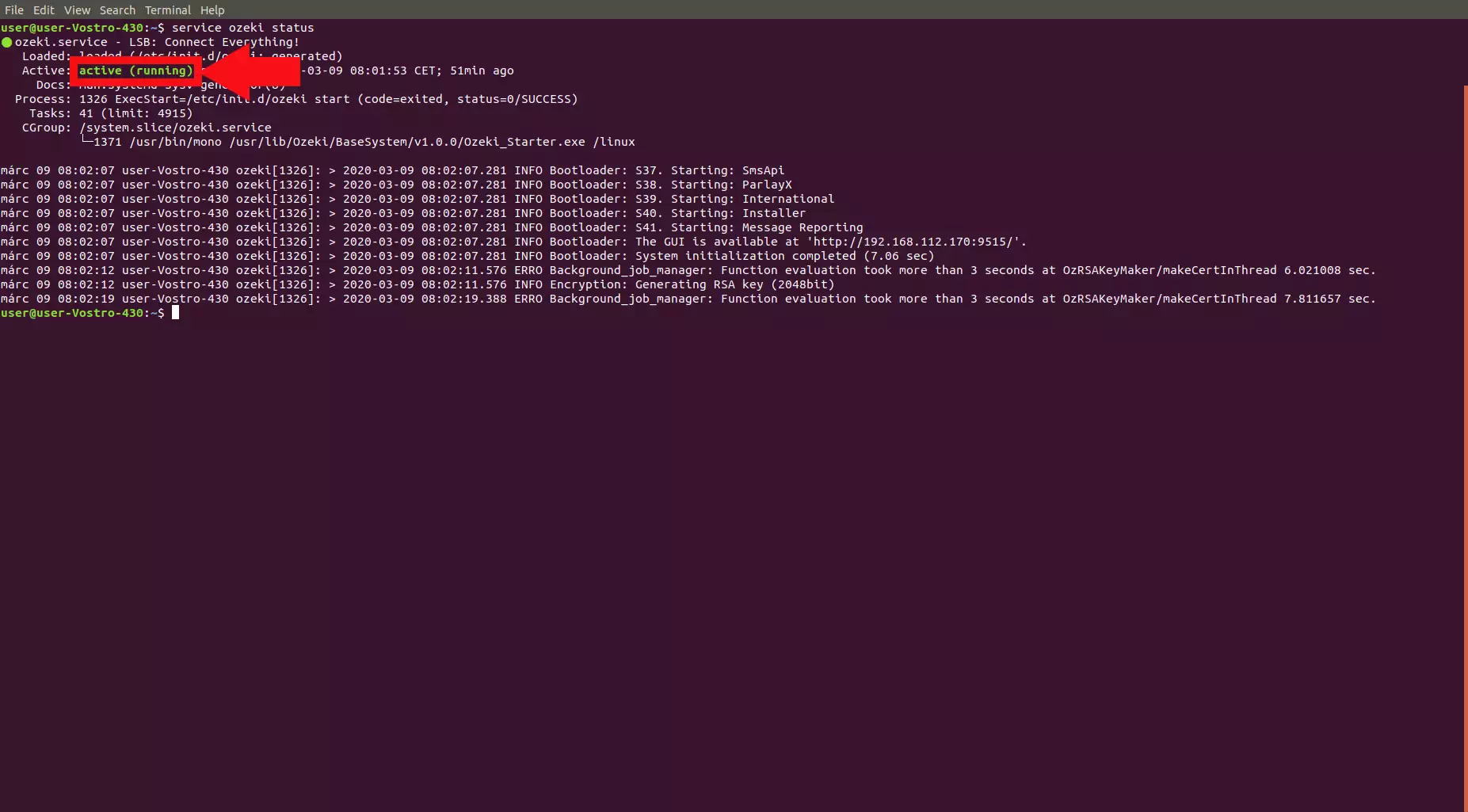How to start Ozeki service on Linux
Services are programs that operate in the background. They can be automatically started when the computer boots, can be paused and restarted. Ozeki 10 runs in the background as a service. After successful installation, the Ozeki 10 service is stopped by default. So you need to start it by issuing "service ozeki start" command. By issuing "service ozeki status" command, you can check its status. If it is active (Figure 1), it means that it is running in the background.
service ozeki start service ozeki status