
Trouble shooting: No incoming messages in the TCP Client
Error - symptoms:
The SMS server receives incoming messages, but the client connection
through the TCP/IP is not receiving these messages.
Possible cause for this error:
If you have several TCP/IP clients using one SMS Server, it is not easy to
figure out what to do with an incoming message. All incoming messages arrive
to the same GSM phone number. These messages appear in the SMS server inbox.
It is not wise to send all incoming messages to every TCP/IP client
especially if there are a large number of users. Some mechanism is
needed for routing incomingmessages.
Ozeki SMS provides a way to send incoming messages to the appropriate clients. If the message text begins with the TCP/IP user name it is automatically transmitted to the approriate TCP/IP client. In order to receive these messages, the TCP/IP client must be configured to check the server periodically.
Here is how you can configure the TCP/IP support in Ozeki SMS Server:
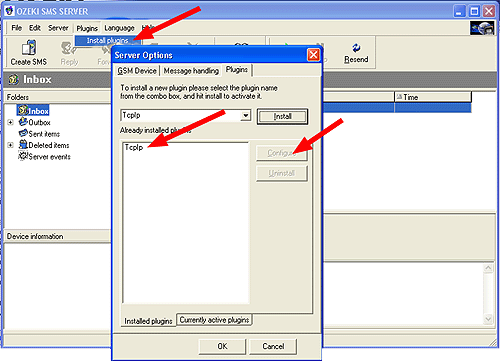
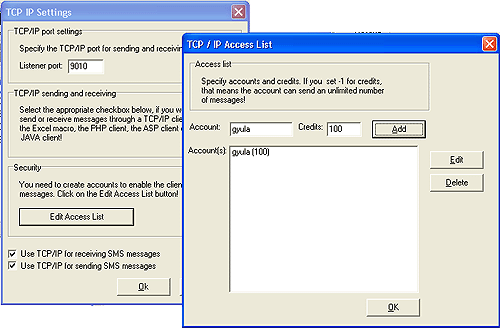
After the configuration the TCP/IP client with the user name gyula can receive SMS messages. If an SMS message with the following text is sent to the server: "gyula test message" it is automatically routed to the TCP/IP client using the username gyula.
Here is what you should do on the client side to recive incoming messages:
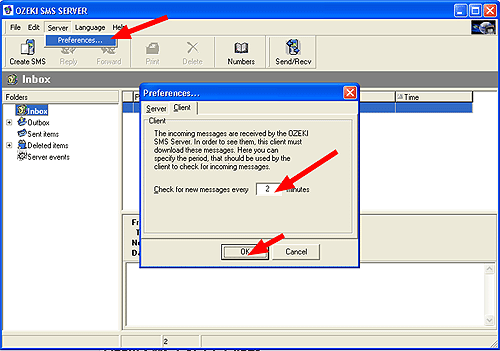
Click on preferences and configure automatic reception.
