Ozeki Chat System
Ozeki Chat is the world's most secure company chat. To easily apply it, please look at the technology section. You can make corporate communication easier using Ozeki Chat Server and multiple Ozeki Chat Clients. These applications can create your company's chat network.
Ozeki Chat Client connects your employees, co-workers, clients to your own chat network. It is basicly an end user application connected to Ozeki Chat Server. Clients communicate on 4 security layers.
Ozeki Chat Server is a self hosted chat system that puts you in control of your communication. It allows you to protect your sensitive information and operate your own system without depending on others. Install it on a single computer to connect everyone. You can create and manage your own chat domains.
Control your chat system
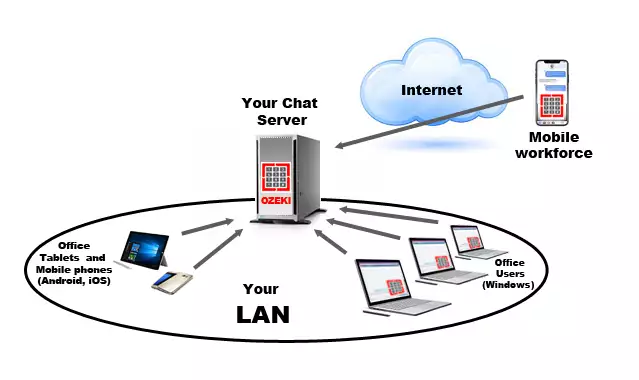
As you can see on 'Figure 1' you will need a chat server on which the software of 'Ozeki Chat' is installed.
After establishing the chat server different devices can connect to it e.g. PCs with Windows
and also tablets and mobile phones using Android or iOS operating system.
This way you can create your own corporate network (LAN).
Other devices that are not in the LAN network can also connect to the server using the internet.
Advantages of having a chat server system provided by Ozeki Chat:
Chat user interface
Now let's talk about how the chat user interface looks like and what functions you can use while chatting.
First of all, on the top of the chat window you can see the name of the partner
and a small icon next to it that indicates their availability.
'Figure 2' shows a conversation between a boss and employee where they discuss about their project.
This conversation contains confidential files that they do not want anybody to know about.
As Ozeki Chat provides secure communication channels within your corporation you can be sure that no data will be lost or stolen.
The software also uses encrypted data storage and on-screen data protection.
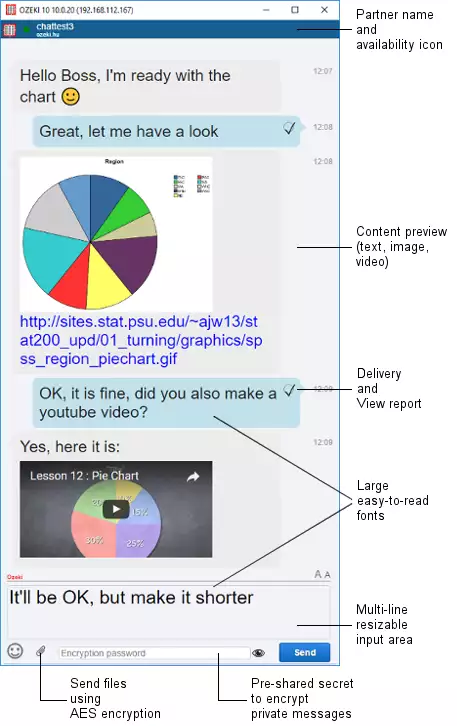
On the bottom of the window there is an input area where you can type your message.
If you would like to change its size then move the cursor to the border of the area and draw it up or down.
Below the input area you will find a smiley icon which contains many emojis that you can send to your partner.
Next to the smiley, if you click on the 'pin' icon you can upload files like images and videos.
These files will be sent using AES encryption.
You can also encrypt your messages using a password. This password has to be typed into the 'Encryption password' textbox.
To be able see the sent messages and files your partner has to type the used password too.
If you are finished, click on 'Send' and the message will appear in the chat window.
Within the speech bubbles a circle can be seen which shows the status of the sent message.
If a tick appears in the bubble then the partner has successfully received the message.
