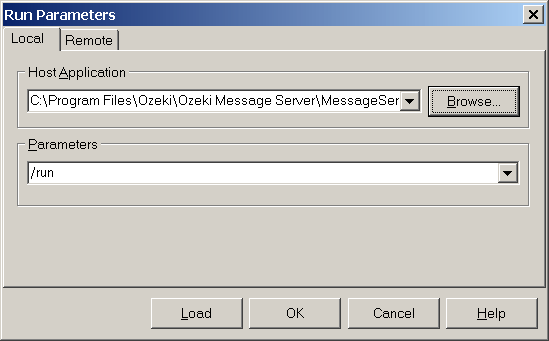Plugin development
Step 1:
Download and unzip the example source code
ExamplePlugin.zip from
http://www.ozeki.hu/attachments/616/ExamplePlugin.zip
Step 2:
Copy the ExamplePlugin.spec file into the following directory:
C:\Program Files\Ozeki\Ozeki Message Server\Plugins
Step 3:
Open Delphi and load the examplePlugin.dpr project file. The source
code you have to edit can be found in the unPlugin.pas file.
Step 4:
Configure the output directory in Delphi using the Project/Options menu item (Figure 1):
Make sure it points to C:\Program Files\Ozeki\Ozeki Message Server\Plugins
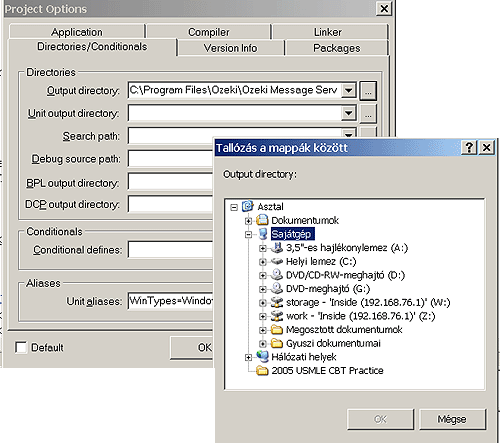
Step 5:
Configure the run options in delphi using the Run/Parameters menu item:
Make sure the host application points to C:\Program Files\Ozeki\Ozeki Message Server\MessageServer.exe and the parameter is /run. This way the software will start in application mode, that helps debugging (Figure 2).