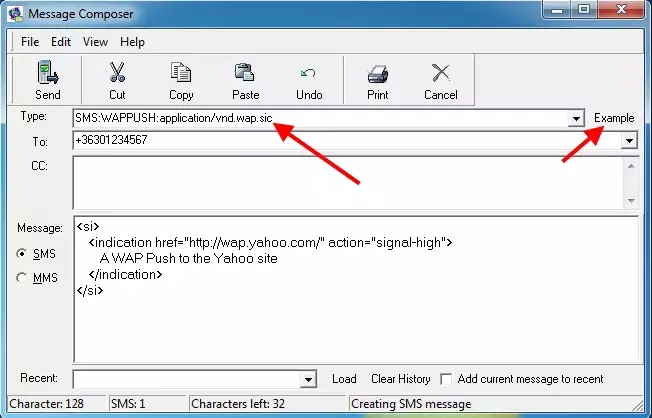WAP PUSH
To send WAP Push messages from the user interface you need to open the message composer by clicking on the compose button (Figure 1). In the message composer, you have to enable the message type option by clicking on the "View message type" menu item in the View menu.
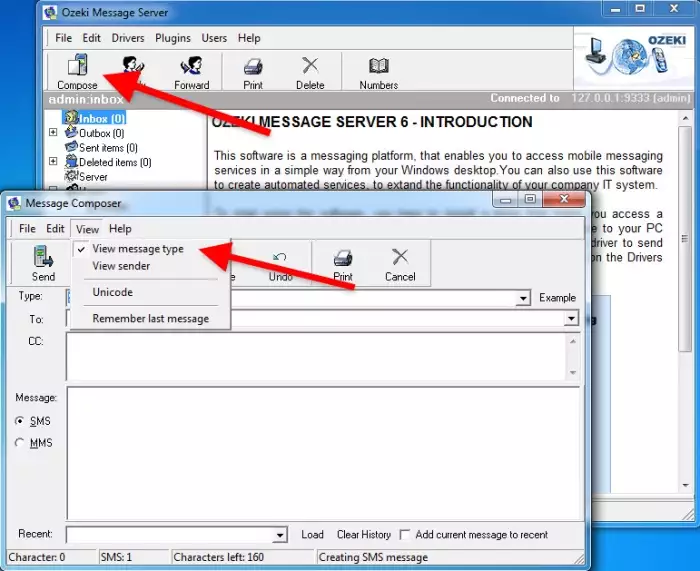
Following this you can select the WAP Push message type and you can click on the example button. To send the message specify the recepient and click on Send! (Figure 2)