How to download Ozeki Store
Ozeki Store provides a user-friendly platform that simplifies the process of managing Ozeki applications while ensuring a secure digital environment. Users can quickly find tools that enhance their digital activities thanks to the wide variety of applications available across different categories. Find the ideal applications to meet your needs as you navigate through its categories to discover the possibilities that Ozeki offers you.
What is Ozeki Store?
The Ozeki Store is a digital marketplace developed by Ozeki for users, offering a diverse range of Ozeki applications that can be downloaded online. Users can explore, download, and install various Ozeki software to their devices. The platform provides regular updates for apps and short descriptions about the applications. It has a user-friendly interface, so you can download Ozeki solutions without any obstacles.
How to download Ozeki Store
To download Ozeki Store
- Load the https://ozeki.hu/p_1017-download-ozeki-software-products.html website
- Download the .zip file of the Ozeki Installer app
- Open .zip file
- Install Ozeki Installer
- Agree on the terms and policies
- Finish installation
- Run Ozeki Installer
- Utilize the features of the Ozeki Store
Easy installation process of Ozeki Store (video tutorial)
In this quick video guide, we will show you the accurate process of downloading Ozeki Store to your device. As soon as you open the Ozeki Store app, you'll have access to a wide range of apps in several categories. Based on your preferences and requirements, you can explore, search, and find new Ozeki softwares.
To begin the process, you need to install the Ozeki Installer .zip file from the https://ozeki.hu/p_1017-download-ozeki-software-products.html website. Click on to download, then open the .zip file of the Ozeki Installer application to start the installation. It is required to agree on the terms and policies to continue. As the installation is done, click on the "Finish" button to end the process. Run the Ozeki Installer app from your PC's desktop by clicking on its icon as shown by the red arrow in Figure 1 and then explore the features of Ozeki Store.
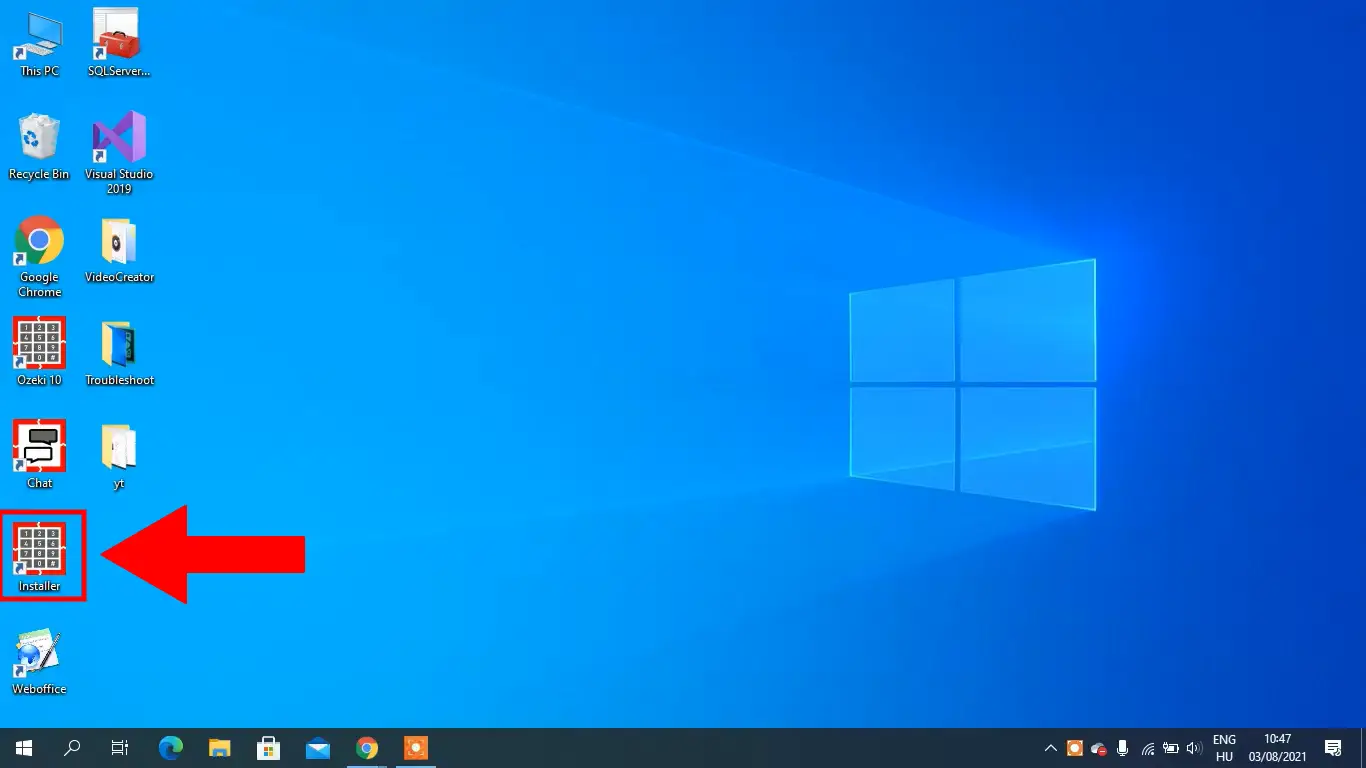
By start running the Ozeki Store, you can view all of the Ozeki apps descriptions and characteristics. In the Ozeki Store, you can easily discover software that suits your needs. As you can see in Figure 2 by clicking the "Let's take a look" button you can access the detailed description list of the software applications. This makes it simple to search for and choose the ideal software solutions for your needs.
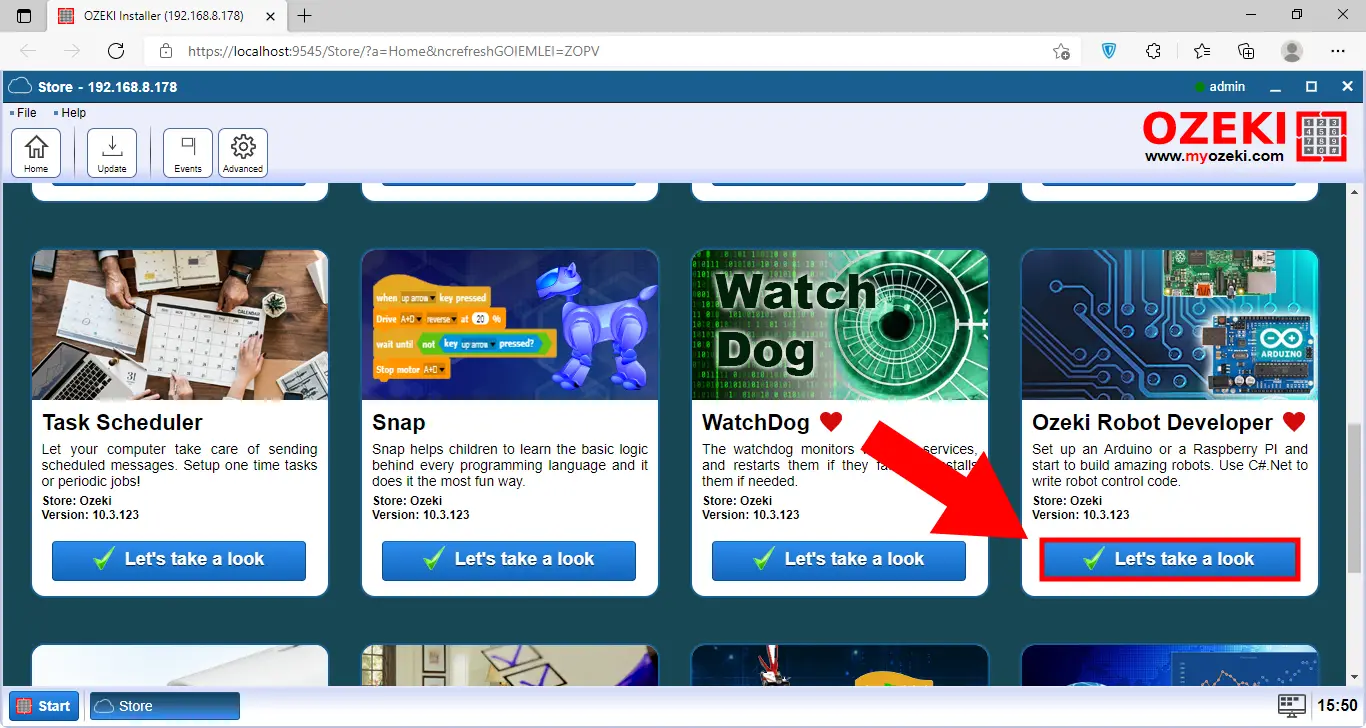
In case, you have found the accessible Ozeki application that you need, click on the "Install" button, highlighted in blue as represented in Figure 3. It is provided to see the version number of the Ozeki softwares, so it allows you to verify the version numbers of Ozeki softwares.
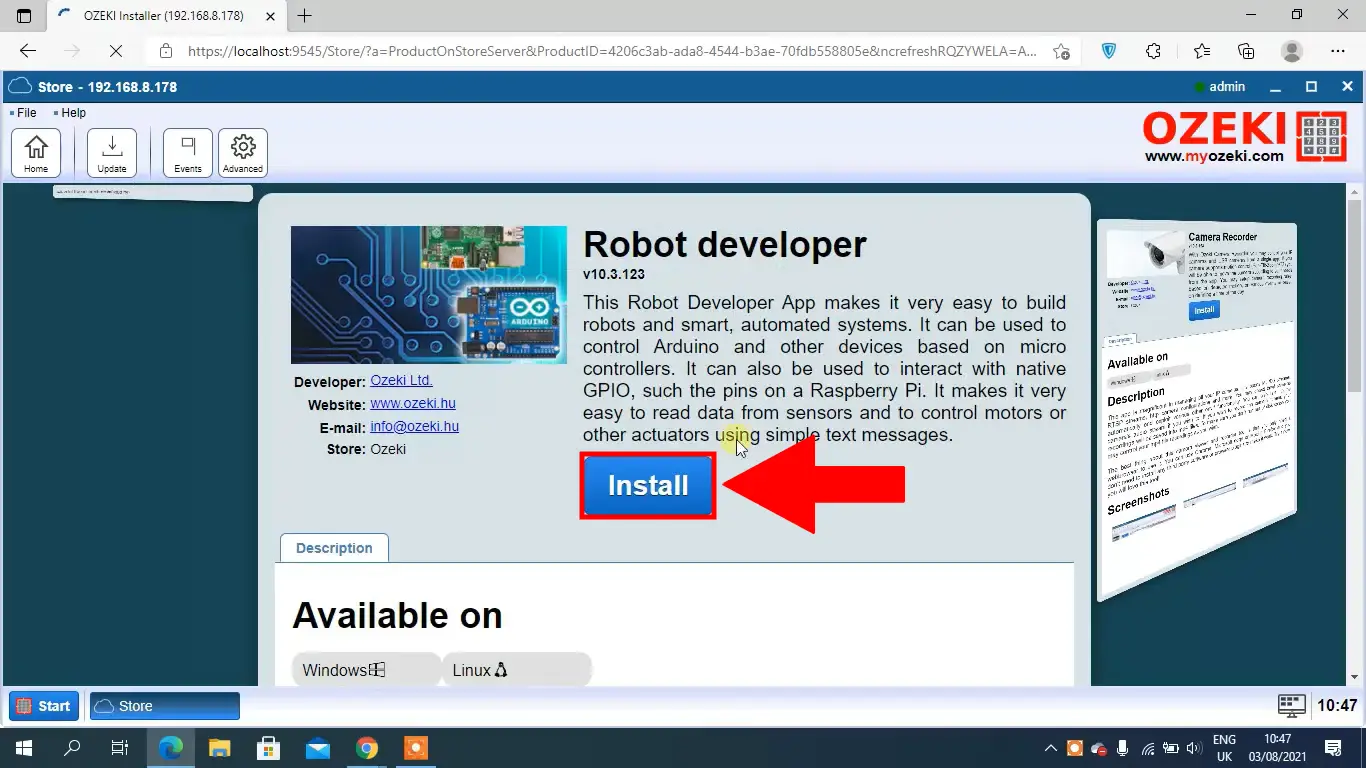
Clicking on the "Install" button will start the installation process of the chosen app as demonstrated in Figure 4. You can follow this downloading procedure on your screen because the Ozeki Installer tab shows you the exact state. Once the process reaches 100% on the download banner, you can finalize it by selecting the "Close" button.
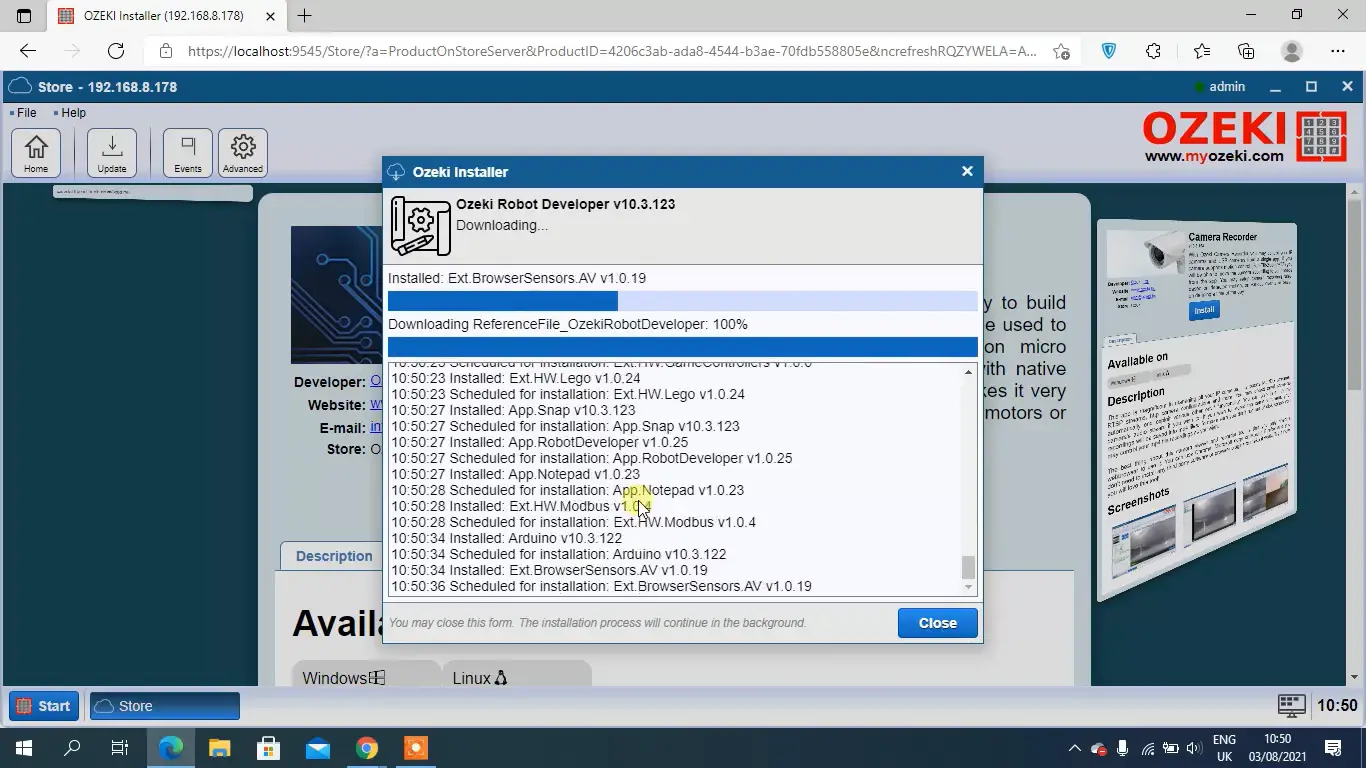
To run the downloaded Ozeki software, click on the green "Open" button shown by the red arrow in Figure 5. After clicking the green "Open" button, you will be directed to explore and utilize the features of the downloaded Ozeki software.
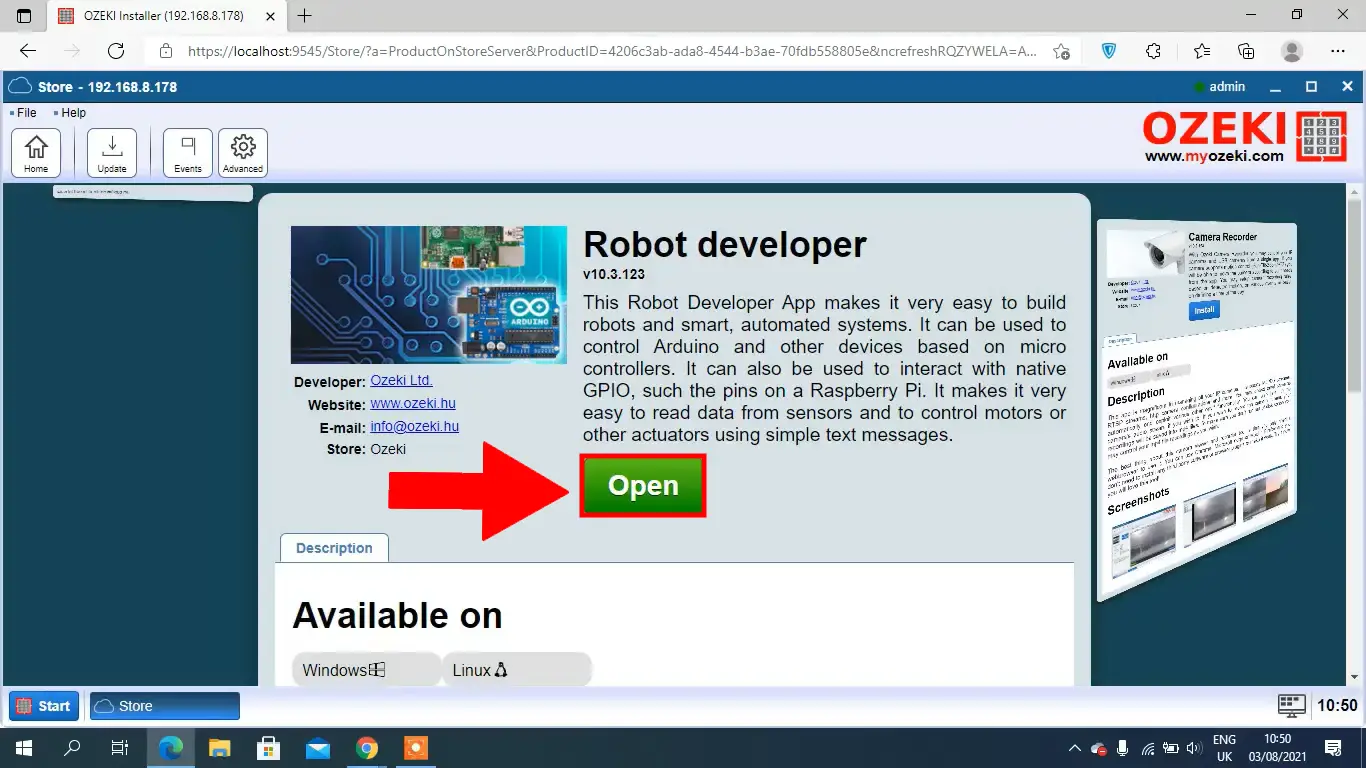
Furthermore, you can easily access the Ozeki Installer and use it to manage and set up different Ozeki software programs by starting the Ozeki 10 application on your computer just like in Figure 6. Whether it's installation or updates, the Ozeki Store simplifies the process for a more productive experience.
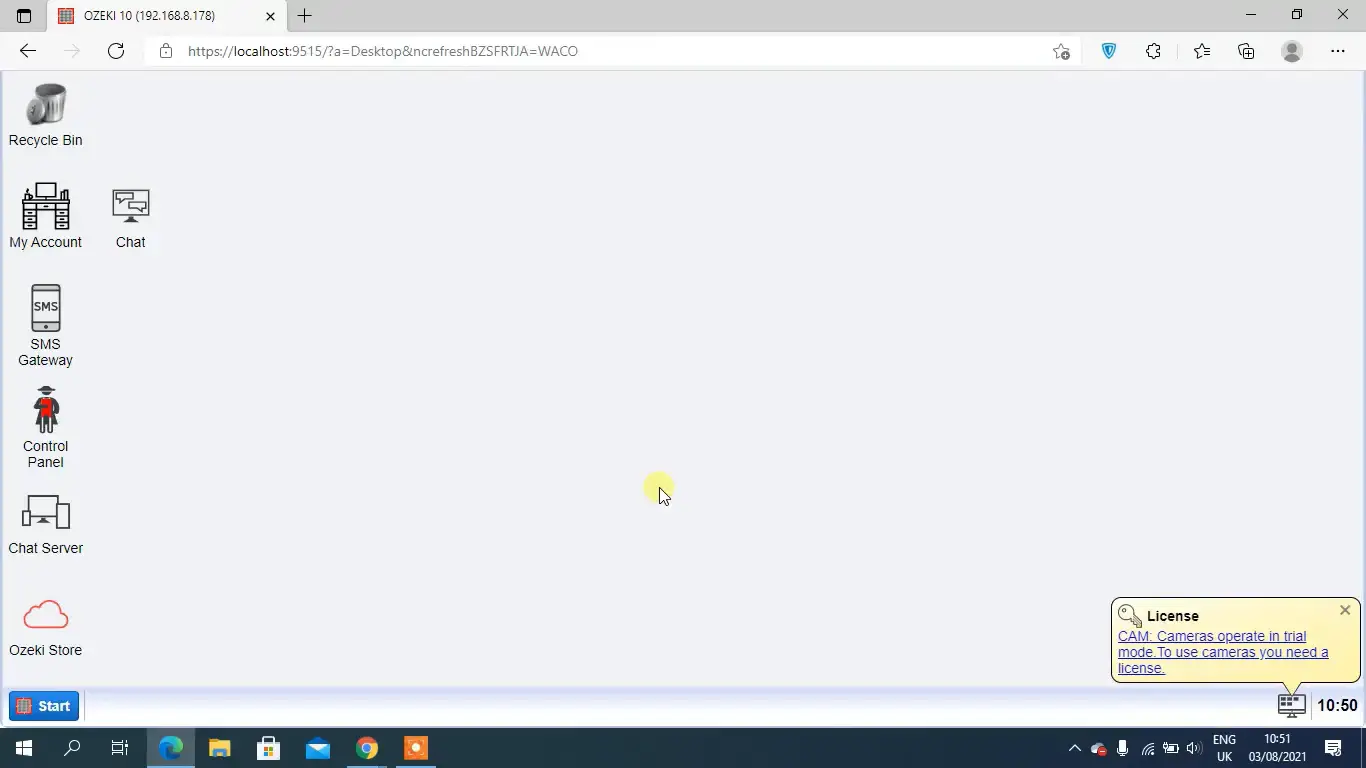
Summary
The Ozeki Store offers a wide variety of applications across different categories to enhance digital activities. By accessing the Ozeki Installer through the Ozeki 10 application, users can easily download and install various Ozeki software programs, complete with regular updates and short descriptions. Additionally, launching the Ozeki Installer on your computer grants easy access to various Ozeki software programs. This user-friendly Ozeki Store eases software installation and management, contributing to a more engaging experience for users.
