Server restrictions
In addition to the server preferences form you can perform further configuration using the Server restrictions option (Figure 1). The restriction function is very useful, because you are able to regulate how the outgoing messages are sent.
For example you can specify a time interval when outgoing messages are sent to make sure you don't disturb your customers at midnight with automatically generated reports. On this form you can also specify the maximum number of messages the software will send out to a particular telephone number in a month.
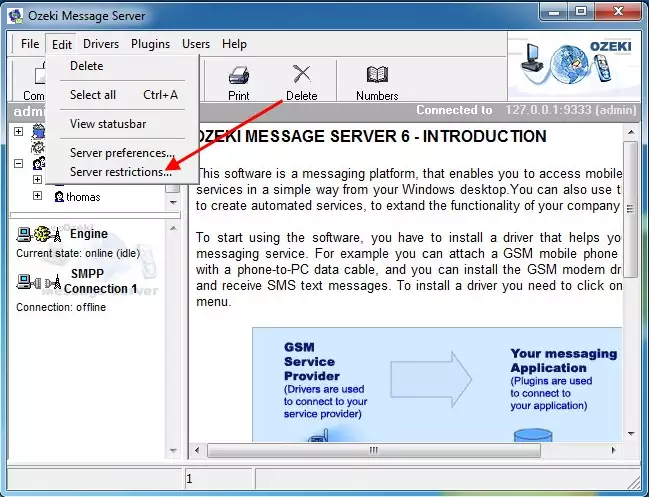
The server restriction form has two tabs: The General option tab (Figure 2) and the Phone numbers tab. The settings on the general option tab are self explained. In the phone numbers tab you specify a list of telephone numbers and prefixes, you don't want to communicate with using this server software.
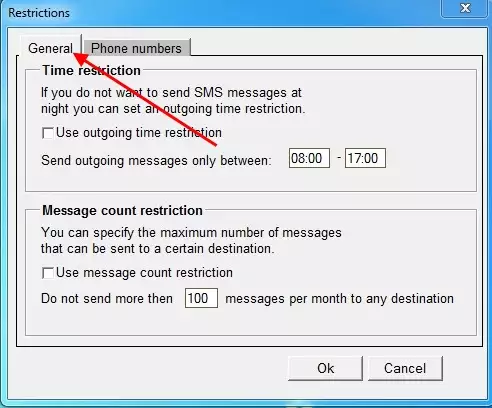
When you are adding a forbidden telephone numbers to the list, make sure you use international format. Phone number prefixes can be defined using an asterisk, for example: 0690*, The listed items should be separated by a semicolon.
More information
- Server restrictions
- SQL logging
