Product activation
To activate Ozeki Message Server, you need to open the Registration form from the help menu (Figure 1.).
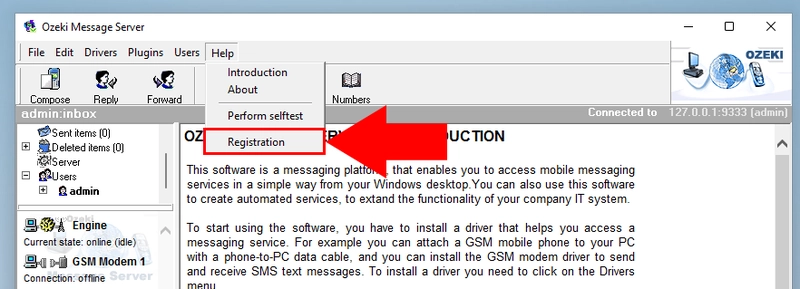
On the registration form, please enter your serial number into the "Serial No." edit box, select the Internet radio button and click Activate (Figure 2.). When you click Activate, the software will contact our product activation server (www.ozeki.hu) over the internet and verify your serial number.
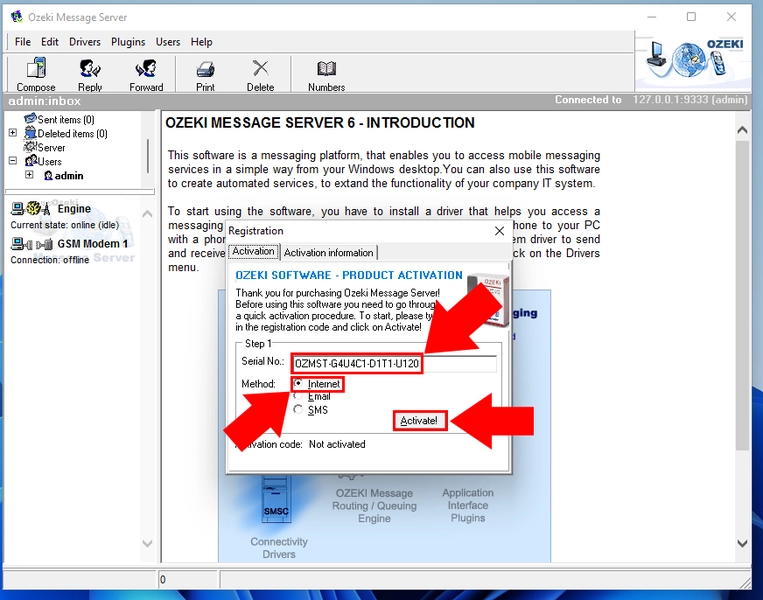
If your serial number is found in our activation database, the product activation procedure can be finished by clicking on the "OK" button. When the product is activated the service will be shut down automatically!. The last step of product activation is the restarting of the service.
