Manual product activation
If the automatic activation is not available in your network, because you have a firewall or you are not connected to the Internet, you can use the manual product activation option. To activate Ozeki Message Server manually, you need to open the Registration form from the help menu.(Figure 1.).
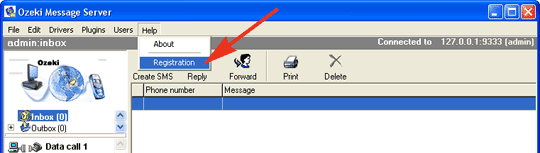
In the Registration form, select the Activation Information tab to figure out your System ID. After you have the System ID, send an e-mail to info@ozeki.hu with your System ID and your Serial number. Within 24 hours we will send you a response e-mail containing your activation code. Once you have your activation code you should enter it in the registration form and click Save (Figure 1).
Note: The system ID is generated automatically, based on the hard disk serial number or some other hardware serial number of your system. If you install the software onto another PC you need to get a new activation code!
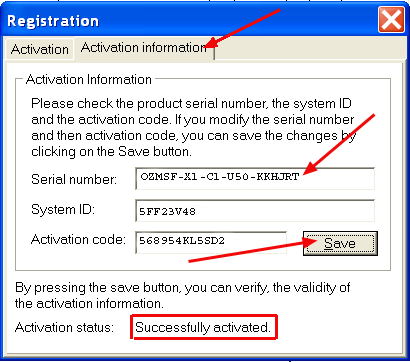
After product activation you need to restart the service.
