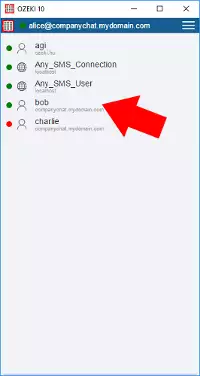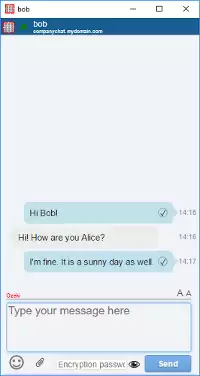Network Entities
See Ozeki Chat's most important network entities. Use your current employee userlist with a unique chat domain. Your employees can easily login through their chat stations to make conversations. It has a built in file exchange server to attach files or you can use your own.
I. Use Authentication Server Functionality
You can connect to your company's user database to authenticate login through any Ozeki Chat Client. The technology is automatic and useful for autherizing access to your Ozeki Chat Server. The best thing is that you can use the employee database you already use at your company, it can be either an LDAP, HTTP, Radius or any kind of SQL database server (MySQL, Microsoft SQL, Oracle etc.) See how to add your authentication provider to your Ozeki Chat (Figure 1).
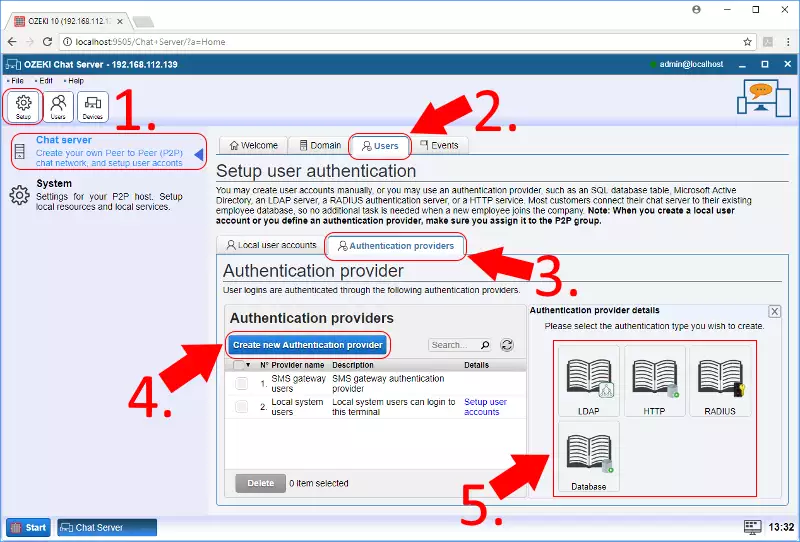
II. Connection Setup Server
Ozeki Chat Server accepts every connection to the chat domain. You have to create a domain for Ozeki Chat on your company LAN or in the outside world. Login is accepted if the correct chat domain is used with an authenticated username (e.g. alice@chat.mydomain.com) You can see how easy it is to setup your domain (Figure 2).
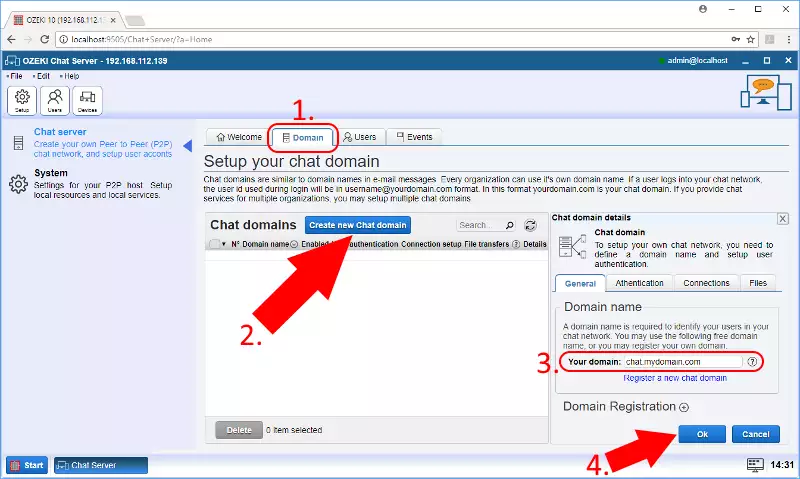
The domain leads to a server, which is called Connection Setup Server.
III. File Exchange Server
It is a webserver capable to store and share files, which makes users capable to send attachments to eachother besides normal chat messages. Attachments can contain any type of file extension including executable files or even paste the current printscreen. You can choose between a built in server or external server, which can connect with a PHP or ASP code to your external server. This is advised for transferring big files. You can run your own Appache server or subscribe to our company server as well. You can see where to setup the file exchange server on Figure 3.
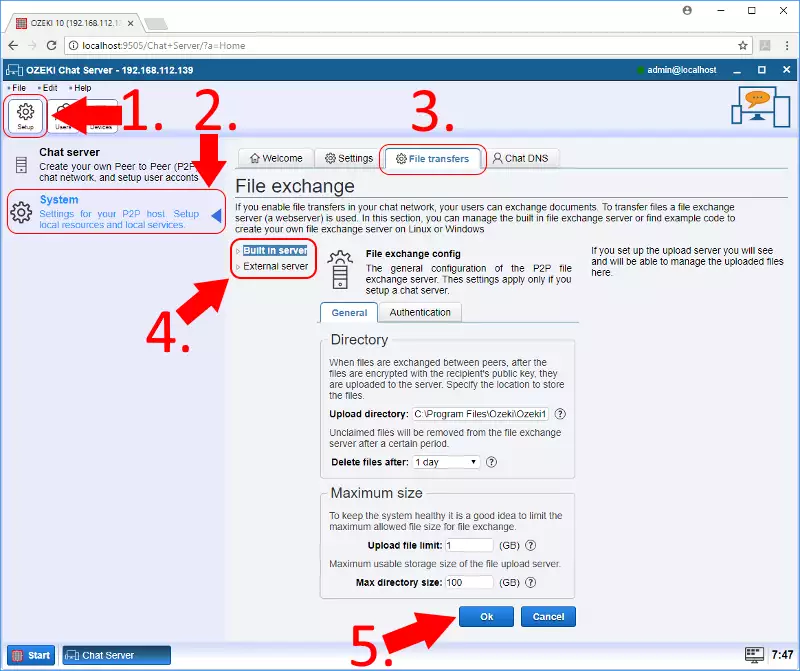
IV. Chat DNS Server
The Chat DNS server is the domain name service used by Ozeki Chat. It contains the available chat domains and the supernode IP addresses belonging to each domain. The address of a supernode consists of an IP address and a port number (Figure 4). The supernode is responsible for connecting chat partners and transferring encrypted communication between them. Keep in mind that the main chat server (supernode) or chat administrator is never capable to read conversations. Below you can see how a DNS table looks like. Users can login to a chat domain if it's directory server and supernode is registered. Both are registered when you can see a green dot in each column (Figure 4).
The 'Directory registration' is green if the user authentication provider is successfully connected (Figure 1). The 'Supernode registration' is green if the domain name have been successfully created (Figure 2).
When a user logs in, the domain right to the username must match an existing domain stored on the DNS server. Then Ozeki Chat Client contacts the IP address belonging to the domain name and hopefully the supernode can authorize access by checking the user credentials on the directory server.
V. Chat Station
It can be a smartphone, laptop or any computer running an Ozeki Chat Client. You can login to your company's Ozeki Chat through a chat stations which is the best way to chat with your co-workers and friends. The chat station can be at any location with an available internet access, even if your employee is on the move. You can do it with a LAN+Internet setup.
|
|
|
|