Arduino Nano Joystic Control Code
Analog Joysticks can be moved or pressed. Before using a joystick do not forget to lay it on a flat surface and leave it in the center position. Finally send a reset message to the joystick. After the origo is set you can move it in 4 directions and press the top button. Every joystick manipulation will generate an event. Joysticks can be used for interacting with physical or digital environments.
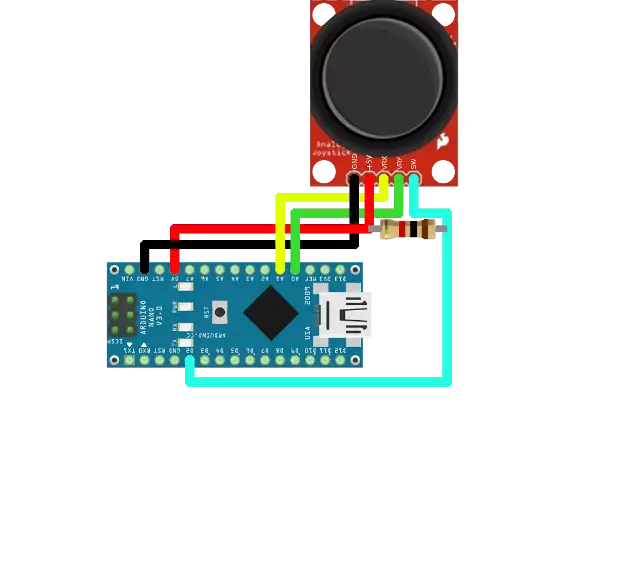
Required hardware
- Arduino Nano
- Joystick
- Resistor 1kΩ
Source code to install on controller
Before you upload this code to your Arduino, please format the EEPROM...
#include <OzIDManager.h>
#include <OzAnalogJoyController.h>
// global pointers
OzIDManager* manager;
OzAnalogJoyController* analogJoyController;
// Joystick pins
const int buttonPin = 2;
const int xPin = A1;
const int yPin = A0;
void setup()
{
Serial.begin(115200);
manager = new OzIDManager;
manager->_sendACK = true;
manager->_checksum = true;
OzCommunication::setIDManager(manager);
analogJoyController = new OzAnalogJoyController(xPin, yPin, buttonPin);
analogJoyController->reset(); //resets origo to current position
int x=1;
manager->sendLinkSetup();
manager->PrintWelcomeLine(analogJoyController, x++, "MyJoystick");
}
void loop()
{
OzCommunication::communicate();
analogJoyController->update();
}
