Binary messages
 We have a data application, which sends data via SMS in '8 bit data' format.
Can you tell me how your SMS software handles this data?
We have a data application, which sends data via SMS in '8 bit data' format.
Can you tell me how your SMS software handles this data?
The GSM alphabet is a 7-bit alphabet. In a standard GSM SMS message you can send 160 characters. This means you have 160*7 bits available in each message. You can use these 1120 bits to send 8-bit binary data. In this case you have 140 bytes available.
To send 8 bit binary safe SMS messages you must use a special format in Ozeki SMS. In this format you must start your SMS with the _B64_ prefix and you must write out every byte in two characters. The two characters are the hexadecimal representation of the byte. For example to send the following three bytes "A0 12 FF", you wanted to send the following text message:
_B64_A012FF
Take a look at the following screenshot:
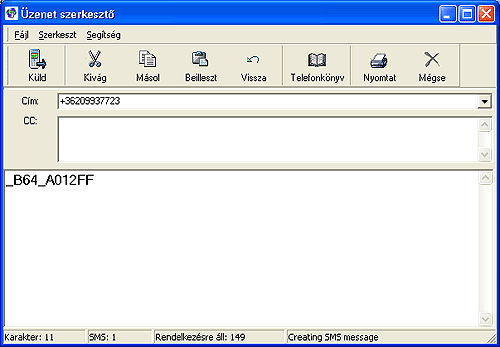
Of course if you receive binary messages they appear in a similar way.
Since every binary message is converted to text, it is possible to use this format in an SQL database, when Ozeki SMS is operating in an SMS-SQL gateway mode.
To send a binary message from a database you would issue the following SQL command:
insert into ozekismsout (receiver,msg,status)
values ('+36209937723','_B64_A012FF','send');
