Database connection in Service Mode
I tried to integrate Ozeki SMS server into our system to test it. I made all necessary settings to connect with Access DB we have. The problem is: If I install Ozeki SMS server, then, after I logout the application is also shutted down. Afterwards, I tried to install Ozeki SMS server as service, but I am not able to get settings to connect it with database (ODBC).
If you install Ozeki SMS as a service, you need to use "System" Data Sources to work with databases. To create a system data source, that describes your database connect, you have to perform the following steps:
Step 1 - On the database settings form start to build an ODBC connection:
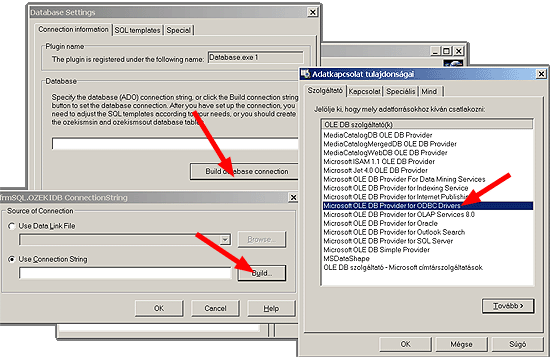
Step 2 - On the ODBC configuration form select the radio group "Connect using a connection string" and on the Datasource form, that pops up, click on the system datasource tab.
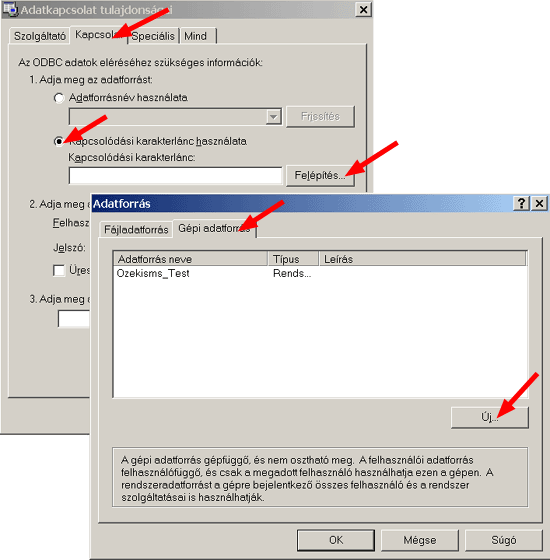
Step 3 - On the following form select system datasource. After this you will be provided with a driver selection option and some trivial questions.
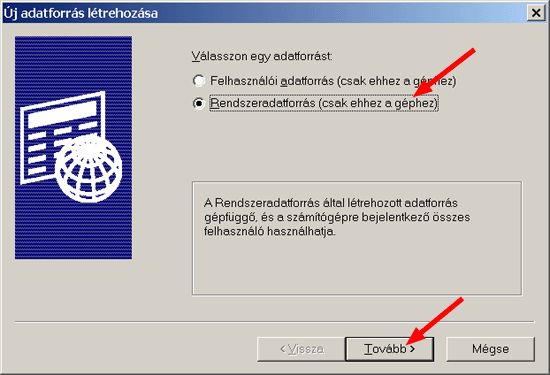
Although this might seem a bit complicated it is relatively simple.
Once you create the system datasource, you will
receive a connection string like this:
Provider=MSDASQL.1;Persist Security Info=False; ExtendedProperties="DSN=Ozekisms_dsn;DBQ=C:\TEMP\mydata.mdb; DriverId=25;FIL=MSAccess;MaxBufferSize=2048;PageTimeout=5; UID=admin;PWD=hjkyui;"
This connection string will enable you to connect to your database from Ozeki SMS Service.
