SMS_SEND_FAILED error
 I am currently using your Ozeki SMS Server in a development project
I am working on. So far, I have managed to get the SMS server to read from the
database (SQL server) and write to it as well. However, it does not seem to be
able to send out my SMS messages even though the PC, on which it is running,
is properly connected to the phone (a Siemens SL45 GSM device). I have even
used your method of testing connectivity to the COM port and from all
indications, the connection to the phone works as the server has been
able to read the incoming messages from the phone. Every time I try to
send a message, I get the SMS_SEND_FAILED error in the Server Events window.
How do I have the server sent out my messages?
I am currently using your Ozeki SMS Server in a development project
I am working on. So far, I have managed to get the SMS server to read from the
database (SQL server) and write to it as well. However, it does not seem to be
able to send out my SMS messages even though the PC, on which it is running,
is properly connected to the phone (a Siemens SL45 GSM device). I have even
used your method of testing connectivity to the COM port and from all
indications, the connection to the phone works as the server has been
able to read the incoming messages from the phone. Every time I try to
send a message, I get the SMS_SEND_FAILED error in the Server Events window.
How do I have the server sent out my messages?
This problem means the server received an invalid response from the phone or the SMSC, when it was trying to send the message. Here is what I would do to make it work:
Tip 1.) I would make sure that the service center (SMSC ) address is specified correctly for my GSM network. The service center address can be set in the GSM Device Configuration form in Ozeki SMS. It is in the Phone settings section.
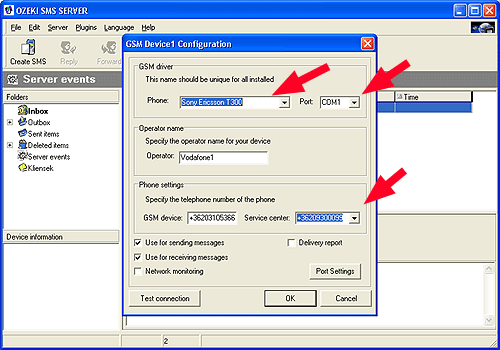
The service center number can be found out in many ways. You can take your mobile phone and look into the settings there. You can call your GSM provider and ask for the message center address for SMS messages.
You can test the service center (SMSC) number, by configuring it into your mobile phone and by sending an SMS manually with the phone. Make sure your phone is not connected to your PC when you perform this test.
Make sure the SMSC is specified in international format.
Tip 2.) I would put the numbers in international format.
It is possible that you haven't used international format when you specified the phone number. Make sure the destination number starts with a + sign and your country code - without using the int'l prefix of '00'. e.g.: +36209937723
Tip 3.) I would test my GSM subscription.
In some cases your GSM subscription is not fit to send SMS messages. Try to send an SMS with your phone manually.
Tip 4.) I would reboot the GSM phone to see if there is a PIN code protection.
Turn off the pin code that proctects the phone. Turn off the pin code that proctects the SIM.
Tip 5.) these functions are still not working I would turn on debugging and send a debug log to OZEKI so they can resolve this issue. This is how you can turn on debuging:
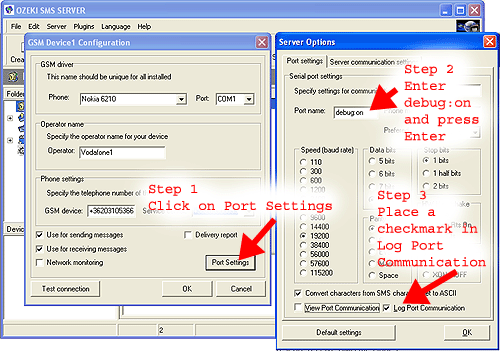
After turning on the log port communication feature start the server and try to send an SMS. When this is done send the debug log as an attachment to sms@ozeki.hu. The debug log can be found in the following directory:
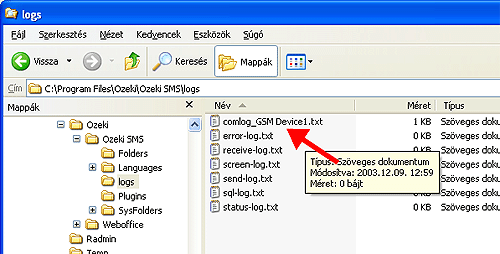
Send the file named comlog_GSM Device1.txt.
