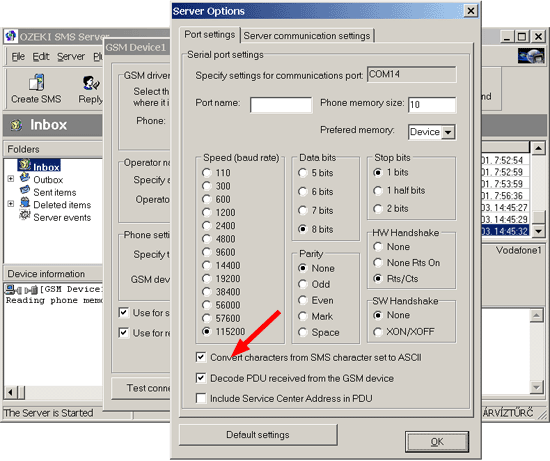Special charaters
Some characters I put in my outgoing SMS messages are not displayed correctly on the receiving phone. A similar issue happens when I receive incoming messages same characters are not displayed correctly in Ozeki SMS.
The problem comes from the fact that the 7 bit character set used by mobile phones is different from the character set used on your Windows PC. For special characters a conversion is needed. Ozeki SMS server can do this conversion if you configure it.
To perform the configuration, you need to open the phone driver configuration form and click on the Port settings button. On th port settings form place a checkmark in the "Convert charaters from SMS character set to ASCII" checkbox.