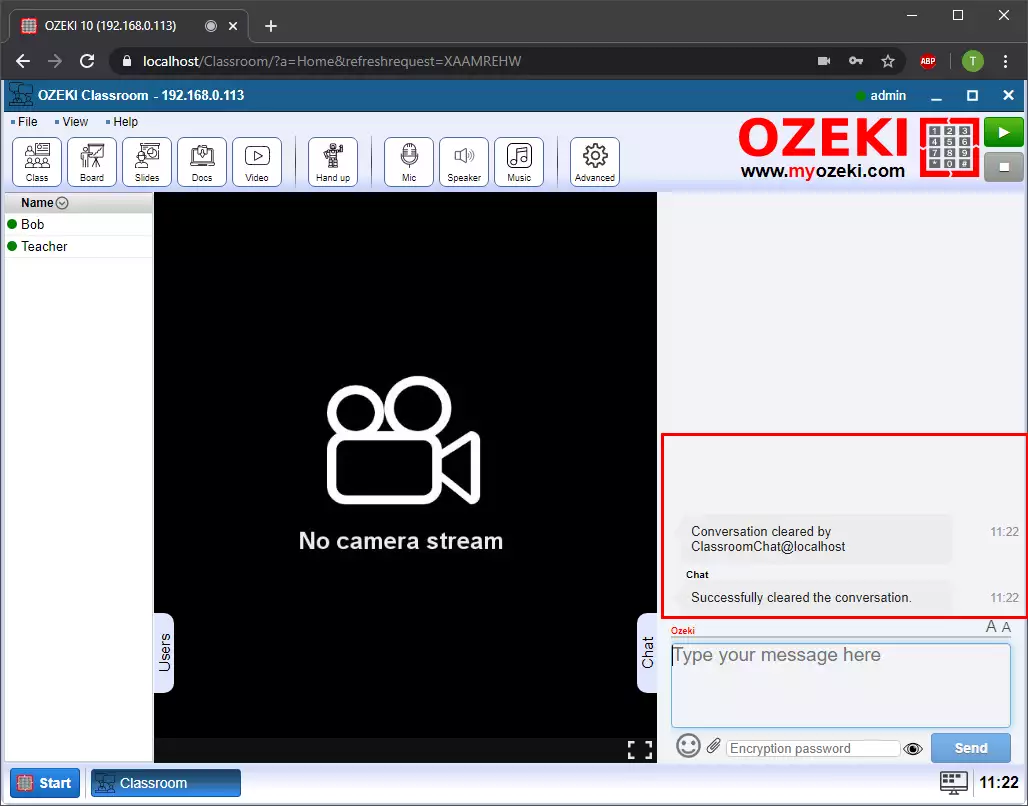How to clear a chat conversation
This simple step by step guide shows you how you can clear a chat conversation in the Virtual Classroom.
Step 1 - Open Virtual Classroom
If you have a conversation in the Virtual Classroom chat what you that to cleare, it is very easy using the #cleare command Figure 2.
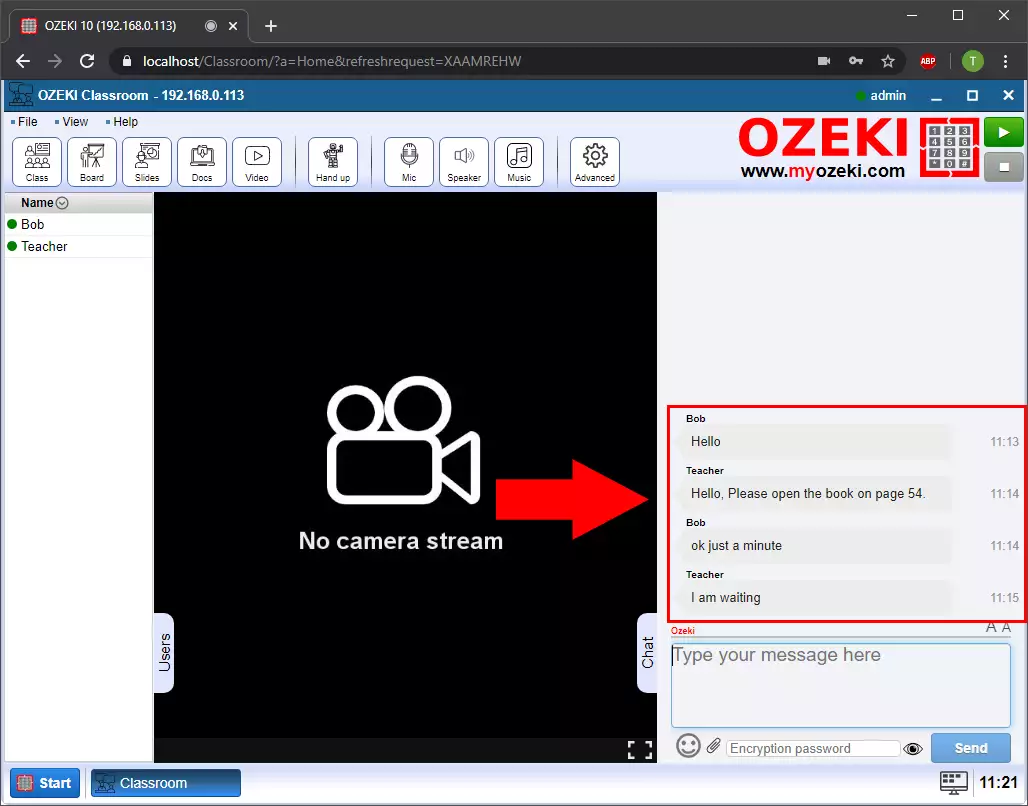
Step 2 - Type clear command
Type the #clear command in the message box and send it by click on the send button or hit the Enter Figure 2.
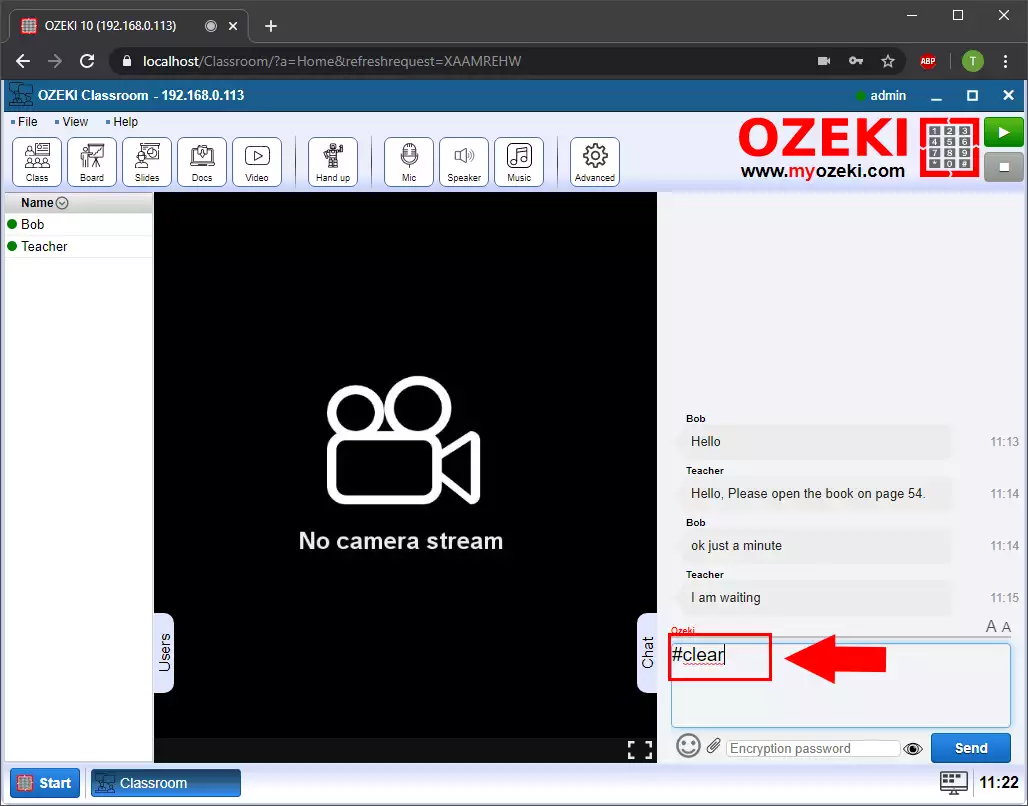
Step 3 - Conversation cleared
You will see the Virtual Classromm is delete the conversation on every participats client (Figure 3).