Arduino Uno RGB LED Control Code
RGB LEDs contain a Red, Green and Blue LED. You can mix any color by using the correct scale of the 3 basic colors. If you grow brightness and keep scale at the same time, you can show the same color even brighter. The brightness of basic colors can be set from 0 to 255. Brightness in Ozeki can be adjusted in absolute numbers or as a percentage. An RGB LED is a perfect tool to show desired colors.
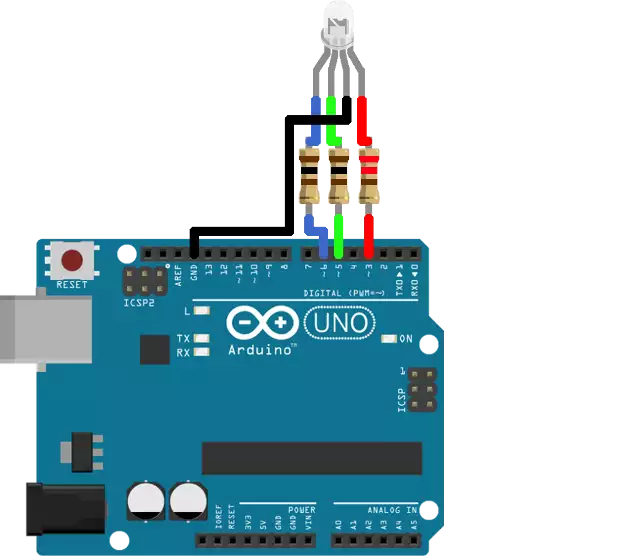
Required hardware
- Arduino Uno
- RGB Led
- Resistors: (2) 100Ω, (1) 220Ω
Source code to install on controller
Before you upload this code to your Arduino, please format the EEPROM...
#include <OzIDManager.h>
#include <OzRGBLedController.h>
// global pointers
OzIDManager* manager;
OzRGBLedController* rgbController;
// please select PWM pins
const int redPin = 3;
const int greenPin = 5;
const int bluePin = 6;
const int pwm = 9;
void setup()
{
// wait for serial port
Serial.begin(115200);
// instantiate objects
manager = new OzIDManager;
manager->_sendACK = true;
manager->_checksum = true;
OzCommunication::setIDManager(manager);
rgbController = new OzRGBLedController(redPin, greenPin, bluePin);
rgbController->setPWM(pwm);
int x=1;
manager->sendLinkSetup();
manager->PrintWelcomeLine(rgbController, x++, "MyRGBLed");
}
void loop()
{
OzCommunication::communicate();
}
