Raspberry PI RGB LED Control Code
RGB LEDs contain a Red, Green and Blue LED. You can mix any color by using the correct scale of the 3 basic colors. If you grow brightness and keep scale at the same time, you can show the same color even brighter. The brightness of basic colors can be set from 0 to 255. Brightness in Ozeki can be adjusted in absolute numbers or as a percentage. An RGB LED is a perfect tool to show desired colors.
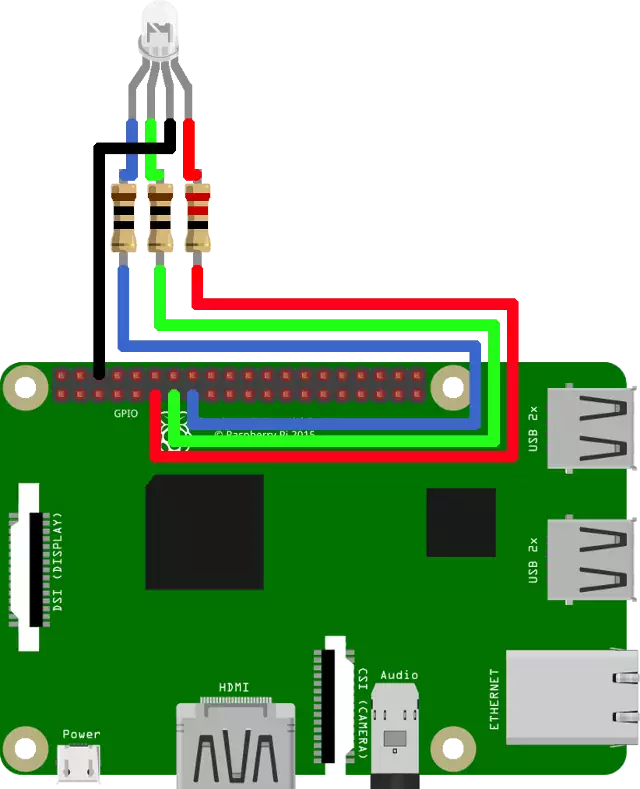
Required hardware
- Raspberry PI
- RGB Led
- Resistors: (2) 100Ω, (1) 220Ω
Source code to install on controller
#!/usr/bin/python
import RPi.GPIO as GPIO
GPIO.setmode(GPIO.BCM) # choose BCM numbering scheme.
GPIO.setup(17, GPIO.OUT)# set GPIO 17 as output for white led
GPIO.setup(27, GPIO.OUT)# set GPIO 27 as output for red led
GPIO.setup(22, GPIO.OUT)# set GPIO 22 as output for red led
hz = input('Please define the frequency in Herz(recommended:75): ')
reddc = input('Please define the red LED Duty Cycle: ')
greendc = input('Please define the green LED Duty Cycle: ')
bluedc = input('Please define the blue LED Duty Cycle: ')
red = GPIO.PWM(17, hz) # create object red for PWM on port 17
green = GPIO.PWM(27, hz) # create object green for PWM on port 27
blue = GPIO.PWM(22, hz) # create object blue for PWM on port 22
try:
while True:
red.start((reddc/2.55)) #start red led
green.start((greendc/2.55)) #start green led
blue.start((bluedc/2.55)) #start blue led
except KeyboardInterrupt:
red.stop() #stop red led
green.stop() #stop green led
blue.stop() #stop blue led
GPIO.cleanup() # clean up GPIO on CTRL+C exit
