Configuring dynamic phone number support
Every IP SMS protocol (CIMD2,SMPP,UCP) allows you to specify a custom sender telephone number. You can use this option to specify the sender address individually for each outgoing SMS message.
To achieve this you must replace the sender's phone number to a special keyword called _DYNAMIC_. The sender phone number can be configured on the configuration form of the IP SMS driver. Figure 1 shows it on the CIMD2 configuration form.
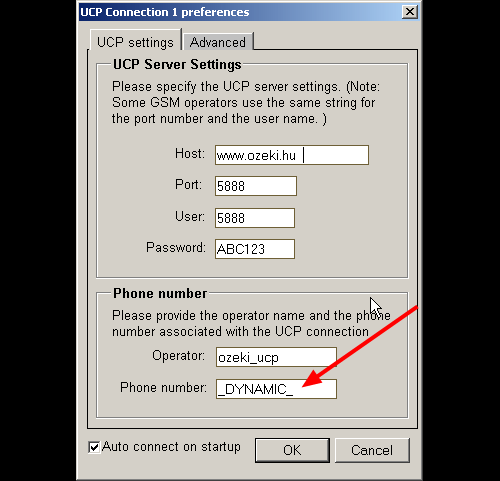
If you are using the SQL plugin, and you have configured dynamic phone number support in the CIMD2 driver, make sure you always specify the sender address in your SQL table.
For example you can use the following query:
insert into ozekimessageout (sender,receiver,msg,status) values ('+36205222245','+36303596242','dynamic sender test','send');
Note: this feature currently only works from plugins, because you cannot access the sender field in the Ozeki GUI.
