The is a perfect solution for controlling 4 stepper motors simultaneously. It contains an ATmega2560 microcontroller to perform the tasks. The module is compatible with A4988, DRV8825 stepper drivers. You can check movement state with 5 end-stops. The 5th end-stop is for emergency cases.
It is much more effective then the RAMPS and GT2560 3D printer controlling circuits since all 4 motor controlling pins are PWM pins and all 5 end-stop pins are Interrupt pins in the . Interrupt pins are perfect for instantly stopping your motors to prevent accidents. You can precisely set the frequency on the PWM pins for an accurate motor control. We think that temperature controlling must be handled on a different microcontroller. This is why we designed the Ozeki Analog Module. PID calculations for setting the correct temperature consume too much computational power. This is why we do not advise RAMPS and GT2560.
You can program the by using the Arduino IDE environment. A reset button can also be found on this module. The module connects to PC via an USB to serial converter chip (CH340G).



|
Download files for manufacturing
|
|
Datasheets
Tutorials
Examples
|
Specifications:
- IC: ATmega2560
- Clock Speed: 16 MHz
- Flash Memory: 256 KB
- SRAM: 8 KB
- EEPROM: 4 KB
- USB support provided by a CH340G USB to serial chip:
- Micro USB (compatible with mobile phone USB cables)
- Connection to the Ozeki HUB Controller
- Power supply from USB (5V)
- Compatible with A4988, DRV8825 stepper drivers
- 4 stepper motors supported (each connected with a 4pin JST connector)
- 5 end-stops supported (each with software pullup resistor)
- 35V maximum motor supply voltage
- 500mA resettable fuse (USB)
- Status LEDs: power, TX, RX, D13
- Can be screwed on an Ozeki Matrix Board
- Product dimensions:
2.40in.[60.96mm]×2.40in.[60.96mm]
Compatible motor drivers:
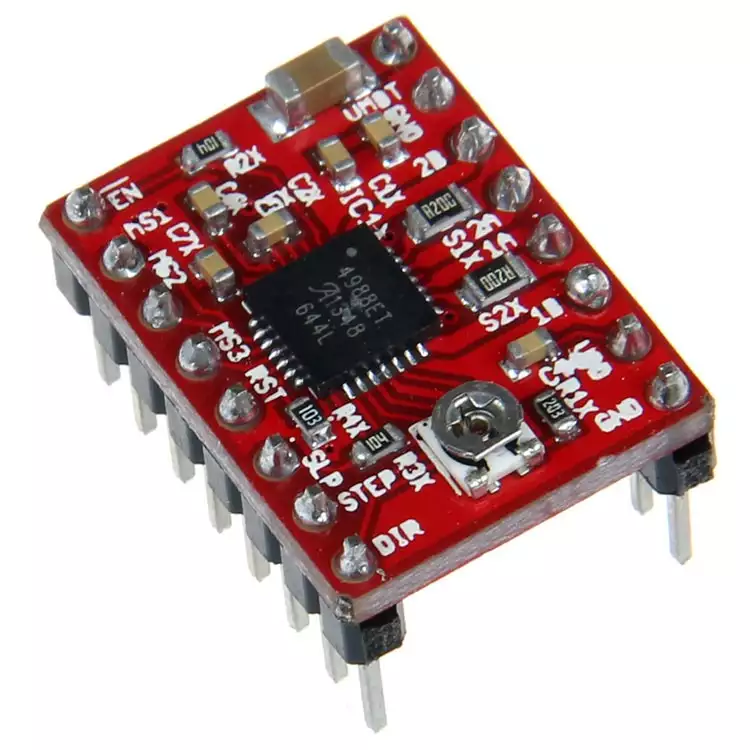
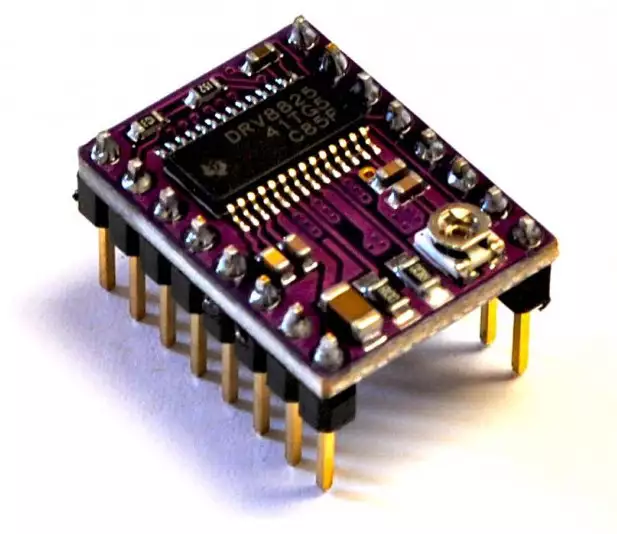
The pinouts for the motor driver and end-stop connections:
| Motor Axis | Enable pin | MS1 (MicroStep1) | MS2 | MS3 | Step pin | Direction pin | End-stop pin |
| X | A4 | A3 | A2 | A1 | D11 | D10 | D2 |
| Y | A8 | A7 | A6 | A5 | D6 | D7 | D20 |
| Z | A12 | A11 | A10 | A9 | D5 | D3 | D21 |
| A | D28 | D27 | D26 | D25 | D45 | D46 | D19 |
Emergency end-stop: D18
Wiring:
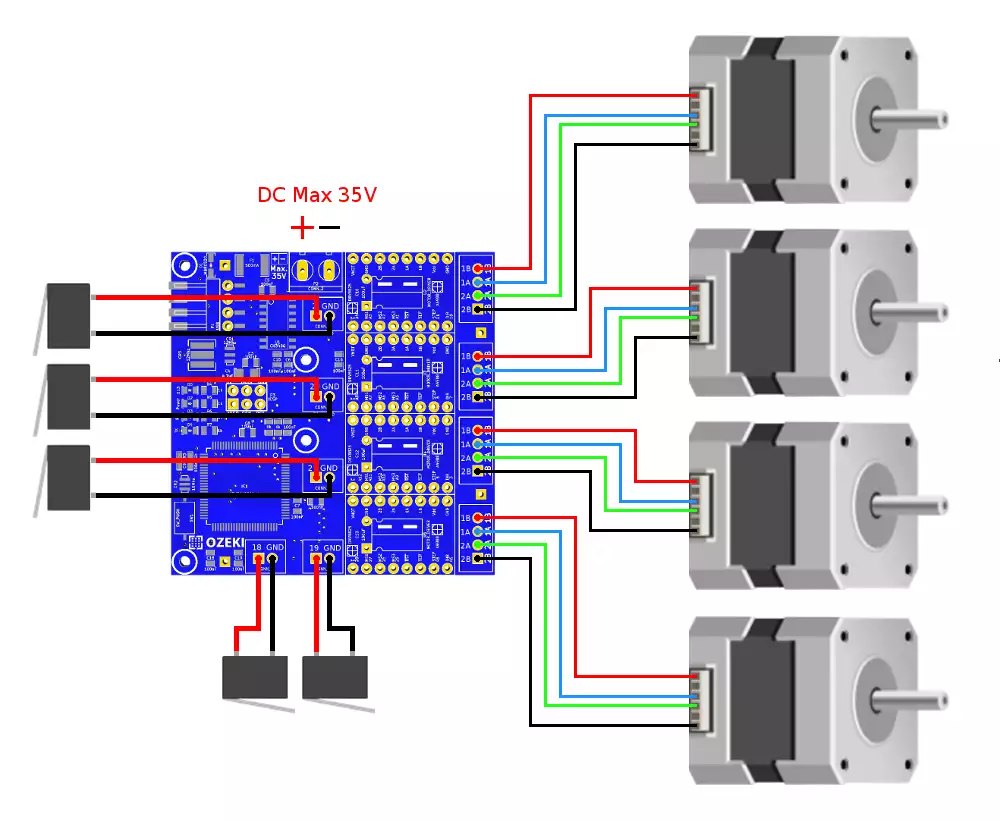
Program codes
For moving a maximum of 4 stepper motors
It can control a maximum of 4 stepper motors of any type. The enable, MS1 (microstep1), MS2, MS3, step and direction pins are default pins for all 4 motor drivers (driver X, Y, Z, A). If you are not controlling a motor, the motor should be disabled, so it won't burn down in the case you accidentally give too much power to it.
What does the example code do?
The motors are called by the axis: X, Y, Z, A.
First it turns the motors 50 steps clockwise
one by one from motor X to A.
Then it turns the motors 50 steps counterclockwise
one by one from motor A to X.
This code repeats the above mentioned algorithm in a loop.
Downloadable code:
Stepper motor controller example code (.zip)
struct StepperMotor{
int enPin;
int MS1;
int MS2;
int MS3;
int stepPin;
int dirPin;
};
StepperMotor X = {A4, A3, A2, A1, 11, 10};
StepperMotor Y = {A8, A7, A6, A5, 6, 7};
StepperMotor Z = {A12, A11, A10, A9, 5, 3};
StepperMotor A = {28, 27, 26, 25, 45, 46};
StepperMotor myMotors[4] = {X,Y,Z,A};
void setup() {
for(int i=0; i<=4; i++){//sets all 4 motor
pinMode(myMotors[i].enPin,OUTPUT);
pinMode(myMotors[i].MS1,OUTPUT);
pinMode(myMotors[i].MS2,OUTPUT);
pinMode(myMotors[i].MS3,OUTPUT);
pinMode(myMotors[i].stepPin,OUTPUT);
pinMode(myMotors[i].dirPin,OUTPUT);
//disables motors and sets them to 1/16 Step:
digitalWrite(myMotors[i].enPin,HIGH);
digitalWrite(myMotors[i].MS1,HIGH);
digitalWrite(myMotors[i].MS1,HIGH);
digitalWrite(myMotors[i].MS1,HIGH);
}
}
void loop() {
for(int i=0; i<=4; i++){ //turns all 4 motors clockwise
digitalWrite(myMotors[i].enPin,LOW);
digitalWrite(myMotors[i].dirPin,HIGH); //sets direction clockwise
for(int x = 0; x < 50; x++) { //makes 50 steps clockwise
digitalWrite(myMotors[i].stepPin,HIGH);
delayMicroseconds(500);
digitalWrite(myMotors[i].stepPin,LOW);
delayMicroseconds(500);
}
digitalWrite(myMotors[i].enPin,HIGH);
}
delay(1000); // One second delay
for(int i=4; i>=0; i--){ //turns all 4 motors counterclockwise
digitalWrite(myMotors[i].enPin,LOW);
digitalWrite(myMotors[i].dirPin,LOW); //sets direction counterclockwise
for(int x = 0; x < 50; x++) { //makes 50 steps counterclockwise
digitalWrite(myMotors[i].stepPin,HIGH);
delayMicroseconds(500);
digitalWrite(myMotors[i].stepPin,LOW);
delayMicroseconds(500);
}
digitalWrite(myMotors[i].enPin,HIGH);
}
delay(1000); // One second delay
}
Other modules
All of the Ozeki Processing Modules have ATmega328P or ATmega2560 microcontrollers integrated. Ozeki Modules can be connected to eachother like pieces of blocks. The connection is provided through USB to each module. They have M2 screw holes to give you an option to screw them on an Ozeki Matrix Board.
AutoConnect Link
If Ozeki 10 is running on your computer (such as on a Raspberry Pi) and you have plugged a microcontroller to it than Ozeki can be set to find serial devices on windows/linux and place them into a connection list so you can interact and control them through the software GUI.
