Ozeki Analog Module
The Ozeki Analog Module is a modified Arduino Nano, that was basicly built for testing and using analog sensors. It has an ADConverter so it can convert analog signals into digital numbers. It can also use it's pins as digital input or output. It is an open source board, with all the files needed for manufacturing. You may also freely modify the design.
Ozeki Analog Module is a perfect device to measure and control temperature. Currently 3D printers control their temperature using a simple microcontroller connected to a RAMPS or integrated in a GT2560, but you are advised to use seperate microcontrollers for motor and temperature controlling. You can make temperature PID calculations on Ozeki Analog Module and control motors with Ozeki Stepper Motor Controller Module.
The Ozeki Analog Module contains an ATmega328P microcontroller so you can program it just like an Arduino Nano using the Arduino IDE environment. It has a micro USB port, which is compatible with mobile phone USB cables. It was designed to make it easy to use analog sensors. It also has standard mounting holes for M2 screws.



|
Download files for manufacturing
|
|
Datasheets
Tutorials
Examples
|
Specifications:
- IC: ATmega328P
- Clock Speed: 16 MHz
- Flash Memory: 32 KB
- SRAM: 2 KB
- EEPROM: 1 KB
- USB support provided by a CH340G USB to serial chip:
- Micro USB (compatible with mobile phone USB cables)
- Connection to the Ozeki HUB Controller
- Power supply from USB (5V)
- 500mA resettable fuse
- Status LEDs: power, TX, RX, D13
- Can be screwed on an Ozeki Matrix Board
- Product dimensions:
2.40in.[60.96mm]×0.80in.[20.32mm]
Pinout of the Ozeki Analog Module:
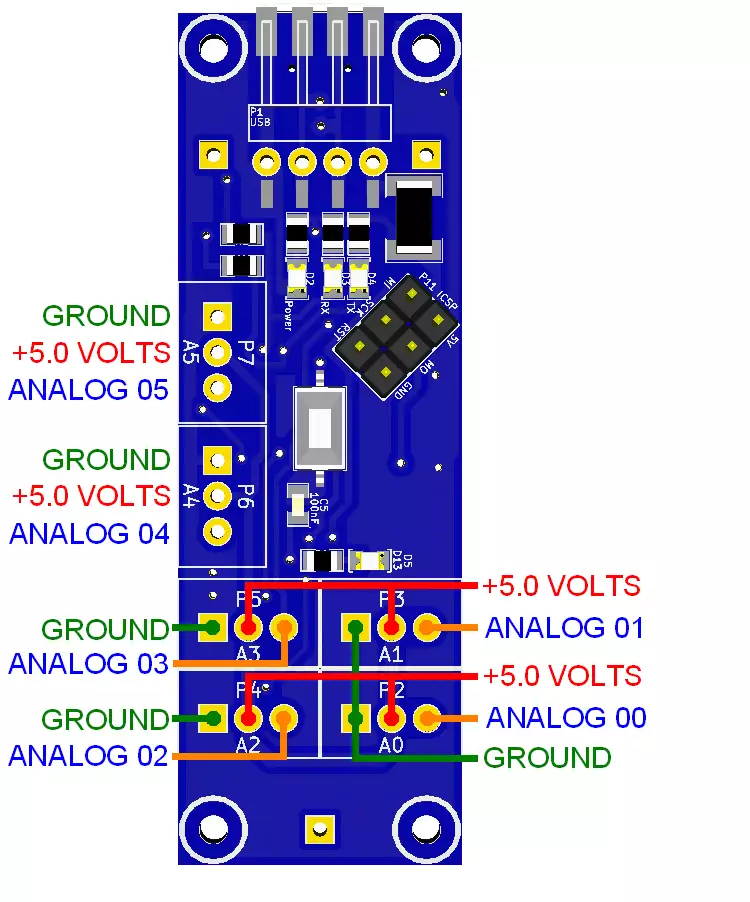
Wiring:
Connect a potentiometer to the Ozeki Analog Module as shown below. Before wiring the potentiometer to your Ozeki Analog Module we suggest to solder a JST header strip to the following 3 pin count connector, as you can see in the image above.
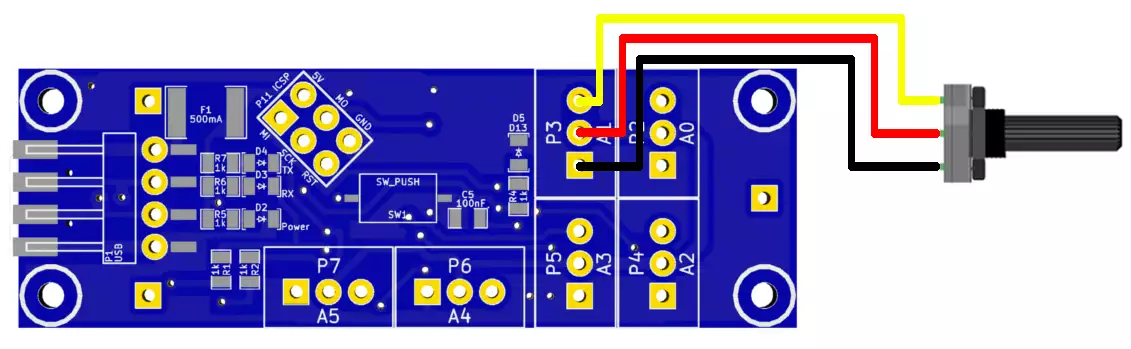
Program codes
For connecting a potentiometer to the Ozeki Analog Module
This code reads all 6 analog ports and writes their digital value out to the serial port. The digital value can go from 0 to 1023 depending on the input. If the input voltage is 0V then the digital value of it is 0, but if the input voltage is 5V the digital value of it is 1023. The value changes gradually from 0 to 1023 between 0 an 5V.
To test out this code you can connect a potentiometer to a choosen analog pin (A0-A5) of this module. You can smoothly change the potentiometer voltage and see the results on the serial port as you can see in the video below.
Downloadable code:
Analog Sensor Module Example code (.zip)
Video 1 - Watch video to see the code below at work
int analog_portnumber;
void setup()
{
Serial.begin(115200);
Serial.println("Shows all ADC port (A0-A5) value from 0 to 1023.");
for (int i = 14; i < 20; i++) {
pinMode(i, INPUT);
}
}
void loop()
{
for (int i = 14; i < 20; i++) {
analog_portnumber = (i - 14);
Serial.print("A");
Serial.print(analog_portnumber);
Serial.print("=");
Serial.print(analogRead(i));
Serial.print(" ");
}
Serial.println();
}
Other modules
All of the Ozeki Processing Modules have ATmega328P or ATmega2560 microcontrollers integrated. Ozeki Modules can be connected to eachother like pieces of blocks. The connection is provided through USB to each module. They have M2 screw holes to give you an option to screw them on an Ozeki Matrix Board.
AutoConnect Link
If Ozeki 10 is running on your computer (such as on a Raspberry Pi) and you have plugged a microcontroller to it than Ozeki can be set to find serial devices on windows/linux and place them into a connection list so you can interact and control them through the software GUI.
