Memory handling feature of Ozeki SMS Server
Manufacturers - understanding the great demand of the market - are producing new cell phones with bigger and bigger memories so that they could satisfy the criteria. These new mobile devices have a different memory-handling system. Ozeki SMS Server as well adapts its software to the new criteria.
The incoming SMS messages are placed into the memory cells of the phone. Originally there were 10 of these cells in a mobile phone but the amount of the memory cells can be even one hundred of the lately developed mobile phones. Accordingly the memory size of the SIM cards too has been qualified.
Please find the way of reading the content of the big memory sized telephones out in the following part:
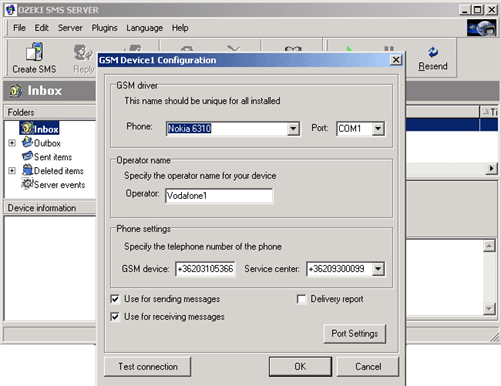
Go to the main menu, open the Server tab and click on the GSM device1 Configuration window, then the Port settings button.
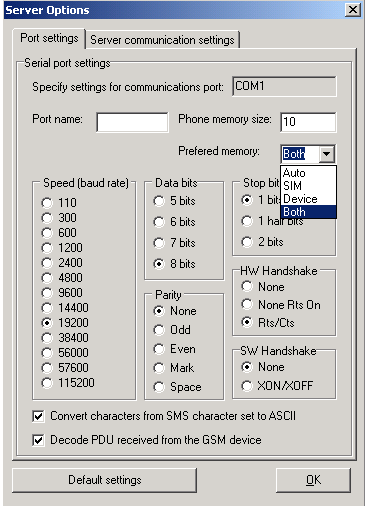
From the Preferred box chose Both option. Point the Phone memory size (i.e. from 10 you could change it up to 100 - the more the better in case your phone has a large memory capacity). Press Ok to validate your choice. During the procedure the SMS Server reads out the content of the SIM card first, then of the mobile device and so on. Once the settings are done, the Ozeki SMS Server will read out the whole content of the memory.
