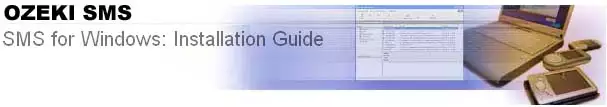
Installing Ozeki SMS Service - Configuring MySql access with ODBC
If you have your ODBC driver installed you need to open the main form of Ozeki SMS in order to start the SQL to SMS gateway configuration. Although this may seem a bit complicated, it is easy to do. You can start the configuration procedure by clicking on the Install plugins menu item from the Plugins menu.
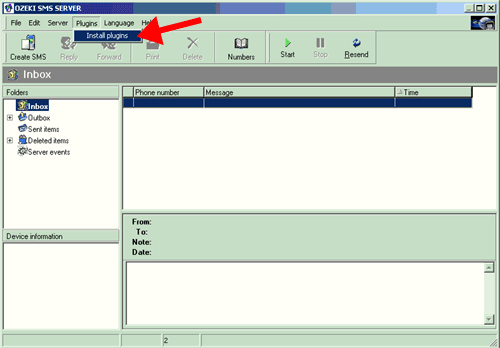
On the plugin installation form, you need to install the Database plugin. This plugin will serve as the gateway. It runs as a separate process.
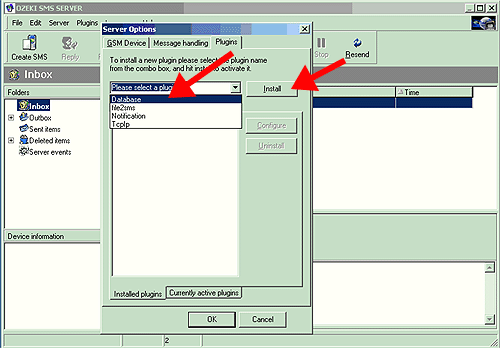
Before using the database server for sending or receiving SMS messages, you have to click on Configure (once you have selected the installed database plugin). This action will bring up the Database Settings form. On the Database settings form hit Build database connection. If you already have an ADO connection, copy it the line above Built database connecion button, in case of not having it yet you can enter the service by clicking Build database connection button.
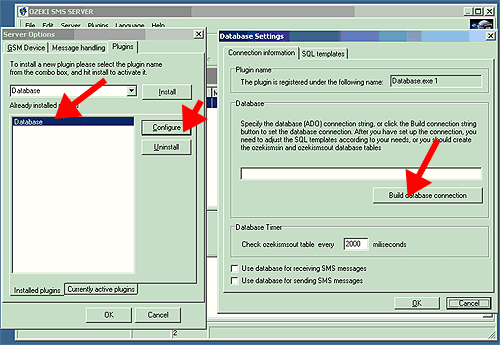
Step 1 - On the frmSQL.OZEKIDB ConnectionString form click on Use Connection String then press the Build button.
Step 2 - On the connection string builder form, you must select "Microsoft OLD DB Provider for ODBC Drivers"
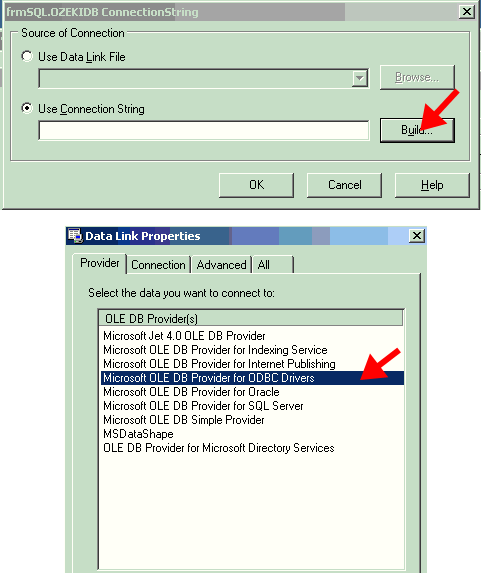
If you run Ozeki SMS as a service, unfortunately you don't have access to the user DSN strings previously configured. This means, you need to create a new DNS entry to access your database. I suggest you that you create a System data source in your Machine Data Source tab.
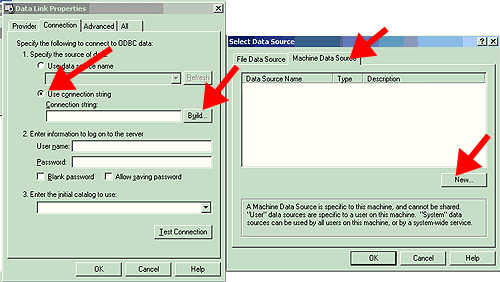
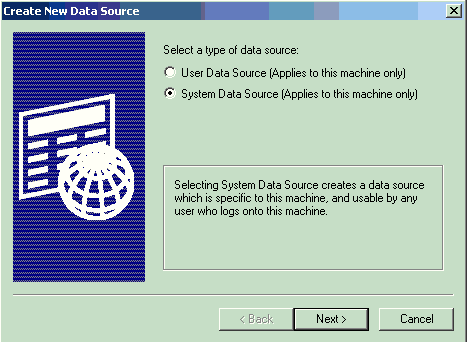
Please select the appropriate MySql driver. If MySQL ODBC 3.51 driver does not work use an older version of MySQL ODBC. For some reason older version drivers work better in certain configurations.
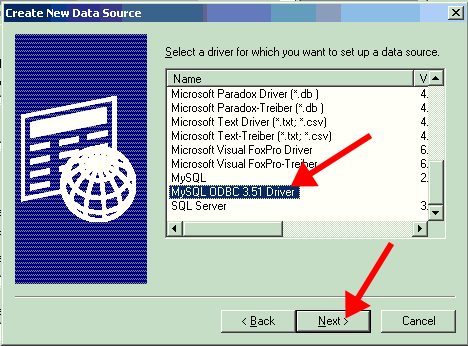
On the ODBC driver configuration form you have to specify the connection information.
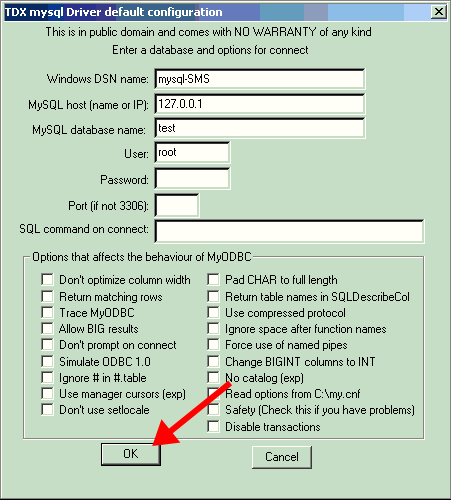
Finally select the newly created datasource and test it.
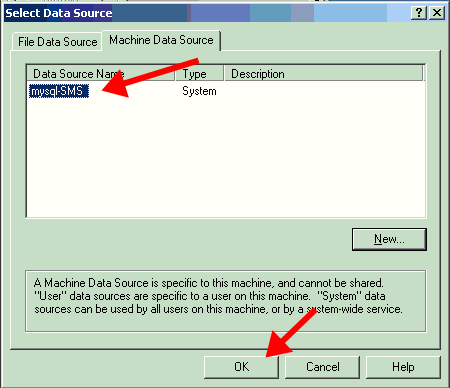
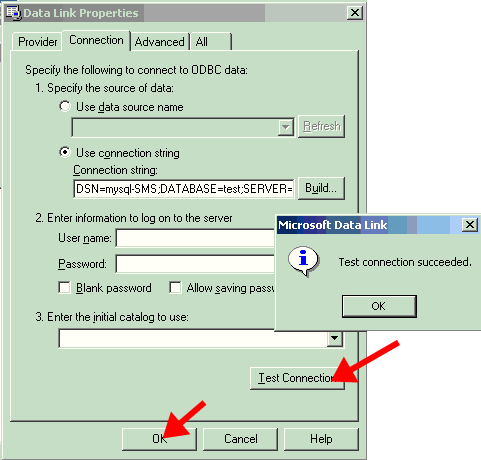
If the test was successful, you are ready to use your MySql to SMS gateway. If the test fails, make sure the user name and password are correct, the database permissions are ok, the firewall settings in your network allow you to access your database
