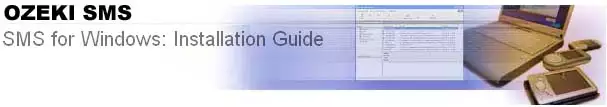
Installing Ozeki SMS
Service
The Ozeki SMS Service is recommended for those who use Windows XP or Windows 2000. What are the strongest advantages of the service version? While it runs automatically in the background will not disturb any other functions by appearing
on the screen. In addition to this commodity the user does not need to login and start it manually in case of a reboot of the server.
The service version can be installed in a similar way the application version is installed. The only difference is the way you can access the main application screen. You may read detailed installation instructions of the application version on the
following URL:
http://www.ozeki.hu/index.phtml?owpn=154
To access the main application screen of the service you
need to be in front of the console
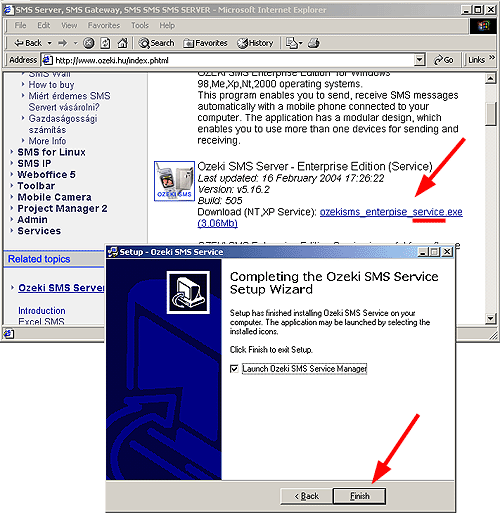
In order to access your server, you must find a way to see the screen of the console so that you can perform the neccessary configuration. (In case of using Windows terminal services)
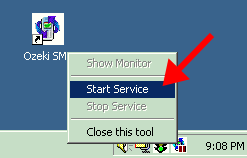
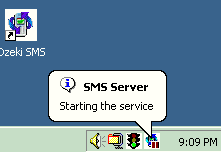
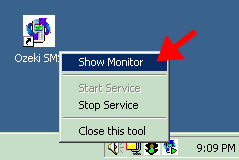
Configure Mysql Connection...
