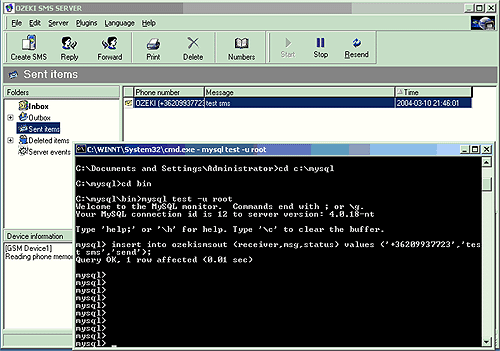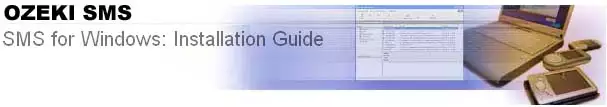
Installing Ozeki SMS Service - Using MySql
After the MySql driver is configured, you need to make sure you place a checkmark to the checkboxes: "Use database for receiving SMS messages" and "Use database for sending SMS messages". You can specify the time period that Ozeki SMS uses to look in your database for new outgoing messages. By default a period of 2 seconds is set.
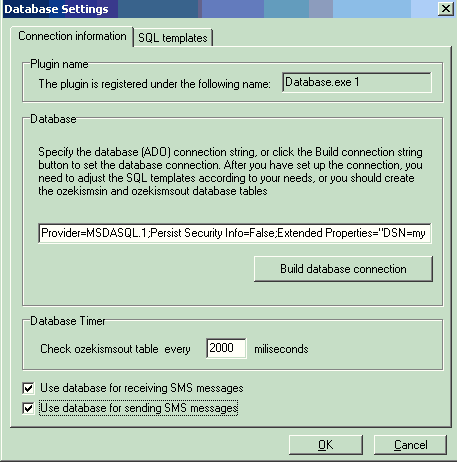
To finalize the configuration you need to press OK on the database settings form. At this point your SMS to SQL gateway is fully configured. You can start the SMS server by clicking on the Start button. If you wish to check the state of the database connection, or if you would like to look at the SQL queries issued to the database, you can use the Plugins menu.
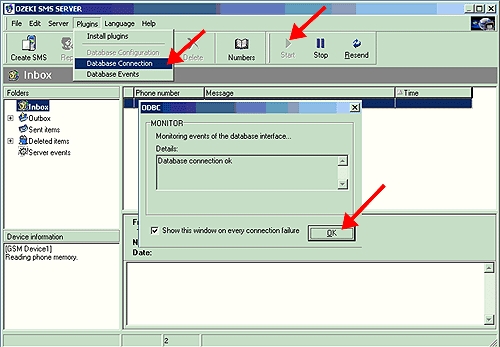
Once the database if configured, you can use your SQL console to send and receive SMS messages. To send an SMS message, you can use an SQL insert statement. To receive messages you need to select the records from the ozekismsin database table.